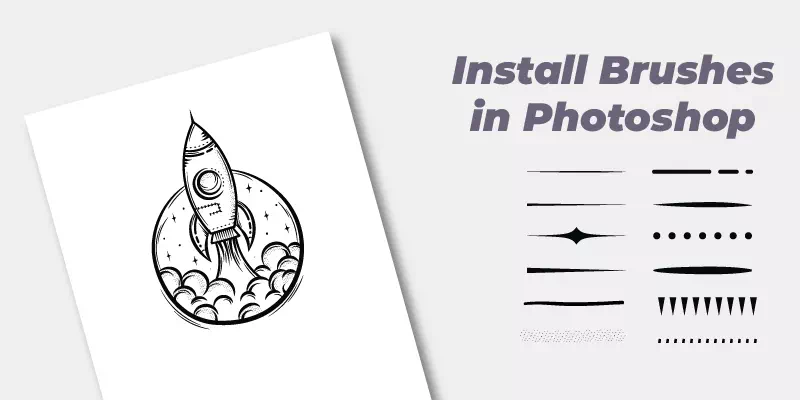Photoshop brushes or adobe brushes are crucial features of Adobe Photoshop, a photo editing software. As a designer, if you want to create the most popular images, you have to master the brushes, filters, effects, etc. Brushes will help you create awesome effects, professional graphics, image masking, etc. To make your design work faster, you should use various types of photoshop brushes. You should know how to install brushes in photoshop.
You can make custom photoshop brushes. Again, you will get hundreds of photoshop brushes free to download online. To use those brush photoshop, you have to install them in Photoshop. So, if you want to use third-party brushes, you need to know how to add brushes to Photoshop. In this tutorial, we are going to present a step-by-step process for installing a photoshop brush pack.
Let’s get started.
Firstly, download the best photoshop brushes free for your project. keep it on your computer drive.
Open Photoshop and make a new document.
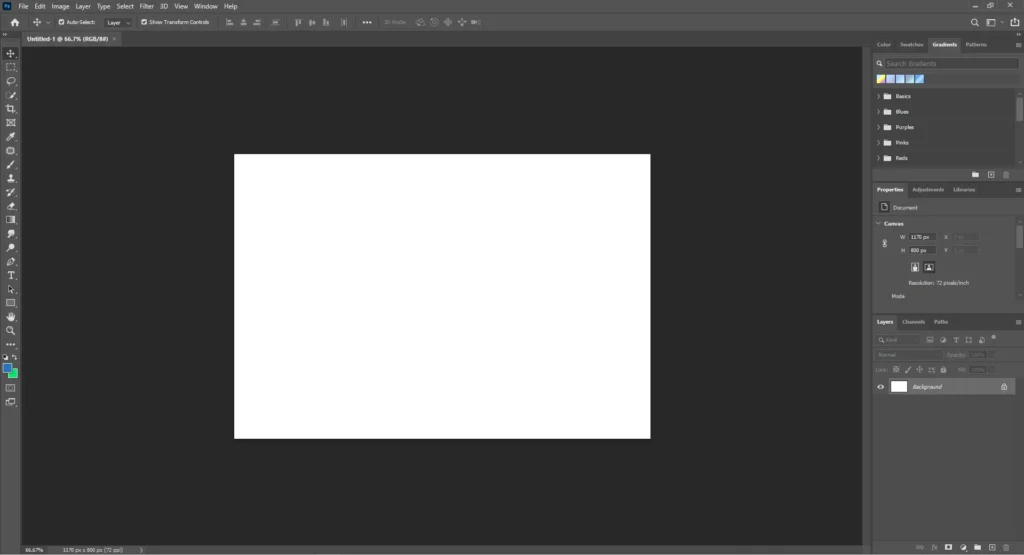
Click on the File option from the top-left or press Ctrl + N and create a new document. We will create photoshop brushes and apply them to this document.
Go to Window and click on Brushes
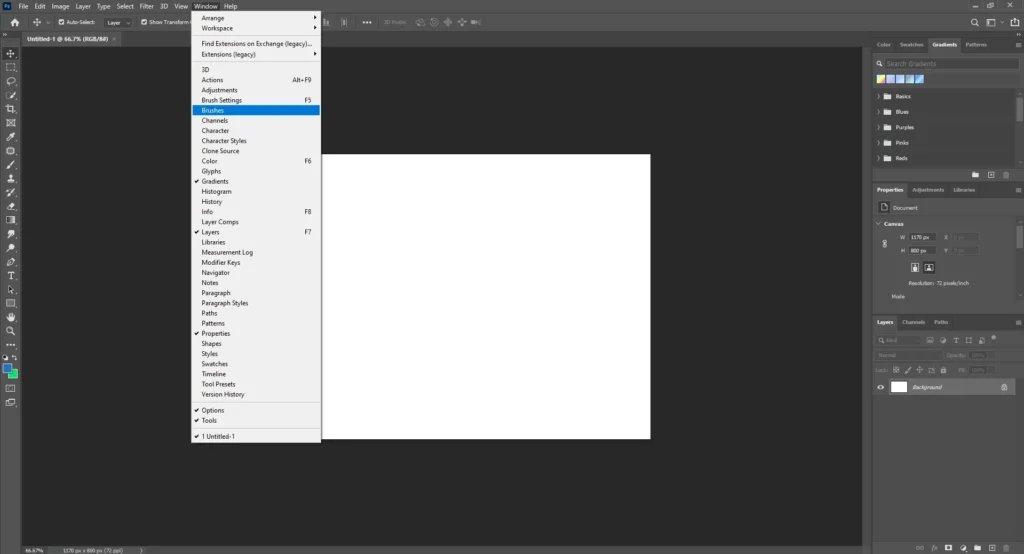
Since we have already downloaded a free brush photoshop from the internet. Now we will upload the brush in Photoshop. So, select the Brushes option from Windows.
Import to install Brushes in Photoshop
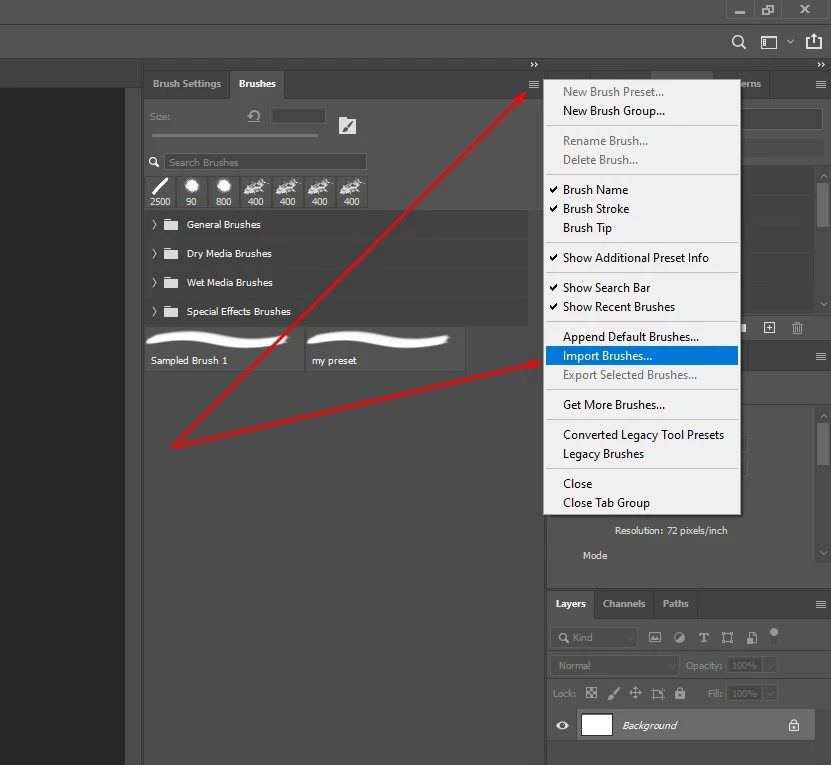
When you will click on the Brushes option, you will get a brush panel. Get the four lines top-right side and click on them. Here you will get a dropdown and select the Import Brushes to upload the brush.
Load Brushes
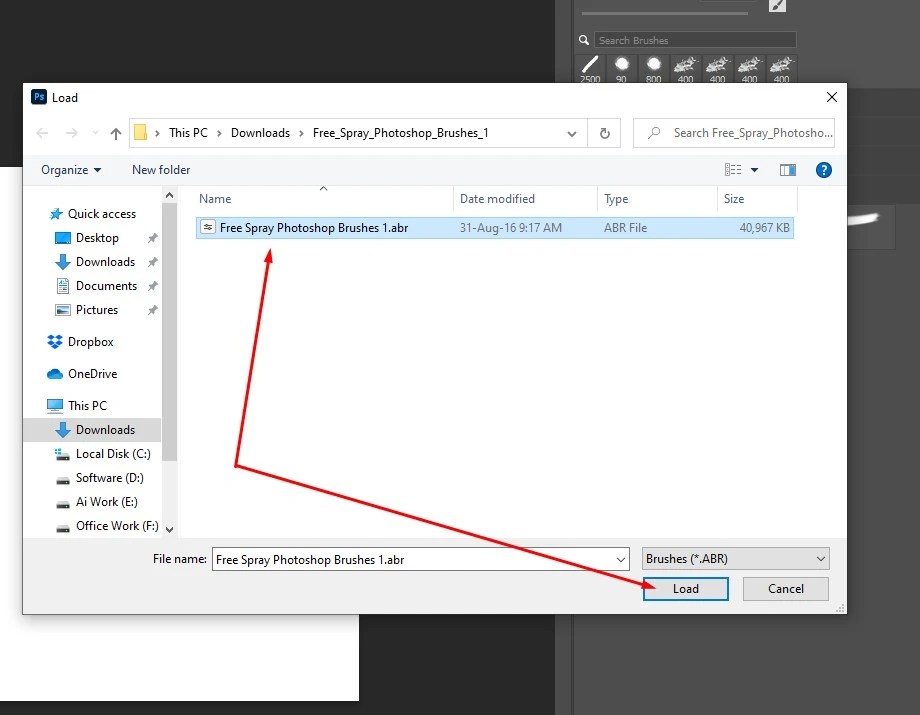
Select the brush from your computer and then, hit on the Load button.
See, our brush is working
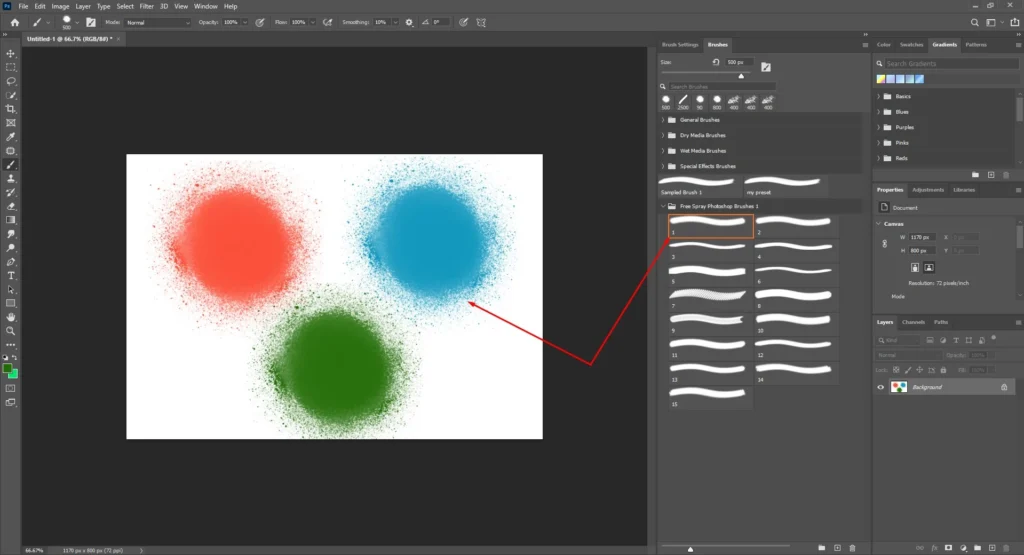
In completion of the brush loading, you will get the brush in the brush panel. Look at the above snapshot. You can now use the brush as you want. But still, you might not get the brush perfect in shape and size. For this, you should concentrate on the photoshop brush setting option.
Brush Setting
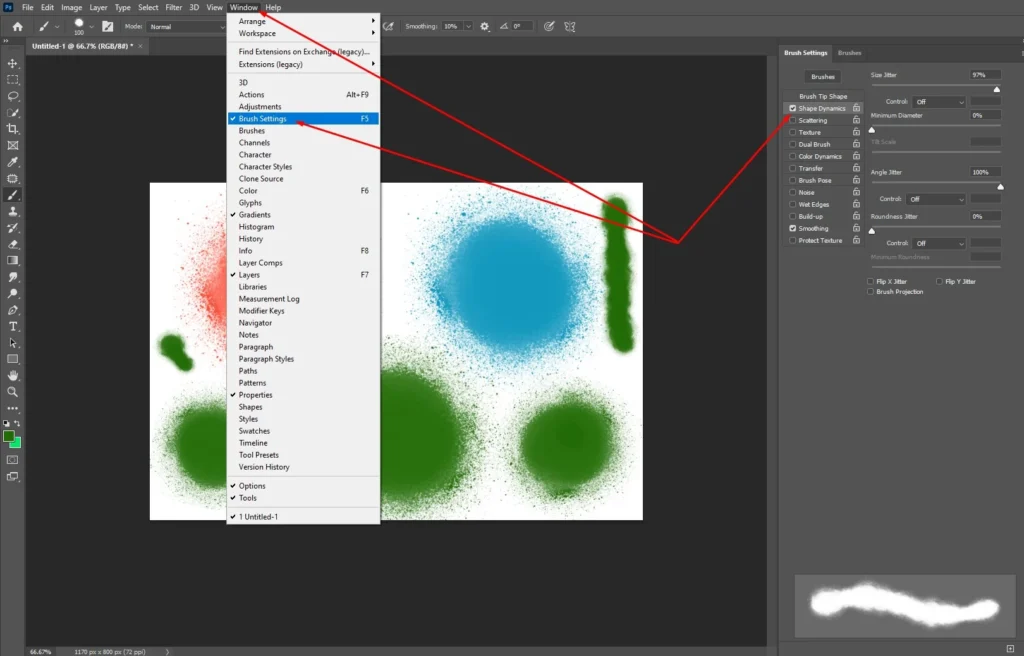
To install brushes in Photoshop is not enough only. You have to do further settings. Go to Windows and get the Brush Setting from the dropdown. Once you will hit on the brush setting option, you can see a new panel on the right side. You can customize brush presets from here as you need.
Customize Brush setting to make perfect effects
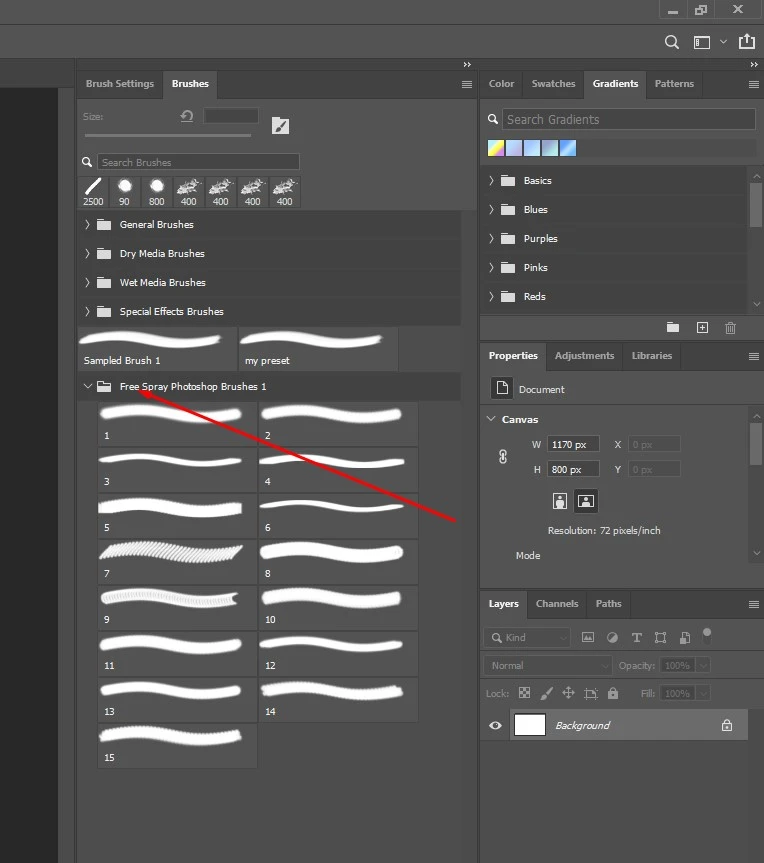
This is all about installing photoshop brushes.
If you need to know how to make photoshop brushes, you can follow our other tutorial.
However, try to know how to master using photoshop and create stunning designs professionally. Our tutorial can guide you. Follow the steps and still if you fail to apply brushes to your creative graphic designs, we can help your offer the best image manipulation and retouching.