Background Removal Services
- Price Starts from $0.5 Per Image
- 6 Hours Fastest Delivery
- 100% Money-Back Guarantee
- Handmade & Manual Services
- Secure & Reliable Service Provider
- 10 Years of experience
- Pro Image Background remove professionals
- Get High-Resolution File
- PayPal, Master/Visa Card Accepted

5K+ Clients from famous brands to small business trust Vector Design US, Inc.


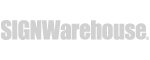



How We Work
Request a Quote
Send us your image(s) and we’ll send you a quote within minutes.
Make payment
Approve your quote by making payment through PayPal.
Production
Get manual cut out background services as per your guidelines.
Ready to go!
Leverage the unique & exclusive images that impress
Background Removal Services

Background removal services are the most appreciated photo editing services taken by photographers, eCommerce business owners, ad agencies, famous magazines and newspapers, and many more. This image manipulation service is applied for removing existing ugly image background and replacing with white background. Remove background from image increases the beauty of the product images. Here, we have mentioned many background removal techniques like clipping path for hard-edge images, image masking for soft edge images like hair, fur, etc., object removing, and more. Almost all types of photos are gone through this photo editing service. It makes your product images capable of catching possible customers.
We have been offering background withdrawing and white background replacing services at the most competitive prices. If you have a bulk amount of images and need to remove the background, you can send us. By the most experienced image editing experts, we will ensure high-quality background removal. We also use the latest photo quality enhancing tools and gears. We will provide you discounts on the high volume of images. So, you can try us and take a free quote request.


Starts From: $0.5 / Image
It is the most taken photo editing service. It is basically a photo editing technique that requires bringing any change in an image. The clipping path is applied to the hard-edge images using the Photoshop pen tool. It has various categories based on the image criteria. This service is taken for removing image background, extracting the image from the unwanted background, removing bad-looking objects, etc. The clipping path helps to perform other photo editing services.
- Applied Photoshop pen tool
- Created clipping path
- Removed background
- Applied Photoshop shadow effect
Multiple Clipping path to remove BG


Starts From: $4 / Image
It is also an essential photo editing tactic to change every individual component of an image. It helps to manipulate or changing multiple filling, color level, rotation, effects, opacity, size, and many more. The clients take multi-clipping path service for modifying eCommerce product photos, group photos for magazines and newspapers, fashion catalogs, image compositing, and more. The designers apply this image editing technique leveraging the Photoshop pen tool.
- Created path with pen tool
- Clipped the background
- Added white background
- Applied Photoshop shadow
Image Masking to Cut Out Image Background


Starts From – $1.5 / Image
It is another way of removing image background. It is applied in Photoshop to withdraw unwanted background from soft edge images where the clipping path method fails to create a path. Hair, fur, blanket, transparent or translucent objects, thin cloth, and many more are the subjects of this image editing technique. Basically, a soft and refined edge by pen table is used to perform high-end image masking service. It has various types based on image types and complexity.
- Applied Photoshop image masking tool
- Selected the soft hair
- Removed hair background
- Added white background
Removal of Background to Erase Unwanted Object


Starts From: $4 / Image
Unwanted objects on the image background ruin the beauty of the entire image. Such a product image is not potential for drawing customers’ attention. So, it is wise to remove unwanted objects. However, we provide unwanted object removing service as a part of image background retouching and thus increase the beauty of the product image. To remove bad-looking objects from the background, we apply a clipping path with the pen tool, image retouching, and so on.
- Applied Photoshop section tool
- Created path around the unwanted object
- Erase the object
- Patch tool, Clone Stamped tool can be used
Ghost Mannequin Effects


Starts From – $2 / Image
This image editing service is especially for garment and jewelry items. It is applied to the garment product images to create a 3D effect removing the background including the mannequin. For creating hollow or ghostly effects, clipping path and other photo editing tricks are applied. Ghost mannequin effect service is applied instead of using the real model and this fact reduces the time and cost of photography. This effect increases the image quality and draws the attention of potential customers.
- Select and remove the background
- Applied pent tool, liquefy tool
- Attached neck part
- Straighten the weird edges
White Image Background Replacement


Starts From $1 / Image
It is proved that the product images with the white background are more potential to catch customers instead of other backgrounds. So, there is a great demand for white background images worldwide in the eCommerce business sectors. White background increases the image beauty and acceptance. Anyway, we provide background removing service and replace the new white background in images according to the eCommerce image criteria at affordable prices.
- Leveraged the Photoshop pen tool
- Applied clipping path technique
- Removed background and got transparent bg
- Added white background
Photoshop Shadow Effects


Starts From: $0.5 / Image
The main purpose of the Photoshop shadow effect is to avoid the floating look of the product photo after removing the unwanted background and replacing a new white background. This effect provides the image subject a base that brings the reality in the image. The product photo seems too natural and thus achieves the quality that is needed for the eCommerce sector. Our company has been providing high-end Photoshop shadow effects and helping the customers getting potential product images.
- Removed messy background
- Added white backdrop
- Photoshop shadow is applied
- Reflection shadow or mirror effect is used
eCommerce Photo Editing


Starts From: $0.5 / Image
Almost all types of photo editing services are required for e-commerce product photo optimization. Among these clipping paths, color correction, image retouching, clipping, resizing, straightening, background removing, ghost mannequin effect, etc. are applied to create eCommerce worthy images. Ecommerce products such as apparel, jewelry items, leather items, etc. receive eCommerce photo optimization techniques. Image beautification is the prime purpose of eCommerce photo modification.
- Product image background removed
- Product photo retouching
- Cropping, resizing, straightening
- Added shadow, fix color, perspective correction
Transparent Background
Starts From: $0.5 / Image
Get our background remove services to get product image background transparent. You may need to get product images that will not have any background and you want to place those on any color bg in your e-commerce website. We provide blank backgrounds for the product images so that your designers can place those on any background color, or pattern.
Application of Background removal services
- Background removal helps to remove ugly background and replace a white background.
- It isolates the product photo from the messy background.
- Transparent background is possible after removing image BG.
- Background removal helps to remove unwanted objects from the image.
- Removing the background gives you a scope for adding a colorful background.
- Attaching white background increases images’ brightness and quality.
- Remove background service boost image engaging capability.
- It provides an image the best contrasting background.
- BG removal helps to focus on product photos.
- Background withdrawing or image cutout service scales up online businesses.
What is background removal?
Ans: Image background removal is a part of photo editing. It is also a photo editing technique that the designers apply to enhance the aesthetics of the eCommerce product photos. By applying the remove background technique, the photo editors extract product image from a messy background or replace white backdrop. However, clipping path is the first step of image selection and background removing.
Remove Background from Image
Do you need to remove background from image? We can assist you as a professional photo editing service provider worldwide. The veteran photoshop artists will take care of your images. You will get photo editing services for any type image. We serve PSD file format along with jpg, png, bitmap that must be fit for printing and your digital devices. The state-of-the-art technology helps us to serve you any background removing services. If you are looking for the best photoshop experts, contact us.

Background Removal Work Sample












Background Removal Service Prices
The following images displayed on Vector Design US, Inc. are our recent portfolios. The regular prices of services may vary from the starting prices shown here depending on many other factors. To know about the actual price of your required services, please Submit a Quote.

Basic
- Clipping path
- Background removal
- White backdrop
- Image extraction from messy background
- Applied Photoshop pen tool
- Transparent image background

Advance
- One image with soft-edge
- Image masking
- remove background from hair, fur images
- Add white background
- Keeping transparent background
- Alpha channel masking
- Image extraction and placing on a creative bg

Professional
- Background removal from transparent image
- Invisible mannequin
- Photoshop shadow application
- Utilization of Pent tool, Liquify tool
- Background removal
- Retouching product image
- Join multiple parts of a product image
- Neck joint, sleeves, and bottom joint of cloth items

High End Editing
- Respectively complex images
- Multi-clipping path for selecting multiple images
- Removal of distracting background
- Adding drop shadow, reflection shadow
- Background retouching
- Creative background addition
- Use pen tool, patch tool, clone stamped tool, etc.
- Simple photo retouching
- Improving light & image beauty, crop, resize
Choose the Best Background Removal service
Why you will choose Vector Design US, Inc. to Remove BG?
You must be glad having such professional services from us because-
- We remove complex background from photos
- We isolate product photo from the ugly background
- We swap image background
- We remove hair background professionally
- We replace bg for transparent, translucent, or opaque objects
- We cut out objects
- We create transparent background for product images
- We edit background for eBay, or Amazon listings
- We ensure the best background for eCommerce product photos
- We prepare pictures for offline or online shops
- We create your needed image format like png, jpg, SVG, etc.
- We have experienced designers who utilize the latest photo editor
Are Automatic Remove BG services worth?
When you will search for ‘image background removal services’ for your eCommerce product images, you will get a lot of companies that offer remove image background services. There are some automatic online tools that claim that they are offering the best online background removal. But are they really worth it?
In some cases, the automatic online background removal tools are performing well. If your images are simple without enough curves, anchor points, and contain deep contrasting backgrounds, the automation tools can remove the background. But if your product images are complex and compound with a lot of curves, different colors, same as the background color, then the automatic background removal tools fail to achieve the best result. Even they neither identify the product image nor background. As a result, they produce ugly photos. At this point, many of the automated photo editing tools offer some manual options.
Now consider, if you need to remove image background manually in an online tool that claims for automation, then why would not you take the manual services in Photoshop for the ultimate quality?
In that cases, you should take the manual and hand-drawn clipping path for bg removal services from a photo editing company like us. We have been removing background from images by top-quality photo editing experts at affordable prices.
Get Background Removal Services for eCommerce Product Photos
Thousands of product Photographers, eCommerce owners, Advertising agencies, magazines & newspapers, studios, etc. take our background removing and photo editing services to boost their businesses with 100% satisfaction.
What is Your Background Removal Work Process Step by Step?

Ans: Thanks for your inquiry. Not only the clipping path but also all our photo editing work process is as the following-
Step One: Contact Us or Send a Quote Request to know the service price.
Step Two: Our Customer Support Team will communicate with you and give you an affordable price. For bulk amount of images, you must ask DISCOUNT.
Step Three: If everything is OK, you will order us.
Step Four: Our project manager will understand everything from the support team and he will assign the work to the designers as per your instruction.
Step Five: Our designer will work in the production house by the latest photo editing tools for the best output.
Step Six: Our THREE steps QC department will ensure the best quality images.
Step Seven: We will deliver you for an initial check.
Step Eight: If you are satisfied with the result, we will finally deliver the files according to your instruction.
How to remove background in photoshop?
Ans: Do you want to know how to remove background from picture for having knowledge? If yes, it is really something brilliant. Without having the proper knowledge, you cannot understand how the designers are working on your product images. It will help you to realize the challenges of cutout background and to fix the background removing prices. However, here we are trying to give you a gleam of basic background changing process from an image:
- At the first, our background removal experts take the photo into Photoshop.
- They analyze the picture whether it is the basic type of image or a complex type of product image. If the image is a basic type like mobile, plate, tea-cup, ball, etc. they use a basic bg removing technique otherwise they apply complex techniques like image masking, alpha channel masking, etc. to remove bg from complex typed images like furniture, net, hair, transparent objects, etc.
- Then the editing person takes the Photoshop pen tool and selects the hard-edge product photo.
- After finishing the selection, they press Ctrl+ Enter and turn the path into a selection.
- Then press Ctrl+Shift+I to inverse the selection and hit the delete button to remove the bg. Sometimes we extract the product image and place it into a new white background.
- Finally, crop and resize the image as per the eCommerce image uploading requirement. This is the primary process of background removal from an image.
Can you remove background from image free?
Since we are a professional photo editing service provider, we cannot offer our services free. What we can do for you is that you will get one or two images free for trial so that you can judge our service quality. Once you like our services and image quality, you can order us for paid photo editing & retouching.
We can minimize your photo editing cost up to 40% if you bulk amount of product photos for editing and retouching. In the case of vector conversion, if you have a big image file that may cost you money, we can offer you an offer or discount.
Though we take upfront payment, but in the case of the huge number of image files and long-term work schedule, we can take weekly payment from you.
What if I remove background from image online free tools?
To remove background from image online can be useful if you are not using any complex type of image or do not want to leverage that image commercially. For personal use, you can take a quick photo editing or removing background from online tools, but they are never capable of providing the best output. More or less, visible or invisible flaws you will see when you will try to print out them.
Besides the automatic tools cannot analyze thin-edge images on the same colored background and as a result, they fail to remove background perfectly. Then what you should do?
We recommend manual photo editing in Photoshop. A designer can analyze any images whether they are easy or complex that an online tool cannot. So, the background removal expert can easily remove the bg by clipping path or image masking what the image requires.
Are the deep etching and clipping paths the same service?
Yes, almost. The designers mean the clipping path and the deep etching are the two names of the same service. Both are the technique of selecting an image or parts of image and then we modify the image. If you want to withdraw background from a product photo, you have to take the deep etching or clipping path service. The photo editors select an image by deep etching and remove or replace the background. Sometimes they extract the product images.
What is SILO?
Some of our clients call the clipping path a silo service. It is basically used to isolate an image from its background. So, we can say that silo is another name of clipping path and of course, following this technique, the image editing experts select images or parts of an image to remove the background or to bring about any changes.
What is a cutout image service?
It is basically an image extraction service. Suppose you have a product image on a messy background and now you want to pick up the image from its surface. Here we apply the clipping path and extract the image from the background and place it onto a new white backdrop. There are various ways of image cutout service. The photo editors utilize many processes for cutting out a product photo from its background.
Best Background removal Service - Low Rate Pricing
Edit Images By Adobe Photoshop Experts. Fast Production. Unbeatable Quality. No Automation or Image Tracing. Satisfaction Guaranteed. Simple Ordering Process. Get It Done Today! Upload your Images & Get a Price Quote!
FAQs
How much does it cost to remove the background?
ANS: Removing a background from an image can be a time-consuming and tedious task, but the results can be worth it. If you are looking for a cost-effective way to remove the background from your images, there are several options available. Depending on the complexity of the image and the quality of the output you require, costs can range from free to a few dollars.
What program removes the background?
ANS: There are several software programs that can be used to remove the background of an image, with Adobe Photoshop being one of the most popular and widely used programs. Other software programs are likely GIMP, CorelDRAW, and Inkscape.
How long does it take for your background to be clear?
ANS: The time it takes to remove the background of an image depends on various factors, including the complexity of the subject, the software or technique used, and the experience of the editor. For simple subjects with clear edges, such as geometric shapes, it may take only a few minutes to remove the background using tools like the Magic Wand or Quick Selection tool. However, for more complex subjects, such as images with fine details, hair, or fur, it may take more time and effort.
Is there a free background remover app?
ANS: There are several free background remover apps available, including Remove.bg, GIMP, Canva, Adobe Photoshop Express, and Background Eraser.


