Best Image Masking Services
- Price Starts from $1.5 Per Image
- 6 Hours Fastest Delivery
- 100% Money-Back Guarantee
- Handmade Photo Masking Service
- Secure & Reliable Service Provider
- 10 Years in Photo Editing Industry
- Pro Artists do Image Masking
- Get High-Resolution File
- PayPal, Master/Visa Card Accepted

5K+ Clients from famous brands to small business trust Vector Design US, Inc.


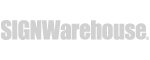



How We Work
Request a Quote
Send us your image(s) and we’ll send you a quote within minutes.
Make payment
Get approved your quote by making payment through PayPal.
Production
Get manual image masking for soft-edge images as per your guidelines.
Ready to go!
Utilize image masking to get high-end soft-edge images that impress
Image Masking Services

Image masking works hand to hand with clipping path service. Both the Photoshop techniques are used to select the image or parts of an image and to remove background or to bring any change or image modification. The image masking technique is applied to images that have soft-edges like human hair, fur, doll, clothes, and more. The clipping path works on the hard edge and where the clipping path fails, image masking is applied. Besides, where the background color and image color are mostly similar or background is seen through cloth or veil, image masking method is applied to make selection and modification.
Photoshop masking is a difficult process for isolating product images from the background. Without professional experience, to achieve background removal perfection is not possible. The latest version of the photo masking tool is required for producing quality white background images. We have our own photo editing house where experienced graphic designers are working with the latest photo editing tools and creating high-end product images. If you have a high volume of product image files suitable for image masking, feel free to contact us. We will provide you quality image editing services with up to a 50% discount.
Transparent Image Masking


Starts From – $2.5 / Image
Transparent product images look odd if they contain multi-color or multi-object background. So, it is crucial to remove background retaining transparency. The images like car glass, glass, glass bottle, spectacles, water, etc. usually receive transparent object masking. Its goal is to retain transparency and make visible color & background through these objects
Color Masking


Starts From – $2.5 / Image
This Photoshop photo editing technique is used to avoid the hollow line which is created after cutting an image just across the edge instead of 1 or 2 pixels inside. You can apply various effects, color, exposure correction, retouching, and more. Color masking provides a smooth selection that will produce perfect retouching.
Translucent Object Masking


Starts From – $2.5 / Image
The images which have 5% to 100% opacity such as paper, sunglass, fabrics, plastic bottle, frosted glass, bridal veil, etc. are worthy of receiving this service. Translucent object masking is pretty much a hard task. Without enough expertise, the designers cannot do this masking successfully.
Fur & Hair Masking


Starts From – $3 / Image
This photo editing technique is used to remove background from hair and fur images. It helps to isolate image objects from the background. A pen tablet is used here for hair and fur masking. It will help you to modify color, brightness, contrast, exposure correction, and many more. In the case of soft edge images with fur and hair, image masking is applied instead of a clipping path.
Alpha Channel Masking


Starts From: $2 / Image
We remove an object from the image background and to edit later, we save it as an alpha channel. It will allow you to edit color, exposure, brightness, contrast, etc. It produces a lightweight product image file. For alpha channel masking, the single-colored background is convenient. Except skilled graphic designers, the creation of alpha channel masking is not possible. It is a costlier photo editing method.
Refine Edge Masking
Starts From – $3 / Image
It is a Photoshop photo editing technique to make images more natural. The designers select an image using the Quick Selection tool and apply the Layer Mask and Refine Radius tool that makes an image’s edge softer. Usually, refine edge masking is applied to fur and hair images. It also includes a blanket, furry doll, furry animals, trees, fabrics, and many more.
Object Masking
Starts From – $2.5 / Image
It is a very useful image editing method in Photoshop to remove any deformation of images. It is applied to those images which have unsuitable objects on the backdrop. To do that, quick selection tool is used to select the unwanted objects and removed those applying layer masking. Object masking technique helps to retain the natural-looking of the images and brings reality into the image.
Layer Masking
Starts From – $1.5 / Image
Masking is applied to remove the image background or isolate a product photo from the background. It is a sophisticated manual photo editing technique and complex as well. Layer masking is applied to the image layers directly using a soft and refined edge with a pen tablet. The use of layer masking is safer considering the image damage and distortion.
Image Masking Services
At our photo masking service, we understand that every image is unique and requires a personalized approach. That’s why we offer a range of customized solutions to meet the specific needs of each of our clients. Whether you need basic image masking or more advanced techniques such as layer masking or alpha channel masking, we have the skills and expertise to get the job done right.

Image Masking Work Sample









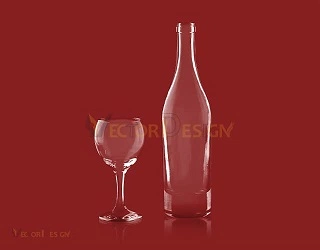

Image Masking Service Prices
The following images displayed on Vector Design US, Inc. are our recent portfolios. The regular prices of services may vary from the starting prices shown here depending on many other factors. To know about the actual price of your required services, please Submit a Quote.

Basic
- Layer masking
- Image masking
- background removal
- White background
- Pixel-perfect quality

Advance
- Alpha channel masking
- Image masking
- Knocking out background
- White or any color background
- 100% quality soft-edge images

Professional
- Object masking
- Transparent or translucent masking
- Masking for see through objects
- White background for furry/hairy images
- White background
- Exposure and light correction
- Small retouching/image cleaning

High End Editing
- Complex fur and hair masking
- Refine edge masking
- White or any colorful background
- Transparent, translucent, see-through object masking
- Shadow application after masking
- Cropping/resizing/ straightening/eCommerce size
- Color balance/exposure fixing
- Image beautification
Choose the Best Photo Masking Service
How to choose the best image masking service provider?
Choosing and selecting the best image masking service provider is not difficult. When you require photo editing and retouching services, just meditate on the features and facilities, customers support, image editing quality, pricing, etc. Here we are presenting a list of the traits of a well-capable service provider-
- Use of the modern image editing tools
- Skilled and experienced Team
- Friendly Working Environment
- 100% Image Quality Ensured
- Quick Turnaround time
- Meet Deadlines
- Easy Payment System (PayPal)
- 24/7 Client Support
- Customers Satisfaction
- Best prices
- Discount on Bulk Order
Why outsource photo masking services from us?
Being an American company, you need not outsource photo editing services from Asian countries, rather send us your images. We are, from New York, a digital image manipulation company well-equipped with modern photo editing gears and a big team formed with highly skilled and experienced photo editing experts. We can support you by providing a bulk number of product photo editing services at the cheapest prices that an Asian editing company provides. Let’s keep the bucks inside our country and thus show respect to the proud land.
What is Image Masking?
Image masking is a part of image editing where the software creates a layer and hides some part of the image known as selective adjustments. As a result of the process, you reveal some other parts of the image. It is a non-destructive technique that helps in modifying any area of an image. This technique allows you to remove or replace the background from the product and let it pop in the foreground. Image masking is of three different types-
- Layer Masking: works on layer transparency that keeps one part of the image hidden and another part visible
- Clipping Mask: opposite of layer masking where we apply one layer of the bottom layer and control the visibility of the above layer.
- Alpha Channel Mask: it helps in separating objects with hair, fur, fringes, etc.
What is image masking in Photoshop?
Image masking in Photoshop is a powerful tool that controls the visibility of the layer. To do that, we need two layers of mask. The bottom layer works as the mask and the layer above is the one that is going to be clipped to the bottom layer. The ‘content’ and ‘transparency’ of one layer are used here to determine the visibility of the other layer. It helps the object look popped up and clear in the foreground by removing any type of complex background.
What is image swapping?
Image swapping is an effect or technique of Photoshop where one image is swapped over another image. The result you get is final. It is commonly used to simulate the background or text color of any image. This technique is used in websites by JavaScript to make them dynamic. We can see the feature working when the browser switches one image for another.
What is face swapping?
Face swapping is a fun technique of Photoshop where you can alter a model’s face. It helps in many ways from swapping faces to swapping logos to check how it is going to look. In fact, the technique is one of the most popular Photoshop techniques of all time. The most effective and easiest way to do face swapping is the Auto-Blend Layers. You can find it in the edit menu of Photoshop. Using the feature, you can swap heads as well.
What is Your Image Masking Work Process Step by Step?

Ans: Thanks for your inquiry. Not only the clipping path but also all our photo editing work process is as the following-
Step One: Contact Us or Send a Quote Request to know the service price.
Step Two: Our Customer Support Team will communicate with you and give you an affordable price. For bulk amount of images, you must ask DISCOUNT.
Step Three: If everything is OK, you will order us.
Step Four: Our project manager will understand everything from the support team and he will assign the work to the designers as per your instruction.
Step Five: Our designer will work in the production house by the latest photo editing tools for the best output.
Step Six: Our THREE steps QC department will ensure the best quality images.
Step Seven: We will deliver you for an initial check.
Step Eight: If you are satisfied with the result, we will finally deliver the files according to your instruction.
Get Image Masking Services for eCommerce Product Photos
Thousands of product Photographers, eCommerce owners, Advertising agencies, magazines & newspaper, studios, etc. take our photo editing services and boost their businesses with 100% satisfaction.
FAQs
What is a Photoshop image masking service?
ANS: It is a process of isolating or hiding certain elements in an image by using masks. This technique is used to make the background of an image transparent, allowing you to focus on the object in the foreground. It can also be used to remove unwanted elements from photos and add special effects.
How image masking is done?
ANS: Image masking is a technique used in image editing to separate the subject of an image from the background or to isolate certain parts of an image for further editing. This involves selecting the desired area with a masking tool, creating a mask layer, and adjusting the mask layer as needed using various tools such as brushes or erasers.
Other masking techniques, such as vector masks or gradient masks, can also be used depending on the specific image and desired effect. The final result is a masked image with the subject or selected areas isolated for further editing or use
Why is image masking important?
ANS: It helps to separate foreground and background elements, allowing for greater control over the final image. Masking also allows for more creative possibilities, such as combining images or adding special effects to an image. Additionally, masking can be used to protect sensitive content from being seen by unauthorized viewers. As a result, it is important for anyone working with digital images to understand how to use image masking and its various applications.
Who needs an image masking service?
ANS: Photo masking services are becoming increasingly popular due to their ability to quickly and effectively remove unwanted elements from an image. It can be useful for businesses that need to present high-quality images in their marketing materials, as well as individuals who want to make sure their photos look perfect.
This service can also be used by photographers, graphic designers, and other professionals who need to edit photos for professional purposes. With image masking services, you can easily remove backgrounds from images or create custom masks that will help you achieve the desired effect.
Customer Reviews of Vector Design US, Inc.
I run a printing company and VECTOR DESIGN has been designing several good looking t-shirts. Also convert Image to vector format for us and we can very easily use for printing. They efforts elevated the quality of our printing exponentially. Plus, they had no trouble meeting our deadlines (usually delivering early!). Their rates are very reasonable despite our tight budget. Our clients are very happy with their design. Highly recommend, because they are stunning!


