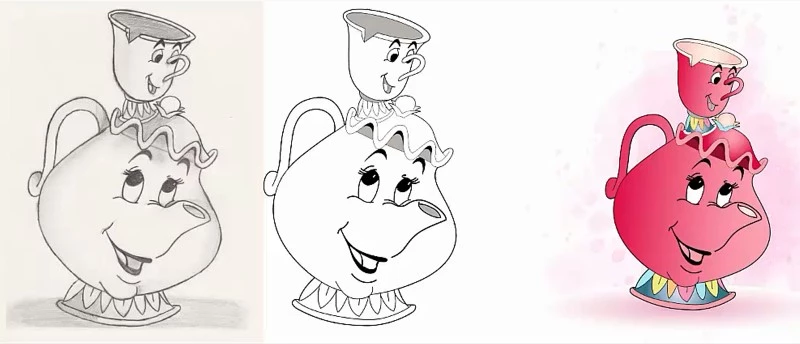Vector line art is a famous practice in the illustration field. We often need to draw a line of art either as a designer or as a client. So, the process should be crystal clear to both of them. If you are a designer or planning to learn sketch-to vector drawing, this tutorial can be useful for you.
Our professional vector line drawing artist has created this tutorial maintaining the modern technique of line art creation. You can learn from here the most authentic line art process from us.
Being a professional vector conversion service provider, we know the real procedure of creating line art from any image. and we tried here to present that. Just go through the step-by-step tutorial and create the best line art.
Sketch to Vector Drawing
In the blog, we will answer the most asking question- how to draw a line art? We have used Adobe Illustrator CC to complete the line drawing. Let’s explore the tutorial.
Step 1:
Select an image to create line art and open the image in the artboard of adobe illustrator cc.
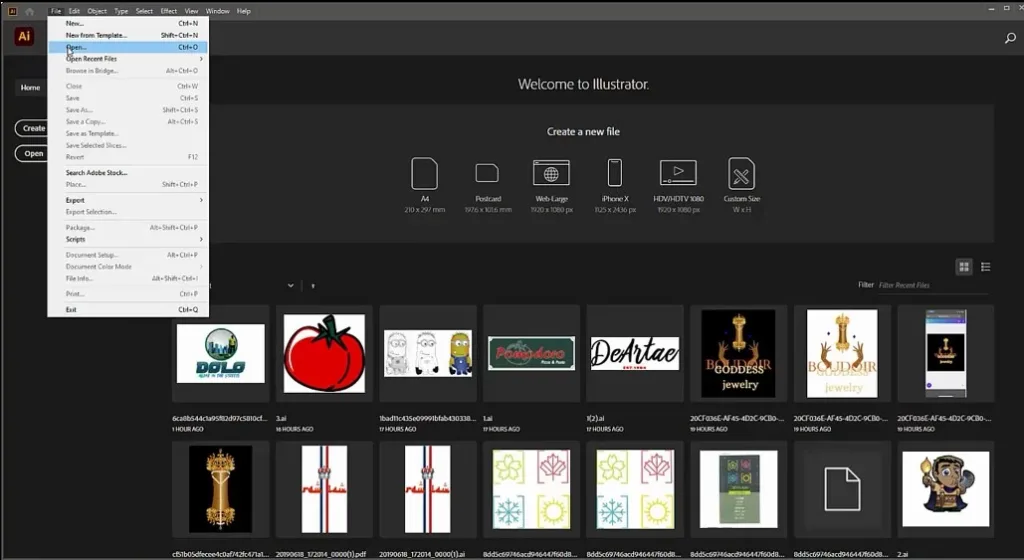
Step 2:
Layer and stroke customization is a primary part of the full process. Be careful to work with those options.
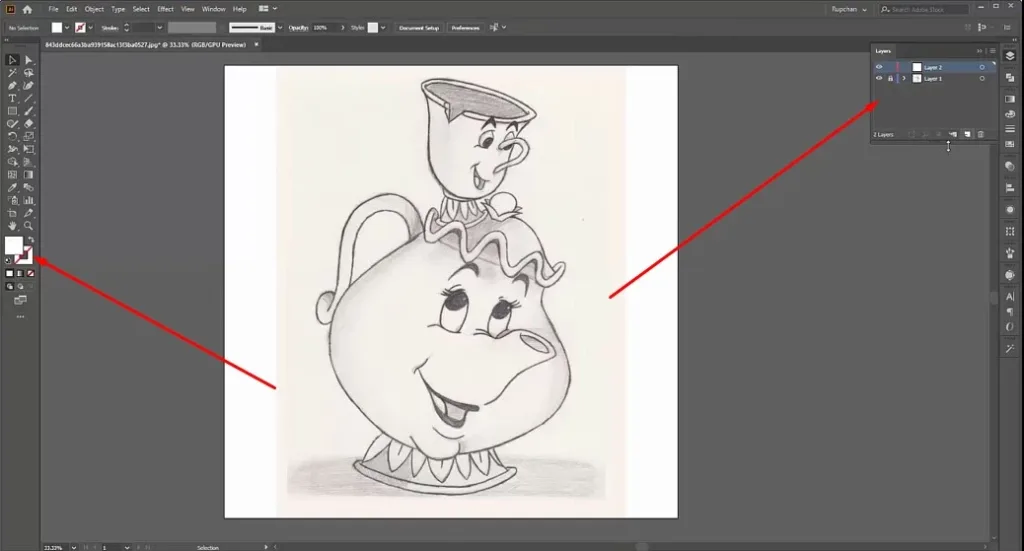
Step 3:
Start with the shape drawing with ‘Ellipse Tool’. It can be manually selected or shortcut by pressing ‘L’. We need the ‘Delete Anchor Point Tool’ to delete the unwanted portions.
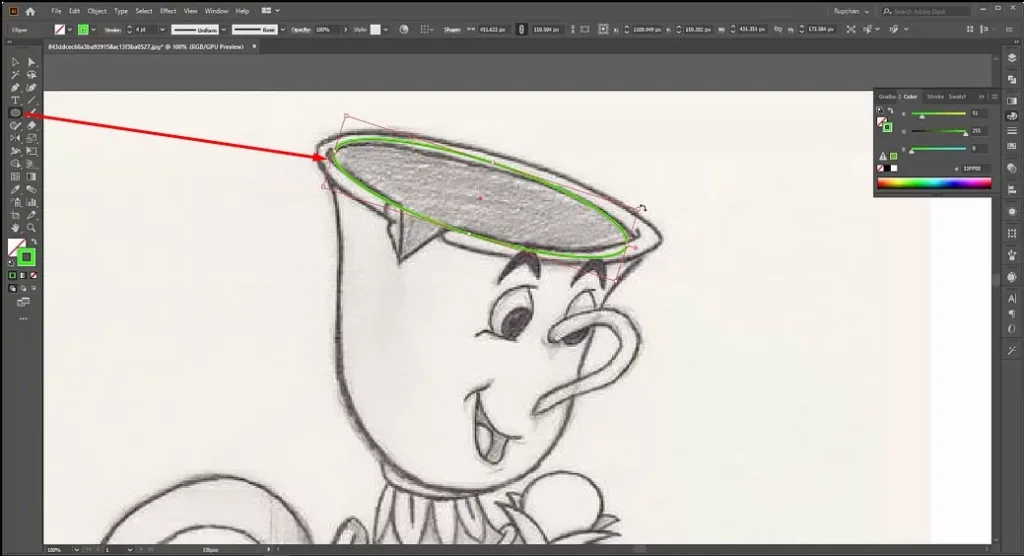
Step 4:
Drawing the path is one of the most important parts to create line art. We do it by using ‘Pen Tool’. Press ‘P’ to select the tool. Draw the path point by point.
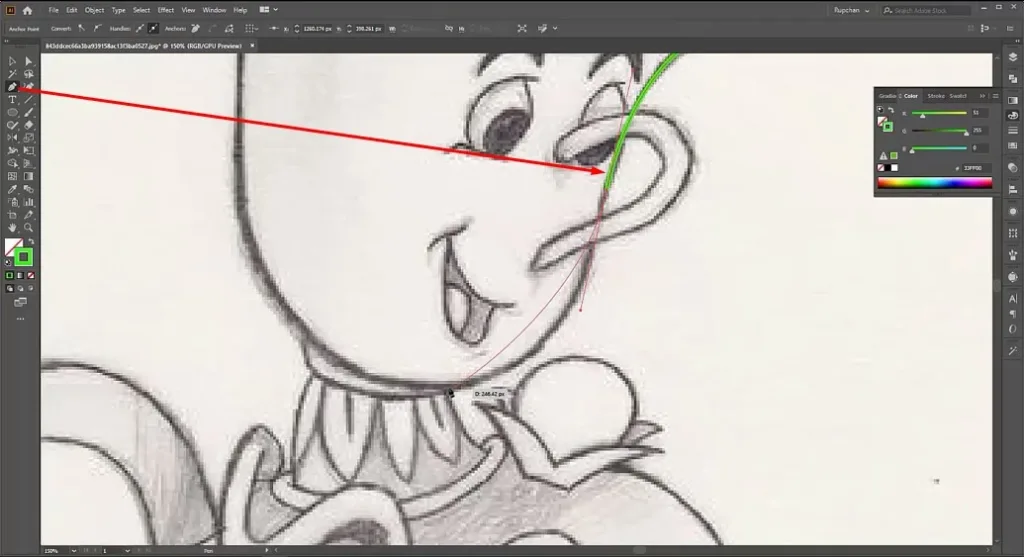
Step 5:
After drawing the path properly, let’s separate it. Now we need to expand it . Go to ‘Object’ and click on “Expand’ to do so.
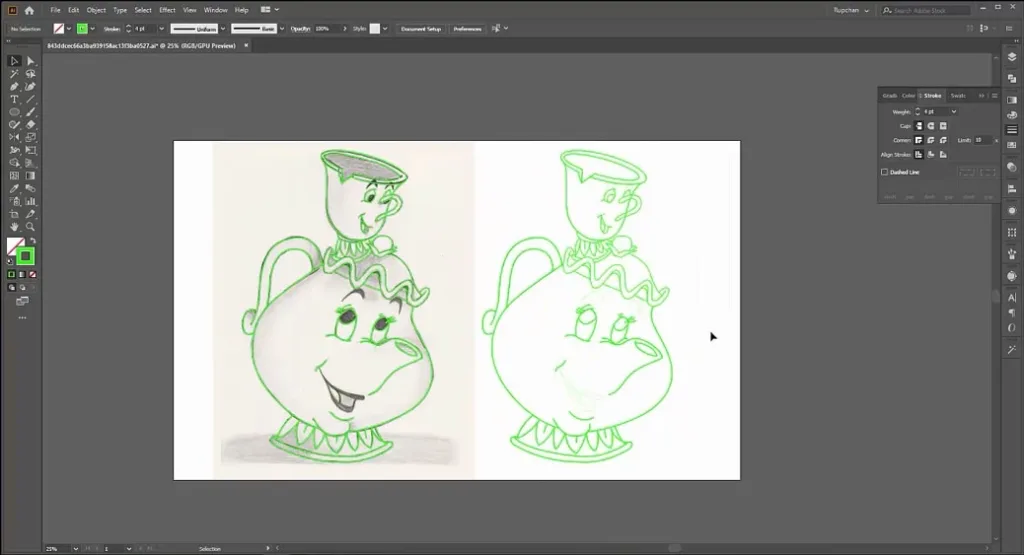
Step 6:
It’s time to work with ‘Pathfinder’. Firstly, ungroup the path. Remove the unwanted objects from the drawing. Use ‘Release Compound Path’ for modifying one by one portion. And finally, ensuring the ‘Make Clipping Mask’ option usage.
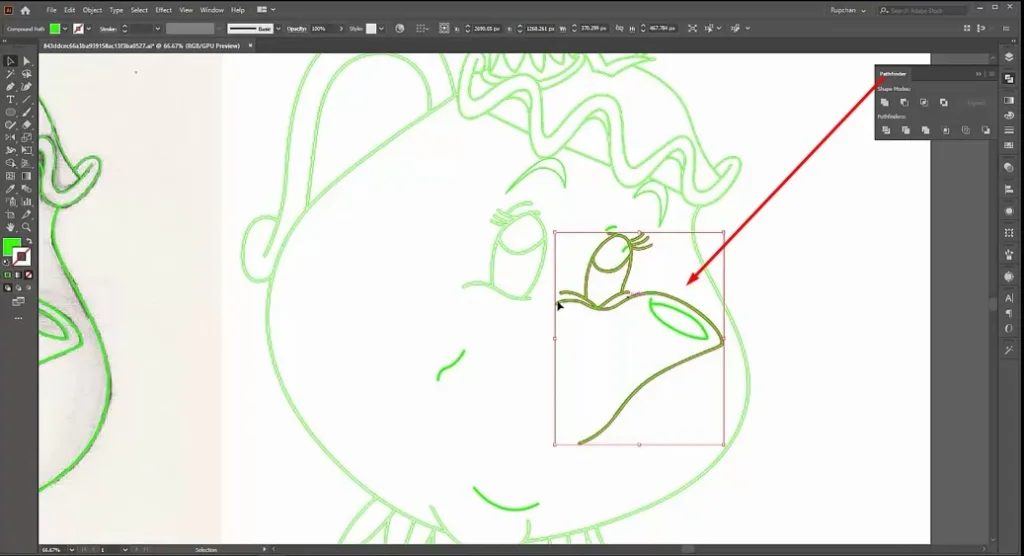
Step 7:
We are reaching the very end of the process. Now, we colorize the line drawing. Here we use ‘Eyedropper Tool’. Pick the perfect color and fill the path.
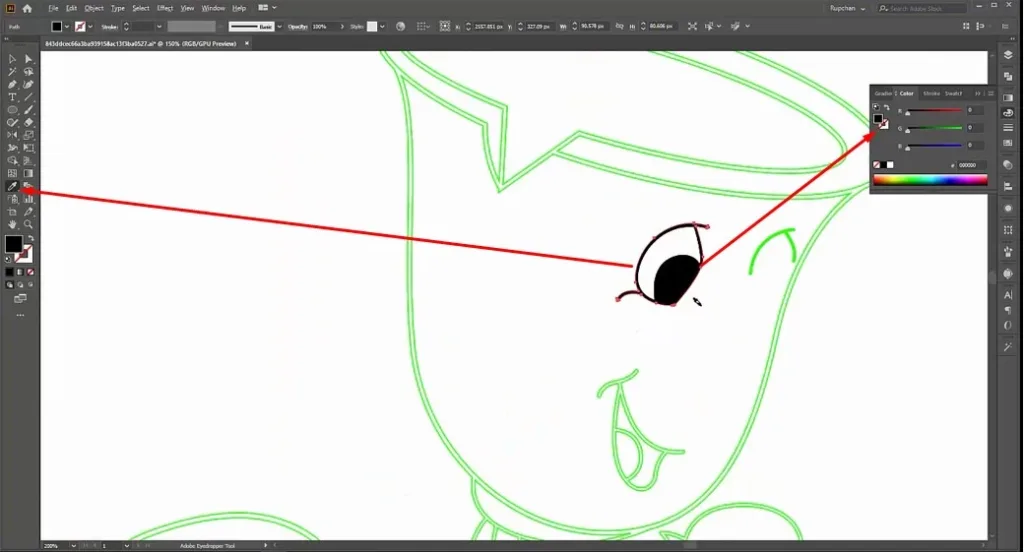
Step 8:
Our tutorial is almost done. Now, save the Ai file and export the line drawing as needed.
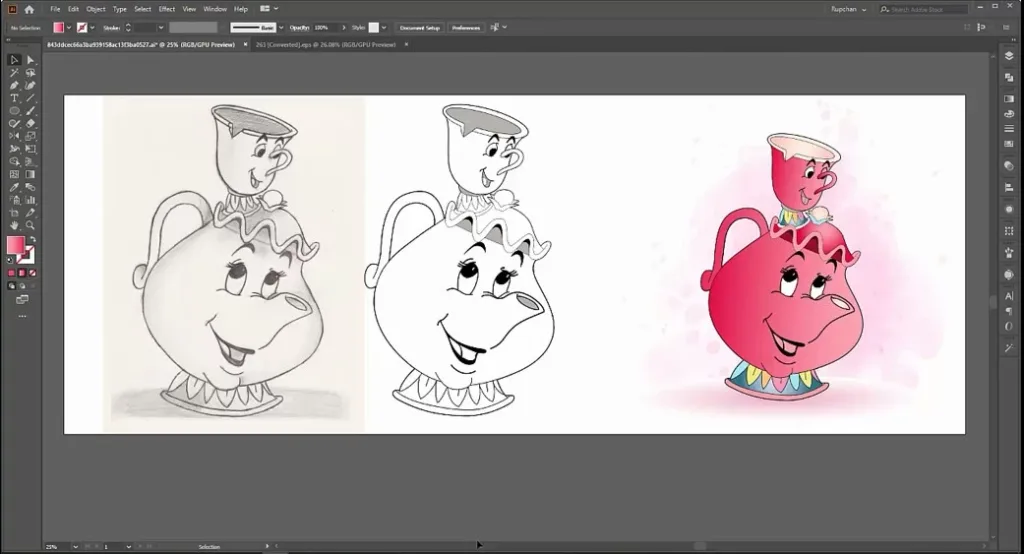
However, hopefully, you have got what you wanted to learn. Now you are one of the most authentic line artists and can be able to draw quality line art.
To assure you that it is our actual process of line art drawing. At our production house, our designers and line artists create line arts from images maintaining this process. We are a full-time company of vector conversion and graphic design service provider. If you need to have vector line art services, you can contact us. We must help you or your clients.
You can even watch the video tutorial here.
More Resources:
A Roundup of Vector Line Drawing Services in Illustrator and Photoshop
How To Draw a Rose Line Art from Sketch (Rose Vector Drawing)