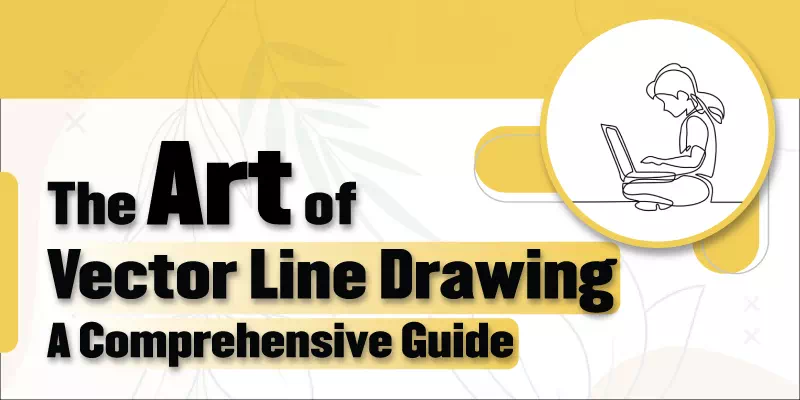Welcome to the wonderful world of vector line drawing. Vector line drawing is a cool way to create digital art that looks super sharp and can be sized up or down without getting blurry.
It’s like having a magical art tool that’s always crisp and clear. In this blog post, we’re going to explore what vector line drawing is all about. So, if you’re curious about making cool art on your computer, keep reading! In the upcoming sections, we’ll explore the basic skills you need, the helpful tools you can use, and practical ways to use vector drawing to make beautiful art and let your creativity shine.
Understanding Vector Line Drawing
Now, let’s break down what vector line drawing is all about. Vector line drawing is like a digital superpower for artists. Instead of using pixels, it relies on math to create clean, sharp lines and shapes. This means your art can be tiny or massive, and it’ll always look perfect. In the upcoming sections, we’ll unlock the secrets of vector line drawing, from the tools to the techniques. Whether you’re a seasoned artist or just curious, get ready to unleash your creativity with vector line drawing.
Suggested Article- line drawing for beginners
Tools for Vector Line Drawing

Before we dive into drawing with vectors, let’s check out the important computer stuff you need. Think of it like getting the right paper and pencils for drawing. The ‘paper’ here is software and your ‘pencil’ is your computer. We’ll explore these tools so you can start creating amazing vector art.
Software:
To draw with vectors, you need specific computer programs. Adobe Illustrator is like a super tool used by experts. Inkscape is a free and friendly choice for beginners. CorelDRAW has lots of cool tools for people who love making vector art. These programs let you create your art with great detail and accuracy.
Hardware:
Now, let’s talk about the physical stuff you need. Your computer is like your art studio. If you like to draw by hand, you can use a graphics tablet and a pen. It’s like having a digital paintbrush and canvas. These tools help you make beautiful vector art that looks really sharp and clear. They’re like your creative buddies, helping you turn your ideas into stunning artworks.
Suggested Article- create a line drawing in photoshop
Getting Started with Vector Line Drawing
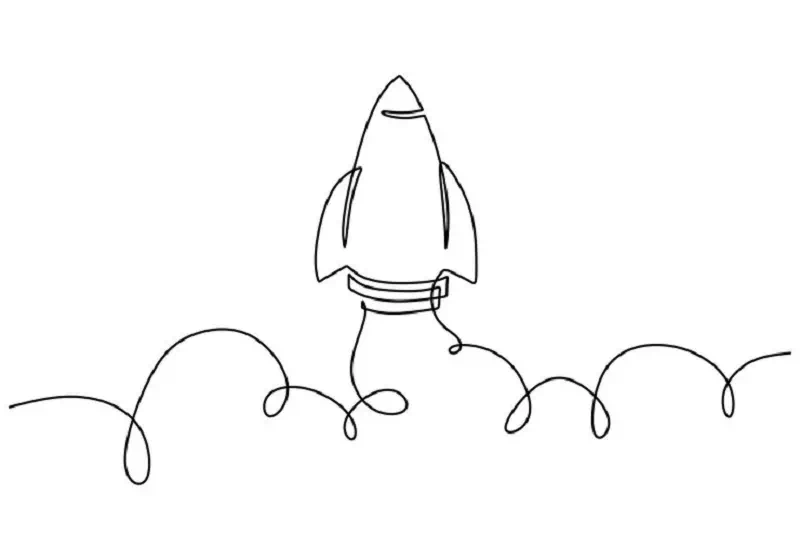
Imagine your computer as your personal art studio, and before you start drawing, we’re here to help you set it up perfectly. Think of it as arranging your painting supplies, like your paints and brushes, but in the digital world.
Moreover, we’ll introduce you to the fundamental principles of vector art, which is a bit like learning your ABCs before you write a story. These initial steps are essential to ensure you have a comfortable space to create and grasp the tools you’ll need for your exciting journey into vector line drawing
Mastering Line Work

It’s time to take a closer look at the art of drawing with vector lines. Think of it like using an ultra-fine pen on a piece of paper. That’s what we mean by mastering line work. It’s all about creating smooth, accurate lines in your digital art. We’ll show you how to do it, step by step. Think of it like practicing your handwriting to make it neater. Once you’ve got this down, your vector art will look super sharp and clean.
Adding Depth and Dimension
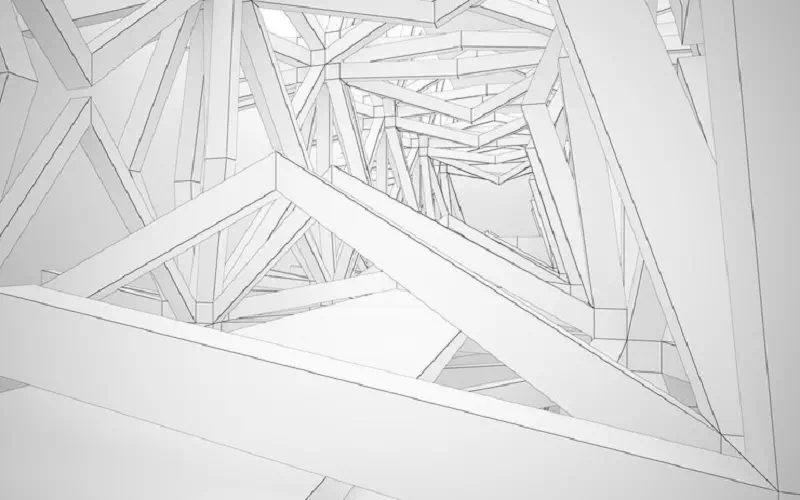
Imagine your artwork as a 3D model, like a sculpture. Now, think of adding shadows and highlights to make it look more real and interesting. That’s what we mean by adding depth and shading. We’ll teach you how to do this in your vector drawings. It’s like using light and shadow to make your art pop. With the techniques we’ll show you, your vector art will go from flat to three-dimensional, adding a whole new level of realism to your creations.
Creating Vector Portraits

Now, let’s dive into a fascinating part of vector drawing: making portraits. Think of it like drawing someone’s face, but with digital tools. We’ll explore the techniques and secrets of portrait art in the world of vectors. It’s like capturing someone’s personality and expressions with your computer. Finally, you’ll be able to create stunning digital portraits that showcase the beauty and uniqueness of your subjects.
Vectorizing Images: Transforming Raster to Vector
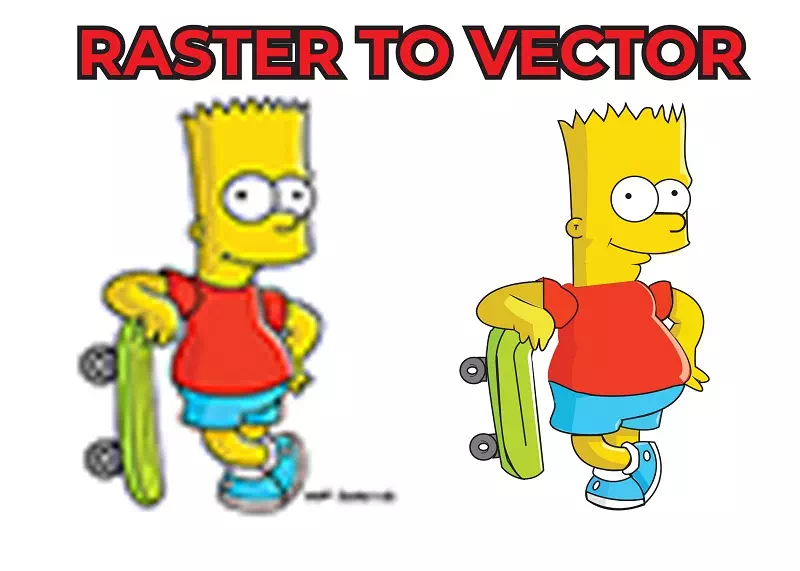
Imagine you have a photo, like one taken with your camera or phone. Now, think about making that picture super clear and smooth, like a work of art. That’s exactly what vectorizing images is all about—taking regular pictures (called raster images) and turning them into crisp and precise digital drawings (known as vector art). It’s about turning a blurry photo into a sharp and clean masterpiece. And giving your artwork that professional touch.
Typography in Vector Art
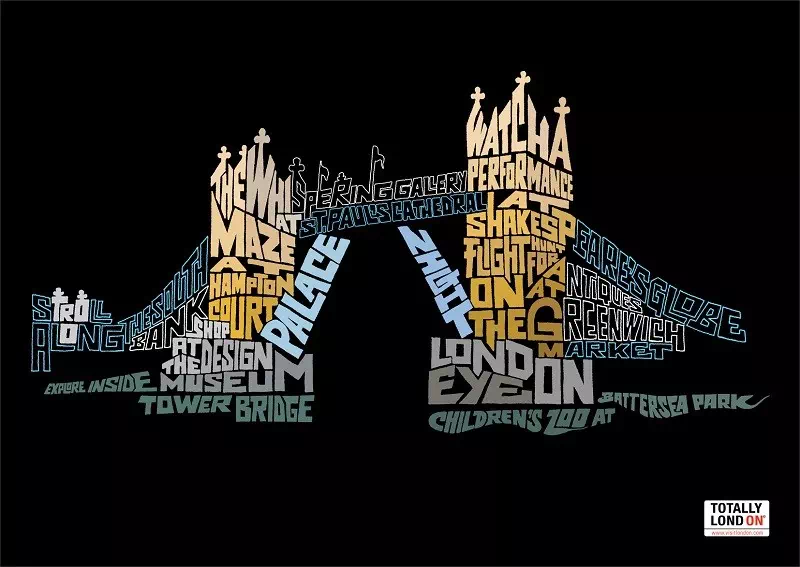
Now, let’s explore an interesting part of vector art: making cool letters and words, just like in comic books or fancy posters. This is what we mean by typography in vector art. We’re here to guide you in crafting text that’s not just clear but also stylish, enhancing the visual appeal of your digital drawings. Imagine it as designing your own unique words and letters to elevate the awesomeness of your art. By the time you’re done, you’ll have the skills to use text effectively, making your vector art truly eye-catching and attention-grabbing.
Vector Art in Branding and Illustration

Now, let’s talk about something really cool – how vector art plays a big part in making logos, designs, and illustrations for things like brands and messages. Think of it as creating pictures and symbols that tell a story. We’ll explore how vector art is like a secret language that helps people understand and remember messages better. It’s like making your favorite cereal box look amazing with cool drawings and logos. After this, you’ll see how powerful vector art can be in getting messages across and making things look super appealing.
Showcasing Your Artwork
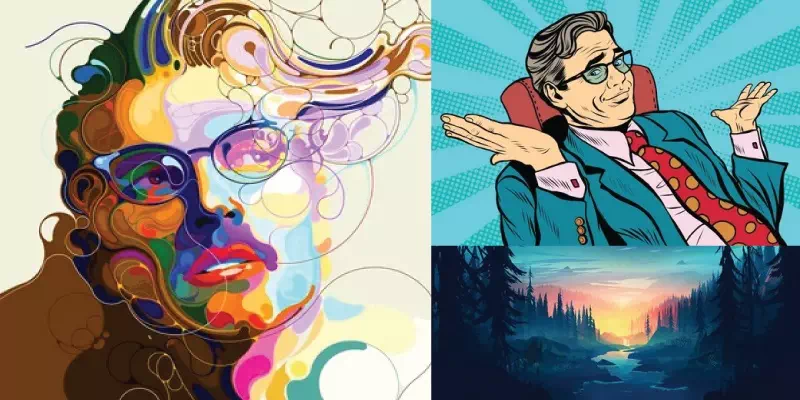
After creating fantastic vector art, it’s time to let others see it. Think of it as showing your artwork to friends. We’ll help you do this, whether it’s by putting your art on a website or posting it on social media. Imagine it like inviting people to see your creative journey. So, get ready to share your digital art with everyone!
Conclusion and Ongoing Creativity
As we reach the end of this journey through the world of vector line drawing, it’s time to reflect on what you’ve learned and accomplished. Think of it as reaching the finish line of an exciting race.
In this comprehensive guide, we’ve discovered the magic of vector art, learned essential skills, and explored various techniques to create stunning digital drawings. But remember, this isn’t the end; it’s more like closing a chapter in your creative story.
As you conclude this guide, you’re not just equipped with knowledge but also filled with inspiration for your future vector drawing projects. Your journey in vector line drawing is a never-ending adventure, and we’re excited to witness the extraordinary art you’ll create in the days to come.
FAQ:

What is vector line drawing, and why should I learn it?
Vector line drawing is a digital art technique that uses precise lines and shapes to create scalable and high-quality images. Learning it is valuable because it’s widely used in graphic design, illustration, and branding, offering versatile and professional-looking results.
Can I learn vector line drawing even if I’m not an experienced artist?
Absolutely! This guide is designed to be beginner-friendly, providing step-by-step instructions and tips suitable for newcomers to digital art. No prior artistic experience is required.
What software do you recommend for vector line drawing, and is it expensive?
We recommend software like Adobe Illustrator, Inkscape (free), and CorelDRAW. You can start with free trials to see which one suits you best.
Are there any additional resources for further learning?
Yes, there are numerous online tutorials, forums, and courses dedicated to vector art. The guide provides suggestions for further resources to continue your learning journey.
Is vector art only for digital use, or can I print it on physical items?
Vector art is versatile and can be used both digitally and in print. It’s ideal for printing on various physical items like T-shirts, business cards, banners, and posters without losing quality.
Related Blog