T-shirt design software is your easy digital canvas for unique designs. Nowadays, individuals prefer clothing that reflects their identity. Custom-made clothing lets them express themselves through fashion.
There are many computer programs and online tools that help design T-shirts. A few are user-friendly, while others offer advanced functions. These tools provide choices to match your style and skills. It’s about making the creation of custom T-shirts enjoyable and simple.
25 Best T-Shirt Design Software
Designing custom T-shirts has never been easier. In this exploration, we will introduce you to the 25 best T-shirt design software options. These software tools are the creative playgrounds where you can bring your unique ideas to life.
Adobe Illustrator
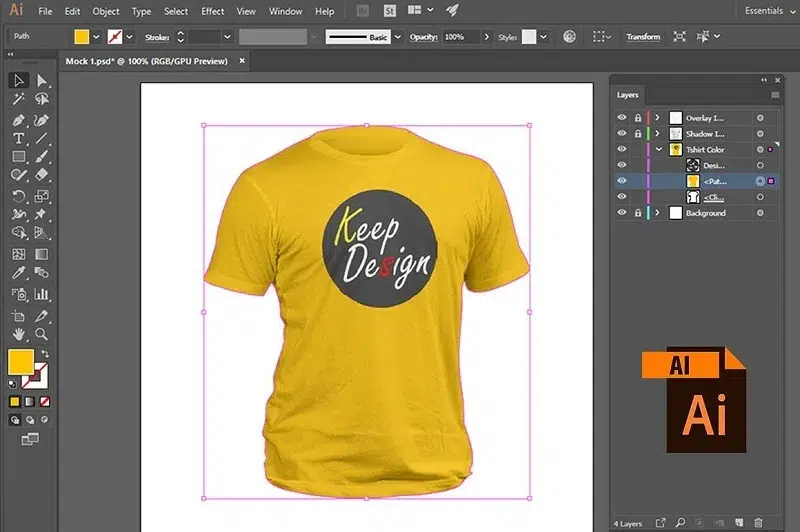
Adobe Illustrator is a great AI t-shirt design software. It’s like a magic tool on your computer that helps you create really cool designs.
Using Adobe Illustrator makes your T-shirt designs look super professional. They stay clear and sharp, whether big or small, which is great for all-sized shirts. Adobe Illustrator has cool tools. You can draw, make shapes, and add text.
This opens up countless options for creating your ideal T-shirt design. But
Using Illustrator can be a bit challenging for beginners, and it’s not free.
Pricing: Adobe Illustrator costs $31.49 per month or $20.99 per month with an annual commitment, totaling $239.88 annually.
| Pros | Cons |
| 1. Professional-quality designs | 1. Steep learning curve |
| 2. Scalable designs | 2. Not free |
| 3. Versatile design tools | 3. Higher pricing for some users |
Adobe Photoshop

Adobe Photoshop is a widely used and highly versatile software for T-shirt design. It’s famous for its wide range of features and flexibility.
Photoshop allows precise T-shirt design creation and editing. It provides many tools for image editing, text, and graphics.
Whether pro or newbie, Photoshop empowers unique T-shirt designs. You can design not just T-shirts but also logos, posters, and other visual materials.
Though costly, designers often deem it a worthy investment for its power.
Pricing: Adobe Photoshop costs $239.88 annually or $20.99 monthly, with a 7-day free trial. Additional cloud storage starts at $9.99 per 1TB.
| Pros | Cons |
| 1. Extensive features | 1. Expensive |
| 2. Highly versatile | 2. Steeper learning curve |
| 3. Precise design capabilities | 3. May be overwhelming for beginners |
| 4. Suitable for various design needs | 4. Subscription required |
CorelDRAW
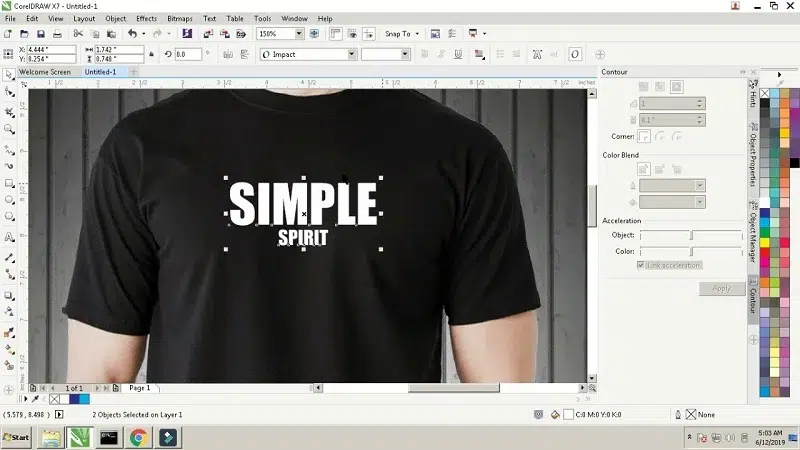
CorelDRAW is a professional vector graphics editor. It’s a great choice for T-shirt design. It stands out for its user-friendly interface and robust design tools. CorelDRAW empowers you to create vector-based designs. It is popular for top-quality printing.
You can draw, illustrate, and arrange design elements with precision. So, it an excellent option for crafting custom T-shirt designs.
CorelDRAW offers different versions with added features. Select the one that suits your needs, budget, skills, and preferences.
Pricing: CorelDRAW Graphics Suite has 3 pricing edition(s), from $249 to $499. A free trial of CorelDRAW Graphics Suite is also available.
| Pros | Cons |
| 1. User-friendly interface | 1. Paid software |
| 2. Powerful vector design tools | 2. Learning curve for new users |
| 3. Ideal for T-shirt and graphic design | 3. Updates may require additional costs |
| 4. Quality output for high-resolution prints | 4. Not available on macOS |
Inkscape

Inkscape is a free and open-source vector graphics editor. It’s widely accessible to designers of all levels. Inkscape is renowned for its user-friendliness, making it a popular choice. It offers a wide range of design tools for crafting unique T-shirt designs. Inkscape preserves design quality with scalable vector graphics.
Inkscape suits beginners and pros wanting a free alternative to proprietary software. Inkscape enjoys a strong user community, which contributes to its reputation. Regular updates make it a reliable tool for T-shirt design and various graphic projects.
Pricing: It is available for free. Inkscape is an open-source software. So, It can be downloaded and used without any cost.
| Pros | Cons |
| 1. Free and open-source | 1. Lacks some advanced features |
| 2. Accessible to all | 2. User interface may need adaptation |
| 3. Supports vector graphics | 3. No direct CMYK support |
| 4. Active user community | 4. May require extensions/plugins |
GIMP (GNU Image Manipulation Program)

GIMP is a free alternative to Adobe Photoshop. It’s a versatile image editing software ideal for T-shirt design. GIMP offers diverse tools for T-shirt design, including photo retouching and graphic design. GIMP offers budget-friendly power for T-shirt design without the expense of proprietary software.
GIMP benefits from an active community. They offer numerous plugins and extensions that greatly expand its capabilities. It is a popular choice for both novices and experienced designers seeking high-quality image editing.
Pricing: GIMP is free and open-source software.
| Pros | Cons |
| 1. Free and open-source | 1. Can be overwhelming for beginners |
| 2. Versatile image editing | 2. UI may not be as user-friendly |
| 3. Suitable for T-shirt design | 3. Limited CMYK support |
| 4. Active community and extensions | 4. Limited professional features |
Canva
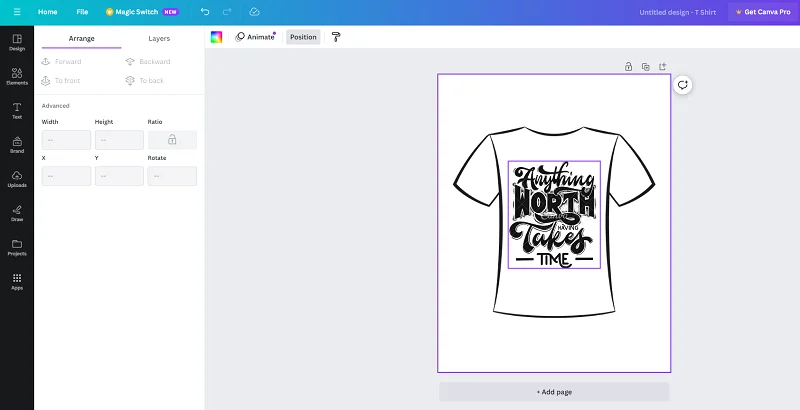
Canva streamlines T-shirt design through its online graphic design platform.
It has a user-friendly interface with drag-and-drop tools. Plus, a variety of templates and design elements are available. Canva is for non-designers creating T-shirt designs quickly.
It’s a web-based platform, so you can access your designs from anywhere with an internet connection. Canva has a free plan with premium options for a fee. This makes it accessible to various users, from businesses to students and individuals. Canva simplifies design for T-shirts, social media, and marketing.
Pricing: Canva for Teams costs $29.99 per month for up to 5 people. If your team gets bigger, you pay a little more for each extra person.
| Pros | Cons |
| 1. User-friendly with templates | 1. Limited customization options |
| 2. Accessible online platform | 2. Premium features require payment |
| 3. No design experience needed | 3. May not cater to professional designers |
| 4. Convenient for quick designs | 4. Limited vector design capabilities |
Design ’N’ Buy

Design ’N’ Buy is web-to-print software. Businesses use it to create custom T-shirt designs. It offers a platform for product personalization, template design, and creating print-ready files. This software is particularly helpful for print shops, online storefronts, and e-commerce businesses aiming to offer custom T-shirts to customers.
Design’N’Buy customizes its pricing to fit your business needs. The cost depends on what features you want and how much you want to customize it. Design’N’Buy suits startups and big businesses for design and online selling.
Pricing: Design’N’Buy costs $119 per year.
| Pros | Cons |
| 1. Comprehensive web-to-print solution | 1. Pricing depends on business needs |
| 2. Supports product personalization | 2. May be complex for individual users |
| 3.Template design and print-ready file generation | 3. Learning curve for setup |
| 4. Suitable for e-commerce businesses | 4. Subscription-based pricing |
Placeit
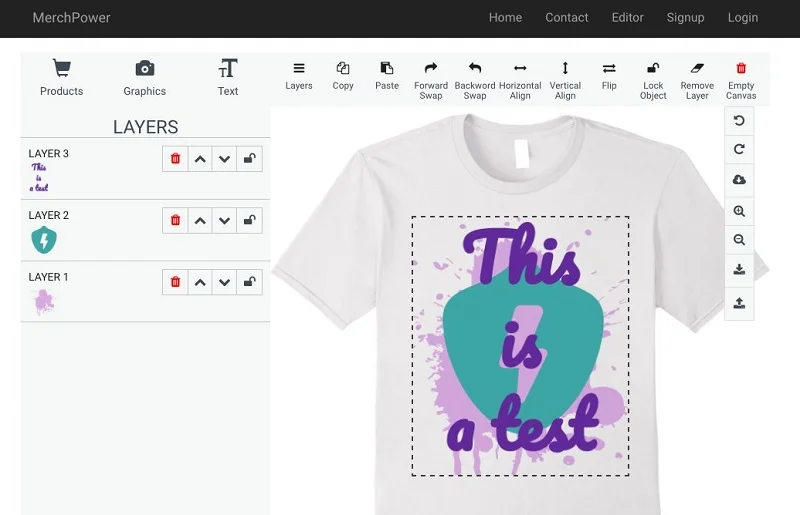
Placeit is a user-friendly platform offering a wide range of templates and mockups for T-shirt designs. It’s popular among designers and entrepreneurs for its convenience. With Placeit’s templates, you can design T-shirts professionally. Their mockup generator shows how they’ll look on real products.
Placeit’s pricing is subscription-based. They have different plans to fit different design needs and budgets. You can choose a plan that fits what you need to design.
Placeit is great for quickly creating designs for online stores and promotions. Whether you’re a designer or a business owner, Placeit is a quick and easy way to design T-shirts.
Pricing: The pricing for Placeit starts at $7.47 per month.
| Pros | Cons |
| 1. Wide range of templates and mockups | 1. Subscription-based pricing |
| 2. User-friendly platform | 2. Limited customization compared to dedicated design tools |
| 3. Convenient for entrepreneurs | 3. Less control over intricate designs |
| 4. Quick design visualization | 4. May not cater to advanced designers |
Krita
Krita is a free and open-source digital painting program. It is suitable for T-shirt design, especially for artists and illustrators. It’s celebrated for its extensive collection of brushes and drawing tools. This software is a valuable resource for creating intricate and artistic T-shirt designs.
Krita offers advanced tools for artists for free. This means you get professional-quality design tools without having to pay for expensive software. This software lets you customize your workspace to fit your design style. It works with graphic tablets, making drawing precise and design efficient. Whether you’re a digital artist or an illustrator, Krita offers a versatile tool for crafting visually stunning T-shirt designs.
Pricing: Krita is a free t-shirt design software.
| Pros | Cons |
| 1. Free and open-source | 1. Focused on painting and illustration |
| 2. Extensive set of brushes and tools | 2. Limited vector design capabilities |
| 3. Ideal for artists and illustrators | 3. May lack advanced graphic design features |
| 4. Compatibility with graphic tablets | 4. Learning curve for newcomers |
Fatpaint
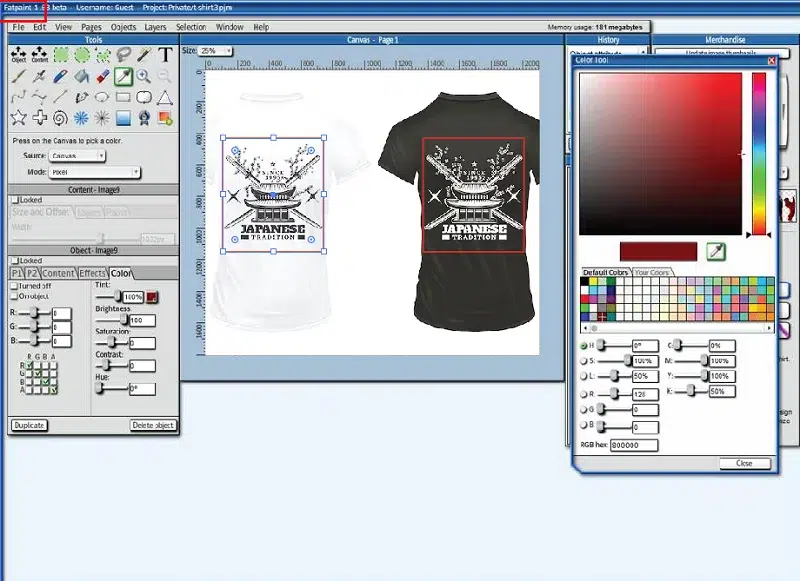
Fatpaint is an online graphic design software that incorporates a T-shirt design tool. It offers a user-friendly interface along with a wide selection of design elements. This software is a practical choice for crafting custom T-shirt designs.
Fatpaint is web-based, no need to install software, no compatibility issues.
Great for individuals and small businesses seeking easy T-shirt design without complex software. It’s a basic, budget-friendly option for T-shirt designs with fewer advanced features. Great for both personal and business use.
Pricing: You need $9 for pro subscription.
| Pros | Cons |
| 1. Online graphic design software | 1. Less feature-rich compared to industry standards |
| 2. User-friendly and accessible | 2.Limited design capabilities for professionals |
| 3. Convenient for individuals and small businesses | 3. Limited template and asset library |
| 4. No software installation required | 4. Web-based, requiring an internet connection |
Design hill T-shirt Maker
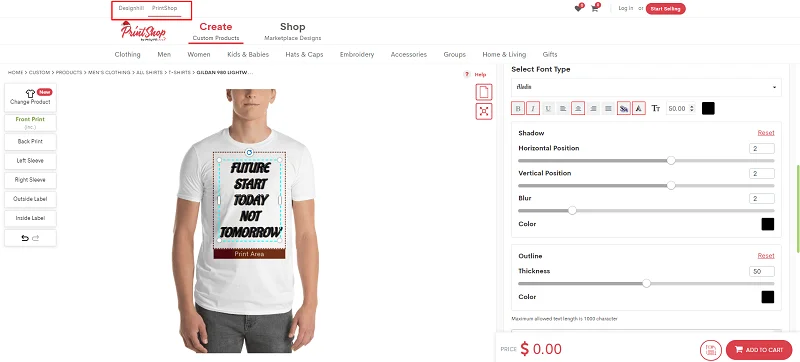
Designhill T-shirt Maker is an online platform for crafting personalized T-shirt designs. It often offers an extensive array of templates, design elements, and user-friendly tools for designing T-shirts. The platform is suitable for both designers and non-designers. It offers options to pick design elements and customize your T-shirt.
Designhill’s T-shirt Maker is for personal T-shirt design. It’s also ideal for businesses creating custom apparel for branding and promotions. This platform offers a straightforward method for unique T-shirt designs. You don’t need advanced design skills.
Pricing: Designhill offers four pricing plans. Fast track for $149, Standard for $249, Executive for $449, Premium for $749
| Pros | Cons |
| 1. Online platform for customized T-shirts | 1. Pricing may vary based on features |
| 2. User-friendly with various design elements | 2.Limited control for intricate designs |
| 3. Accessible to both designers and non-designers | 3. Less suitable for advanced design needs |
| 4. Variety of templates and design elements | 4. Limited to T-shirt design and basic products |
GraffixPro Studio

GraffixPro Studio is for custom T-shirt design through heat transfer printing. It’s essential for T-shirt design, especially for garment decoration businesses. This software is designed to handle various aspects of T-shirt design and printing. It is a valuable resource for professionals in the custom apparel industry.
It usually offers a range of features for heat transfer designs. These features include color separation, easy design import, and detailed customization. All of these elements are crucial for achieving vibrant and high-quality designs on T-shirts.
Pricing: The software is only available in the US and Canada, and the website doesn’t show the price. But it’s thought to be around $900 for a lifetime license.
| Pros | Cons |
| 1. Tailored for heat transfer printing | 1.Specialized for heat transfer printing |
| 2. Offers features for garment decoration | 2. May not be as versatile for other design needs |
| 3. Suitable for professionals in the custom apparel industry | 3. Learning curve for beginners |
| 4. Specific features for color separation and design import | 4. Less ideal for vector-based designs |
CustomInk Design Lab
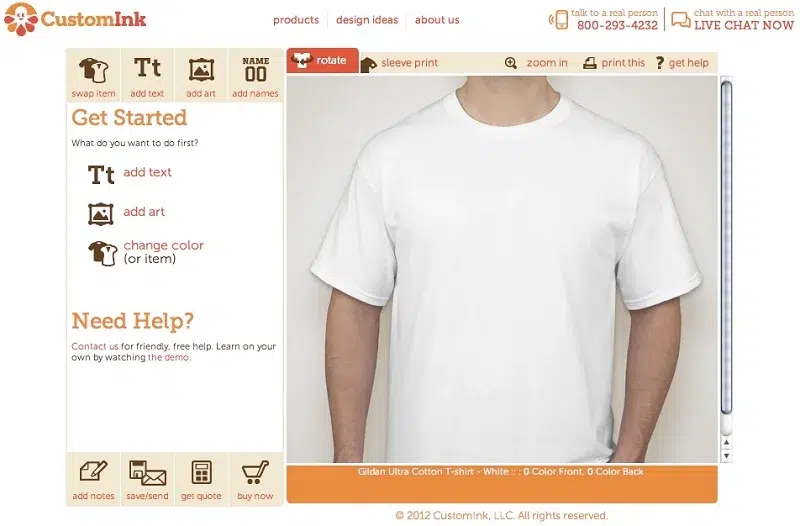
CustomInk Design Lab is an online platform designed for creating custom T-shirts. It offers an array of design tools and templates for customization.
It’s a handy tool for custom T-shirt designs by individuals and businesses. CustomInk’s platform is easy for beginners, guiding them through the design process.
The platform provides numerous customization choices. You can upload your artwork or use its design library. CustomInk Design Lab is perfect for eye-catching T-shirt designs for any occasion.
| Pros | Cons |
| 1. Online platform for custom T-shirts | 1. Limited to basic T-shirt design capabilities |
| 2. User-friendly with a guided design process | 2. Less control for intricate or professional designs |
| 3. Suitable for individuals, groups, and businesses | 3. Limited template variety compared to dedicated design tools |
| 4. Customization options for personal and promotional designs | 4. Lacks advanced graphic design features |
Rush Order Tees Design Studio

Rush Order Tees Design Studio empowers users to create custom T-shirts online. It provides design elements and templates for customization. Ideal for quick personalized T-shirt designs by individuals and businesses.
The platform is user-friendly for creating designs. It’s suitable for personal use, events, and branded merchandise. RushOrderTees offers an efficient way for custom T-shirt design. You can be creative and make your designs stand out.
Pricing: The base price for the tee is $11.28 or more, with additional costs for customization depending on your design.
| Pros | Cons |
| 1. Online tool for designing custom T-shirts | 1. Primarily focused on T-shirt design |
| 2. Offers design elements and templates | 2. Limited to basic design capabilities |
| 3. User-friendly for individuals and businesses | 3. May not cater to advanced design needs |
| 4. Quick and efficient for creating personalized T-shirt designs | 4. Limited customization options compared to professional design software |
Printify Mockup Generator
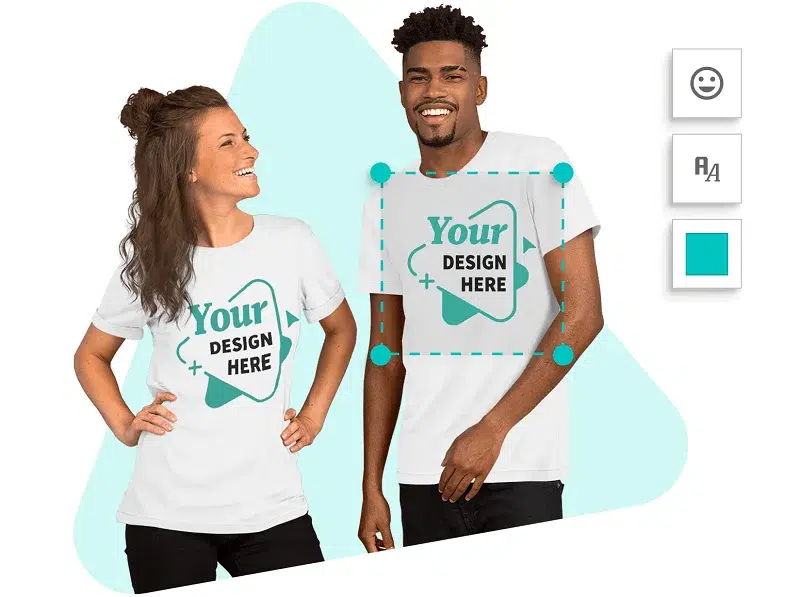
Printify is a print-on-demand platform with a mockup generator for T-shirt design visualization. It helps to see T-shirt designs before printing. For online store owners and entrepreneurs, it’s a way to sell custom T-shirts without inventory. With Printify, you can design T-shirts and see them on real products using the mockup generator.
The platform easily integrates with e-commerce sites. This allows online business owners to offer personalized T-shirts to customers. Printify manages printing and shipping, streamlining the process for online store owners. It’s suitable for newcomers and those expanding their products.
Pricing: The Mockup Generator is a free tool for uploading your design and previewing the final product. Use it during product creation or independently for design exploration.
| Pros | Cons |
| 1. Print-on-demand platform for visualizing designs | 1. Limited to mockup generation and printing |
| 2. Ideal for online store owners and entrepreneurs | 2. Less control over intricate design details |
| 3. Integrates with various e-commerce platforms | 3. May require separate design software for creation |
| 4. Handles printing and shipping processes | 4. Requires internet access for usage |
InkXE – Use Across All Devices
InkXE is a versatile tool for crafting custom T-shirt designs online. It works smoothly on various devices: desktops, tablets, and smartphones for T-shirt design.
This software offers user-friendly features and diverse design elements. Great for users who like designing on different devices or working with a team.
InkXE works for both designers and businesses. Designers find it versatile. Businesses use it to offer custom T-shirts. It’s easy and efficient for making unique designs.
Pricing: InkXE T-shirt Design Software starts at $3999 as a one-time payment. It offers an Enterprise Edition at the same price.
| Pros | Cons |
| 1. Versatile online design tool | 1. Pricing may vary based on features and usage |
| 2. Seamlessly works on different devices | 2. Focused on custom product design rather than standalone T-shirt design |
| 3. User-friendly interface | 3. May require additional tools for vector design |
| 4. Wide array of design elements | 4. Learning curve for advanced features |
Snaptee – For Mobile
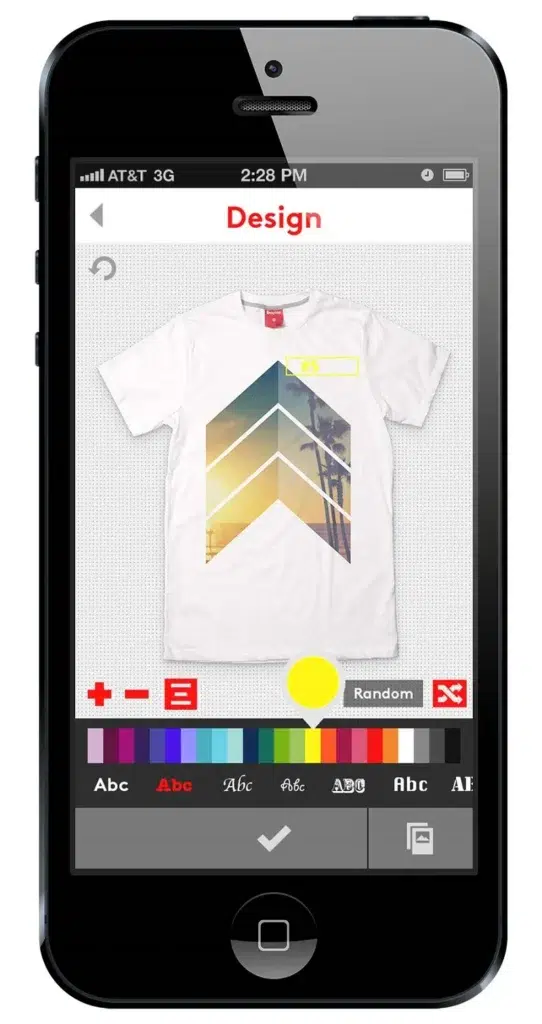
Snaptee is a mobile app for designing T-shirts on your smartphone. It’s easy to use, allowing users to design and order custom T-shirts conveniently. Snaptee often provides various customization options for creating personalized T-shirt designs on the go.
The app is for everyone, including individuals and small businesses looking for a simple way to design T-shirts. Snaptee is handy for designing on the go. It’s practical for creating T-shirt designs with your smartphone.
Pricing: Snaptee’s basic tee costs around $20. Shipping within the U.S. is $5.
| Pros | Cons |
| 1. Mobile app for T-shirt design | 1. Limited to mobile devices |
| 2. User-friendly and convenient | 2. May have design limitations compared to desktop software |
| 3. Allows on-the-go T-shirt design | 3. Less suitable for intricate or professional designs |
| 4. Quick design and order process | 4. Limited control over complex design elements |
Design Wizard
Design Wizard is an online tool with a vast template selection for T-shirt designs. It’s known for its simplicity. This is easy to use for all, even if you’re not a design expert. The platform typically offers a variety of templates that can be easily customized.
The user-friendly approach is great for beginners. It simplifies designing T-shirts. Whether for personal use or promotions, it streamlines the design process. It efficiently brings your vision to life.
Pricing: Design Wizard offers three pricing plans: Basic for $0, Pro for $9.99, and Business for $49.99. You can choose the one that suits your needs and budget.
| Pros | Cons |
| 1. Online design tool with a range of templates | 1. Limited customization compared to dedicated design software |
| 2. Simplifies the design process | 2. Lacks advanced features for professional designers |
| 3. User-friendly for quick designs | 3. Less ideal for complex graphic design projects |
| 4. Efficient for individuals and small businesses | 4. Limited template variety compared to industry standards |
Gelato
Gelato is a platform that connects businesses with print providers worldwide. It facilitates the creation of custom T-shirt designs. It also handles the printing and shipping process.
Gelato integrates with e-commerce platforms for global personalized T-shirt offerings. Gelato streamlines custom T-shirt design and printing for businesses. For online store owners and brands expanding merchandise, Gelato is practical and efficient. It ensures high-quality printing and global shipping for custom T-shirts.
Pricing: Gelato offers three pricing editions: Gelato+ at $14.99 per month, Gelato+ Gold at $99 per month, and there’s a free trial available.
| Pros | Cons |
| 1. Connects businesses with global print providers | 1. Pricing may vary depending on the business needs |
| 2. Facilitates custom T-shirt designs | 2. May be more suitable for larger businesses |
| 3. Handles the printing and shipping process | 3. May require additional design software |
| 4. Integrates with e-commerce platforms | 4. Learning curve for integrating with existing systems |
Figma
Figma is a versatile design tool that’s not limited to T-shirt design; it’s also widely used for creating a broad range of digital assets. Figma is celebrated for its collaborative features.
Figma allows multiple users to collaborate on the same design in real-time. This collaboration is particularly valuable for teams working on T-shirt design project. Figma uses the cloud, so no need to share files constantly. It’s great for designers and teams. It’s easy and efficient for digital design projects.
Pricing: Figma has three pricing plans. There’s the free Starter plan with basic features. The Figma Professional plan costs $12 and has more advanced features. The Figma Organization plan, at $45, is for groups or companies. You pick the one that fits your needs.
| Pros | Cons |
| 1. Versatile design tool for digital assets | 1. Focused on digital and web design |
| 2. Allows real-time collaboration | 2. May require additional software for print design |
| 3. Ideal for design teams | 3. Limited vector design capabilities |
| 4. Cloud-based platform | 4. Learning curve for beginners |
Affinity Designer
Affinity Designer is a professional Adobe alternative for vector graphics. It is a feature-rich tool favored by T-shirt designers. Affinity Designer follows a one-time purchase model without any recurring subscriptions. This thing makes it cost-effective for those who prefer this pricing approach.
Affinity Designer offers a wide array of design tools for intricate T-shirt designs. It is perfect for anyone, whether you’re a pro or just starting out. This software has the tools you need to bring your T-shirt design ideas to life with ease.
Pricing: Affinity Designer offers two pricing plans: The Basic Plan at $49.99 for desktop users, and the iPad Plan at $19.49 for iPad users.
| Pros | Cons |
| 1. Professional vector graphics editor | 1. Paid software with no free version |
| 2. Suitable for graphic designers and illustrators | 2. May have a learning curve for beginners |
| 3. Comprehensive design tools | 3. Limited template library compared to dedicated design software |
| 4. Cost-effective one-time purchase | 4. No macOS support |
Procreate
Procreate is a popular digital painting app, especially on iPad devices. Artists love it for its vast brush selection and drawing prowess. While it’s not exclusively a T-shirt design tool, it’s great for intricate, artistic T-shirt creations. Procreate typically follows a one-time purchase pricing model. It an attractive choice for digital artists seeking a cost-effective solution.
This app equips artists with an extensive selection of brushes and advanced painting tools. Its user-friendly interface makes crafting stunning T-shirt designs easy. Procreate simplifies T-shirt design for artists.
| Pros | Cons |
| 1. Popular digital painting app | 1. Focused on painting and illustration |
| 2. Extensive set of brushes and drawing capabilities | 2. May not be ideal for vector-based T-shirt designs |
| 3. Suitable for artistic T-shirt designs | 3. No free version, one-time purchase |
| 4. Efficient for digital artists | 4. Limited to iPad devices |
Printful
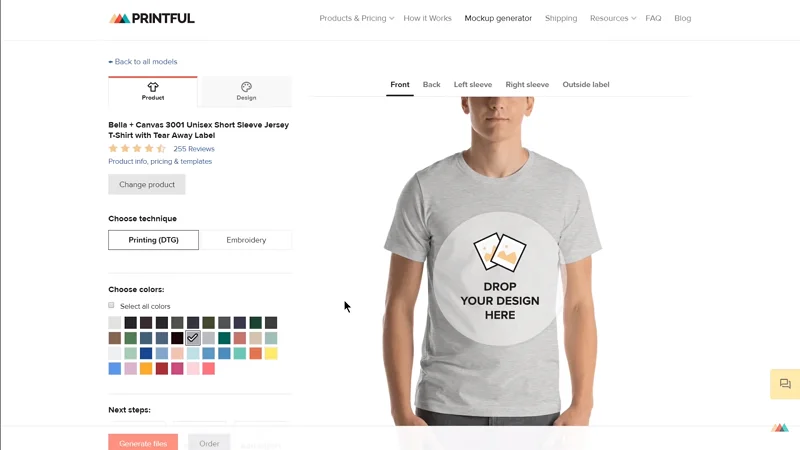
Printful is a print-on-demand service. It provides T-shirt design templates and handles the printing and shipping for online store owners. Printful offers inventory-free T-shirt customization for entrepreneurs. Printful integrates easily with e-commerce platforms. This enables online business owners to offer a wide range of personalized T-shirts.
Printful offers customization options like branded packaging and labels. This allows businesses to align their merchandise with their brand. If you’re starting an online store, Printful is a great way to make custom T-shirts. It’s efficient and maintains quality.
Pricing: Printful software begins at $9.99.
| Pros | Cons |
| 1. Print-on-demand service | 1. Primarily handles printing and fulfillment |
| 2. Offers T-shirt design templates | 2. Limited design customization compared to dedicated design software |
| 3. Integrates with e-commerce platforms | 3. May require additional design software |
| 4. Handles printing, branding, and shipping | 4. Costs may vary based on product and fulfillment services |
Autodesk Sketchbook – For PC and smartphones
Autodesk Sketchbook is a versatile art app. It can be used on both PCs and smartphones. It’s practical for artists who want to create T-shirt designs. It provides a range of drawing and painting tools. Sketchbook is great for artists who like to work on designs across different devices.
For digital artists and illustrators, Autodesk Sketchbook is a versatile tool for crafting T-shirt designs. Sketchbook provides both free and premium versions, catering to a broad audience. This allows users to explore the app before upgrading for more features.
Pricing: Sketchbook Mobile costs $1.99, but there’s also a free version.
| Pros | Cons |
| 1. Drawing and painting app for PCs and smartphones | 1. Focused on drawing and painting |
| 2. Suitable for artists and illustrators | 2. Less ideal for complex vector-based T-shirt designs |
| 3. Offers a variety of drawing and painting tools | 3. Learning curve for new users |
| 4. Compatible with various devices | 4. May lack professional design features |
Design A Shirt

Design A Shirt is an online platform made for creating personalized T-shirt designs. It gives you tools and templates to make your own custom T-shirts, and it’s easy to use. You can use it for personal T-shirts or if you want to promote something.
On Design A Shirt, you can upload your own pictures or use the ones they have. Then, you can change things to make your T-shirt just the way you like. It’s good for personal and business custom T-shirts. Design A Shirt is a simple and accessible way to design T-shirts.
Pricing: A professional design consultant will cost $25 for a one-hour turnaround or $5 for one day
| Pros | Cons |
| 1. Online platform for custom T-shirts | 1. Limited to basic design capabilities |
| 2. User-friendly with various design elements | 2. Less control over intricate designs |
| 3. Suitable for both individuals and businesses | 3. May not cater to advanced design needs |
| 4. Offers templates and customization options | 4. Limited design element library compared to professional software |
How to Choose the Right T-shirt Design Software?
Choosing the right T-shirt design software is a crucial decision. Let’s explore the key factors to consider when selecting the perfect software for t shirt designs.
User-Friendliness: Prioritize software with an easy-to-use interface, especially for users with limited design experience.
Design Features: Choose software with many design tools, like text, shapes, and images. Look for advanced options, such as layers and filters, to get more creative.
Compatibility and Integration: Ensure the software seamlessly integrates with your e-commerce platform and printing equipment.
Scalability: Choose software that can grow with your business without significant cost increases.
Feedback and Recommendations: Seek feedback and recommendations from industry peers. Also, talk to users of the software to help with your decision.
Benefits of T-shirt Design Software
T-shirt design software has changed the way we make and wear clothes. This guide reveals how it makes fashion personal and saves businesses money while creating custom T-shirts.
Personalization and Creativity: It lets customers create unique designs for their shirts.
Cost-Efficiency: This software saves money by reducing the need for printed templates and excess inventory.
Enhanced Customer Engagement: It fosters stronger connections with customers through interactive design experiences.
Rapid Prototyping and Iteration: A t-shirt design software allows for quick testing and improvement of designs without physical prototypes.
Business Opportunities: It opens up various business possibilities, from custom shirt sales to event partnerships and brand creation.
Conclusion
This article is about the important aspects of best T-shirt design software.
We discussed how T-shirt design software empowers customization for everyone. This software makes it easy for people to create their own unique designs. The future looks bright for T-shirt design software. It will become even more advanced. Businesses that offer T-shirt design software will have a great chance to grow. This software will keep improving and changing how we make and buy T-shirts.
FAQs
What is T-shirt design software?
It’s a tool for creating custom T-shirt designs.
Which software is best for T-shirt design?
It varies by preference and skill. Adobe Illustrator, Adobe Photoshop, CorelDRAW, Canva, and Printful are popular choices.
Do I need to be a professional designer?
No, many are beginner-friendly.
Can I use it for business?
Yes, businesses often use it to offer custom T-shirts.
What are the system requirements?
Depends on the software, so check with the provider.
Is it expensive?
Costs vary, from free to paid options.
Can I print T-shirts with it?
Most software doesn’t print but lets you export designs for printing.









