Photoshop & Illustrator is the most powerful designing software to design amazing graphics and as well as a web design project with productive skills. Professional designers tend to work with this software on creating amazing designs. With time it is introducing us to some of the new creative ideas for our inspiration. So now we are going to find out the most amazing 100+ best text effects created in Illustrator and Photoshop.
Illustrator
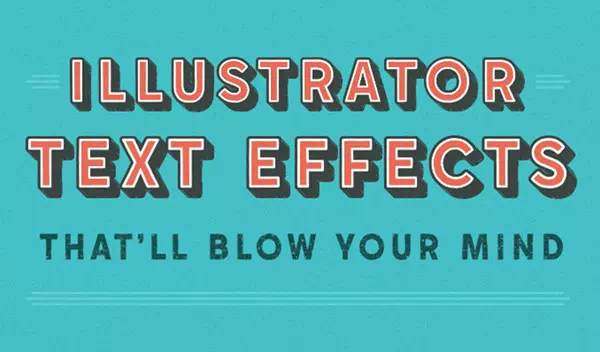
There is always a saying, which one is better for the manipulating of text, Photoshop or Illustrator? Actually, there is no clear and defined answer to it. What we can clearly notify that Illustrator, being mainly used for creating seamless vector images It allows its user a greater degree of accuracy, control, and precision. Going through below there you’ll find some amazing text effects created by Illustrator.
Vintage type styles

These vintage-style pieces of text effect through the interesting use of the original reference materials. It’s a methodical approach. There we can have the judicious use of the Illustrator’s Blend and Offset Path functions that are awesome in their work field.
Adobe Illustrator: Glowing Neon Effect

The Illustrator text animator creates such a cool neon text. These text effects have got some wonderful background initiatives. This neon light text effect uses the sharpness and subtlety of Illustrator. The textures here work for the glowing effect.
Candy Can Typography In Illustrator
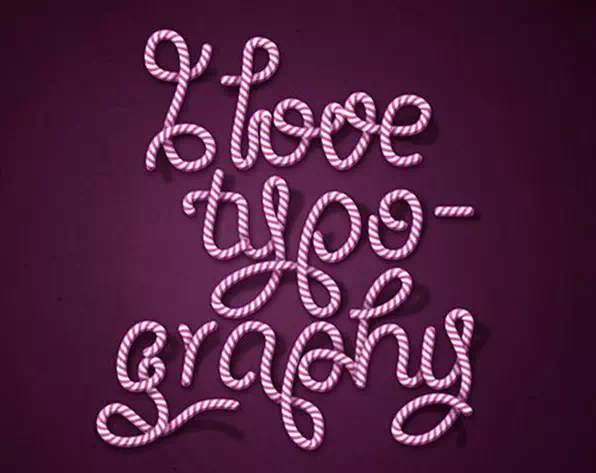
The designers create the superb candy cane cool type text effect using Illustrator. You can also apply this cool text effect to your own text. And you can create cool and unique Christmas cards!
Sparkly Text Effect in Adobe Illustrator

Illustrator creates a sparkly text effect in fifteen simple steps to make these amazing text effects. The designers create it focusing on the Appearance panel. Basically, almost the entire text animation is using only one simple compound path. A compound path with a simple fill made it more awesome. The eight strokes and some basic Illustration effects are in this text effect.
Meltdown Text Effect in Illustrator

The creation of a super cool meltdown text effect with the typeface in this premium illustrator animator. This is the greatest height of imagination and artistic skills. The glowy shadow and liquid drip effect in the text are amazing.
Mummy Text Effect in Illustrator

Halloween is a very famous day in the year. So, people celebrate it by creating some mummy-styled text treatment, shall we? The perfect use of some gradients and, of course, the heavy use of the Appearance panel made this text animation happened.
Jar Illustration and Splashy, Purple Text Effect
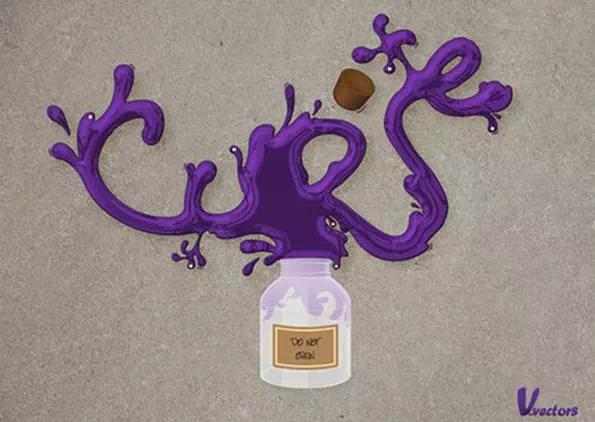
The jar illustration with a splashy, purple text effect is Illustrator’s one of the most amazing creations. We’ll craft these text effects with numerous, layered shapes. And with the various opacities, it becomes more attractive. The use of paths and the Pathfinder tools is to enhance the text effect to a new level and also give it a new dimension, and style.
Slick Golden Text Effect with Adobe Illustrator
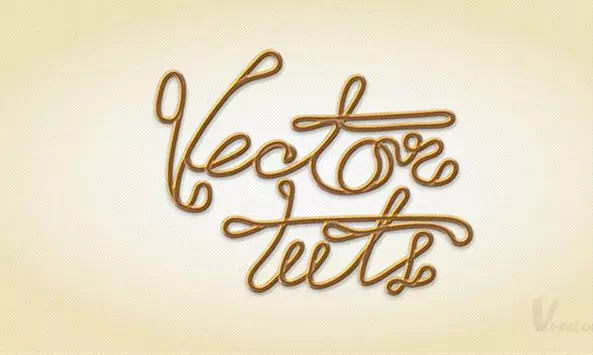
The next one we are going to introduce to you is the slick golden text effect. This text effect is so attractive for its final finishing line and the touch of the brushes. The designer has used Pen Tool here very patiently.
Furry Calligram in Illustrator

The designer got inspiration from a cat and created this super amazing text effect furry calligram. The tail, nose, and body are in the text. The manipulation of the typeface is just amazing. The adjustment of the doggy feature and various details are also some cool key facts of this cool text animation.
Adobe Illustrator: Electric Text Effect

The electricity text effect in Adobe Illustrator is one of the amazing text effects. The setup of the simple grid is quite amazing. The pattern brush and the thin art brushes also made a wonderful job here. The free fonts here are taking full advantage of the Appearance panel.
Old School Type Line Gradients in Adobe Illustrator

This cool text effect, the old school type line gradients in Adobe Illustrator is a very creative design. It is the combination of some modernity with the touch of an old school. It is a vector image where the designer has used Pen Tool.
Adobe Illustrator: Simple USB Vector Text Effect
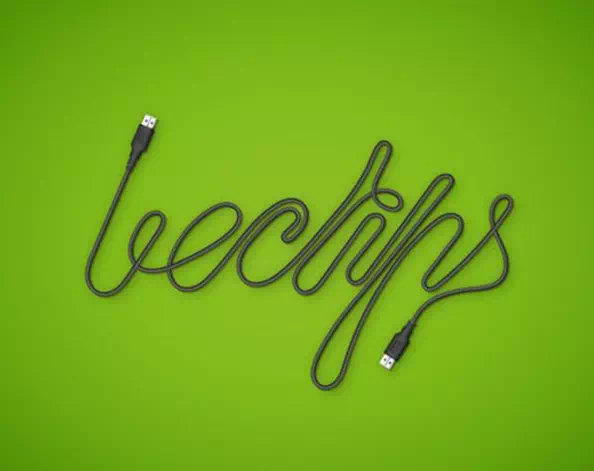
Here the creation of a wire pattern brush is amazing. The designer creates a nice USB vector text animation in Adobe Illustrator. The setup of the simple grid and the creation of a bunch of pixel-perfect shapes are amazing. Using the basic blending technique and vector shape building process along with some simple Transformational effects made this text animation a superb one.
Wooden Text Effect in Illustrator

The wooden text effect in Illustrator is a fantastic text effect we have ever discussed in this article. The creation of the “wooden text”. Using the 3D Extrude is wonderful. The Bevel Tool combined with some of the clever gradients and layer effects made the text effect more attractive. That makes a great effect that’s perfect for text and symbols alike systems.
Neon Text Effect in Illustrator

By using Gradient Mesh and 3D Modelling, Illustrator’s next text effect is way too amazing. It is a neon text effect. The use of Art Brushes and a Transparency palette also made a sober design for the text effect.
Fabulous Nail Polish Text Effect in Adobe Illustrator

This one is every girl’s favorite. The creation of this design happened by Adobe Illustrator. The designer has made the bottle cap of the nail polish blending and vector shape building techniques. It is with some complex linear gradient features. And also the Live Corners feature is there.
The creation of the pink brush also amazingly took place. The simple background made it a more smooth piece of text effect. The creator used the appearance panel and pathfinder panel for shading and highlighting.
Watermelon Text Effect in Illustrator
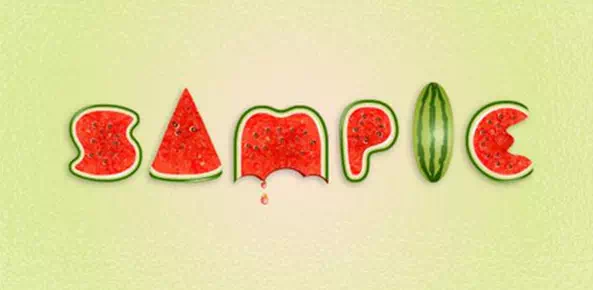
That is super creative and also a matter of amusement for the watermelon lovers out there. It looks so delicious and as well as a trendy one. The manipulation technique applied here is also wonderful. This design of the text effects has multiple fills and strokes. The graphic styles panel is made a wonderful job there. The appearance panel is also quite the same for this amazing text animation.
Warp Text Inside A Heart Shape
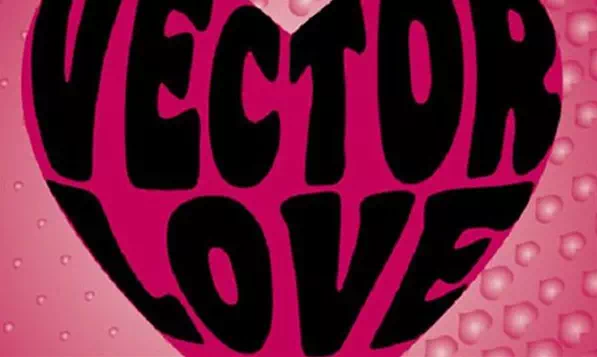
The warp of the text around a shape or an object like the heart is amazing. The combination of the text wrap and the heart shape is put together to achieve the wonderful text wrap effect. However, the Envelope Distort feature of Illustrator is done an amazing job to achieve this effect.
Stitched Type Effect in Adobe Illustrator
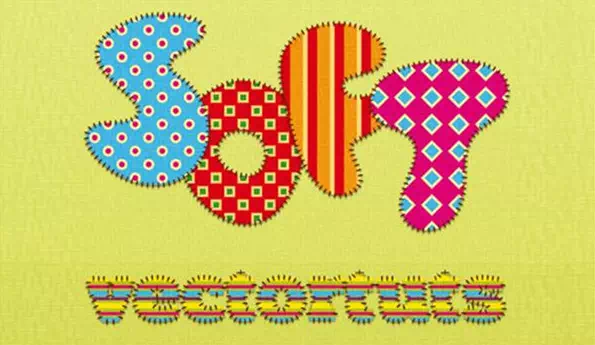
The stitched type effect by Adobe Illustrator is a wonder of geometric patterns. It has got simple but amazing geometric patterns The pattern brush and use of the appearance panel create the wonderful final look.
3D Pixel Type Treatment in Illustrator

The 3D pixel font type treatment is amazing to the viewers. The use of free font and awesome gradients are the way to cool. Illustrator 3D filters have done a great job also. The type of treatment also made a super cool background. The use of the fonts is also worth noticing.
Awesome Vector Fire Text Effect in Illustrator

The custom vector fire with the flame effect is very amazing. Here the custom art brushes and the altered shapes with the Blend Tool also done an amazing job here. It manipulates the look of the strokes and objects with Blending Modes. It is to create a text treatment that is based on the FIRE and Fire Flame effect.
Green Viscous Text Effect in Adobe Illustrator

The green vicious text effect in Illustrator creates hype in the trendy world. The existing fonts and Illustrator’s 3D tools added a new dimension to the text effect. You can also use the vector text effect in any portfolio.
Bending 3D Text Effect

In the following content now we should meet with these amazing text effects. It is a 3D Text Effect in Adobe Illustrator. In addition to using the 3D tools, the layer letter shapes create color shifts with gradients and highlights that is wonderful. The work in subtle patterns with Opacity Masks is also unique.
Blueprint-Style Text in Adobe Illustrator
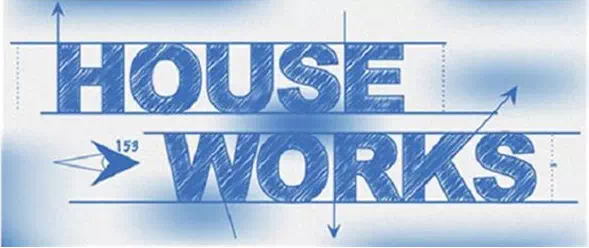
This amazing blueprint technique by Illustrator has been seen just about everywhere. It is even on the cover of The Photoshop Help Desk Book created by Dave Cross. This is a live quick demo using a blend of the live effects and filters. The little gradient mesh is creating a seemingly complex logo treatment.
Detailed Gothic Linework Typography

The detailed Gothic Linework Typography is a scary effect on the text. The customization of a blackletter font with various black text and white elements creates a range of amazing tones with detailed linework. This all things is to create a cool gothic style text animation.
Simple D-I-Y Ribbon Font Text Effect
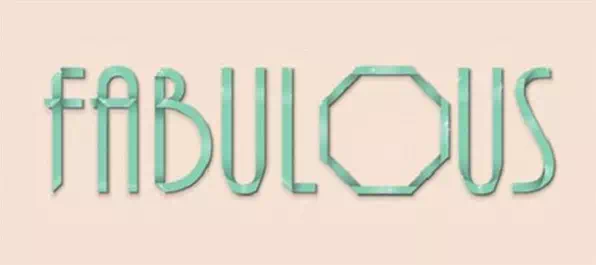
The use of a “plain Jane” font and transform this into the folded ribbons to create a stunning ribbon font text animation. It is perfect for your upscale designs and many more. The combining use of the Shape Builder Tool and Appearance panel are working together to make this thing happen.
3D Plastic Text Effect in Illustrator

The 3D plastic text effect is the wonderful text effect We have ever talked about. The colorful 3D effect with the plastic lettering is too good to talk about. The 3D Extrude & Bevel effect also made a very wonderful job here.
Dripping Blood Text Effect in Adobe Illustrator
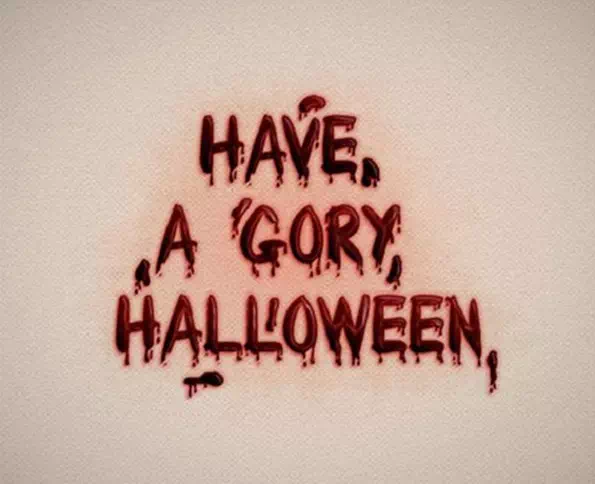
Adobe Illustrator creates a bloody text effect which is amazing. Using a simple rectangle and the Appearance panel creates a textured background. And by using a nice font along with the several built-in brushes with some of the basic vector shape building techniques create the main text shapes. It takes full advantage of the Appearance panel.
Chalkboard Type Treatment in Illustrator
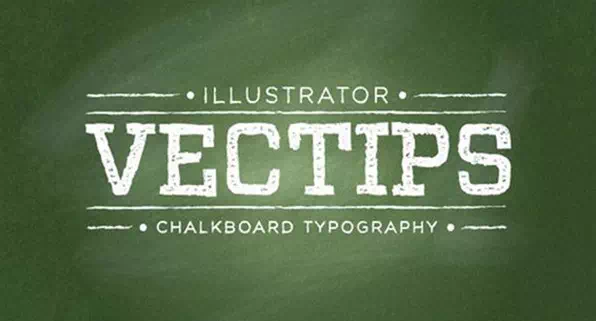
The creation chalkboard vector with some gradients is quite an easy task. The use of bristle brush, and some of the freebies from Vector Mill! It makes this text effect more eye-catchy.
Create Colorful, Layered Paper Type

Illustrator has done an amazing job in vivid illustrations with layered paper text and ribbons. The custom type design from Illustrator effects extensively to optimize our work. It is based on our daily activities.
Fire Text Effect in Illustrator

We have already talked about the Fire text effect but this one is not the same as the previous one. In this Illustration, we learn how to create a fire text effect using simple techniques. It is like a basic brush and vector shapes. The final outcome with the textures is amazing.
Environmentally Friendly Green Type Treatment

With oil prices the way in these days and as they appear are today, everybody is thinking about Green. We have done many projects recently on this required green style applied to the design. And the result I above with the illustrator program. Its worthy treatment made this text effect way more amazing.
Make a Flesh Ripping Zombie-Type Treatment
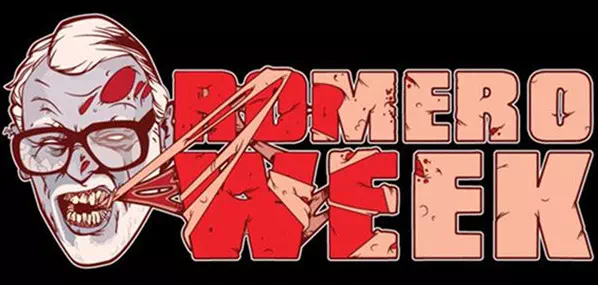
Speak about the horror we can notice in this thing. The zombie-type text effects are so much popular than the zombie these days. This is an amazing one in the genre of Illustration. The character type treatment and bloody shades with blood-curdling illustration it is some of the best text effects with Adobe Illustrator.
Create a Candy Text Effect in Illustrator

This little one is the amazing and cute one. The children like tose types of texts effects and they feel very attracted to it. The candy pattern with the text is so much detailed here. The candy pattern brush is cleverly being used here to create a sweet text effect.
Golden Text with Diamonds in Adobe Illustrator
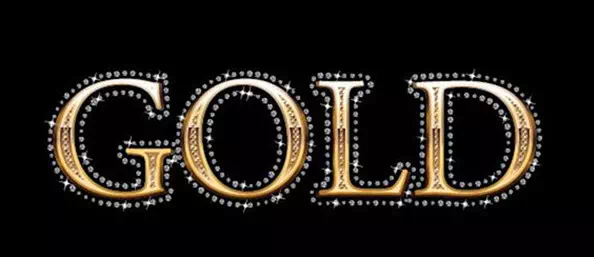
This is quite about a luxurious one. Illustrator creates this golden style text with diamonds. It has been created using an appearance palette and scatters brushes.
The transform effect is really worth noticing. The seamless pattern on the appearance palette is also an amazing one. To scale your graphic style properly without any of the glitches you can apply like this one.
Delicious Chocolate Text Effect

Wow! just look at the delicious and crunchy chocolate. There is nobody who hates chocolate, these chocolaty crunchy text effects are also loved by everyone. For all the children, girl’s and chocolate lovers out there, this is Illustrator’s delicious chocolate bar text effect.
It is made by the use of the amazing Blend Tool. Effects like Roughen and Chrome are also used there. The different Blending modes made this effect more crunchy. There is also the use of the 3D Extrude & Bevel effect to create such a perfect chocolate square.
Letter Art From Bricks In Illustrator
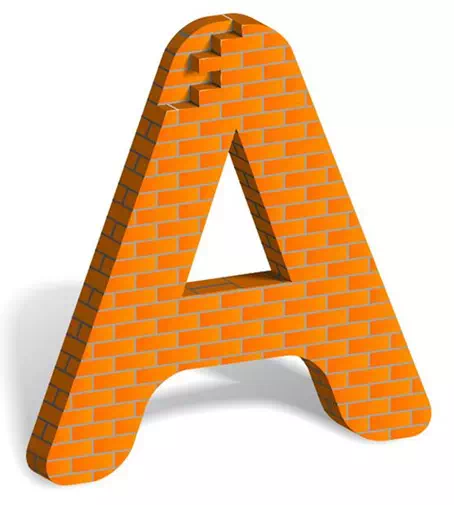
The text effect is all about 3D rendering and Blends. The Art Brush for creating the final brick-art is also an amazing part. This cool text effect is based on one lettering process. The whole idea is getting possible for the subtle works of Adobe Illustrator.
Create a cool water effect
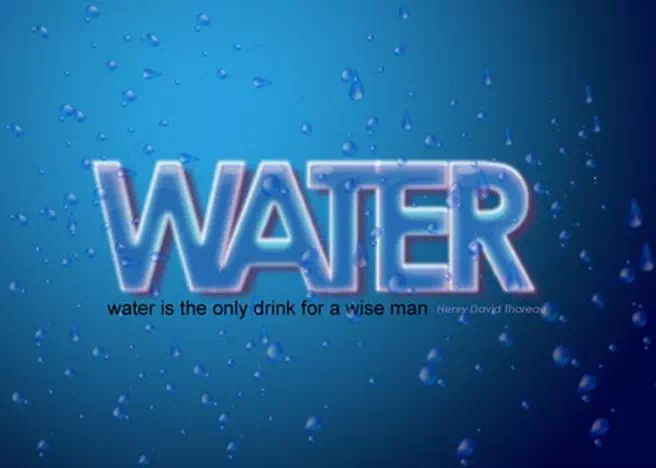
The cool water effect in the pattern is just an amazing one. The use of the blending effect and layers effect are making this amazing design happened. The subtle water droplets are also very wonderful. The process is not quite easy as it seems. The creation of water droplets and dispersing them is really a noticeable thing.
Quickly Add Grunge to Text

This saying might sound familiar, “I like it, but can we grunge it up more”. Don’t get us wrong, having some of the grunge can create an amazing depth to a design or illustration. But there can be much of a good thing.
How to Create a Zodiac Themed Graphic Style
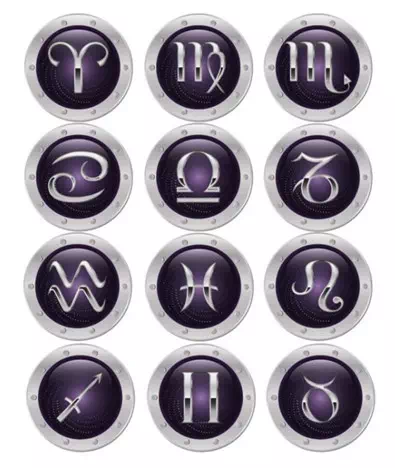
The zodiac signs are very popular. This unique text effect has got a complex graphic style. It has been done by using only the Appearance palette and commands from the Effect menu along with the signs.
Paint Roller Illustration with a Grungy, Paint Text Effect
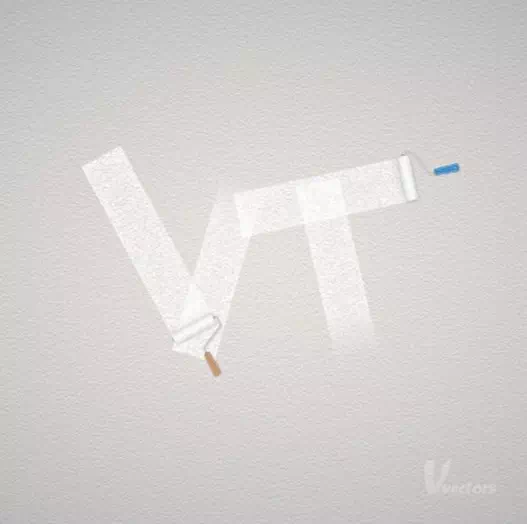
The above one is a real precious one. Everyone admires this text animation. Illustrator has created this paint roller illustration with a grungy, paint text effect. The pixel-perfect vector build methods are also used to add lighting and Opacity effects. And it is to trace raster grunge effects into the vector paths. To sum up, it’s an outstanding one.
Explosion Text Effect in Illustrator

Be ready for some exploitive text effect. The conversion of raster shadows into 100% vector and is amazing. This is a very popular one to vector graphic fans.
Chrome Typography Piece in Adobe Illustrator

The Crome typography is actually a retro typography design from scratch. And you can add another dimension by using tones and gradients. Then bring it all to life! Its Illustrators one of the most precious text animations.
3D Text Effect in Adobe Illustrator

The 3D text effect is really an amazing one for all types of typography and text effects. This 3D text effect in Adobe Illustrator is made of as a piece of text art. It is created by taking full advantage of the Appearance panel. Then it cleverly adjusts with some of the basic effects of Illustrator.
Trendy Retro Type Treatment

The trendy retro-type treatment is Illustrator’s one of a kind of amazing works. The trendy retro type treatment is basically made with the free font, gradients, and blends. The scatter brushes are also used to give a final touch.
Playful Yet Robust 3D Letter Design

The playful robust 3D typography text animation is a super cool text effect. The designs are really amazing. The layered effect there is also quite outstanding. The 3D bevel textures are also used to give sharpness to this image.
Bling Bling Text Effect

The eye-catchy bling bling effect text is a pure work of the textures. The building of this effect is really amazing. The people love it because of its vibrant glossy finish which is the main attraction.
Grimy Text Treatment with a Pen Tablet

The Grimy text effect with the pen tablet is a perfect one. The textures are so well balanced. The background relations are also very well finished here.
Grungy 3D Text

The grungy 3D text effect is a kind of amazing 3D text effect in the genre of Illustration. The effect is very popular and too much eye-catchy. As it is the 3D one, so this effect creates buzz in the viewer’s eyes.
Hand Drawn Style Text Effect in Illustrator

The hand-drawn text effect is actually a creative one that has a touch of natural bliss. It is one of the amazing works of Illustrator text animator.
Simple folded paper text effect

This kind of text effect is familiar with photoshop but this one in illustrator is more sharp and subtle. It is created by some ink blobs and stains from the simple ellipses and brushes.
Silky Ribbon Text Effect

Illustrator uses Pen and Gradient tools to create the swirling ribbon text effect. It is really amazing. The texture-based text effects are very subtle and perfect in their position.
Photoshop
Adobe Photoshop produces some amazing works with the touch of art if you can figure out the know-how. It also works for generating unique and interesting animated text effects that catch your attention. Photoshop’s cool text animation and layer tools are used to create some really awesome effects.
We’ve put together a list of amazing text effects ever created by Adobe Photoshop we could find to make sure that you stay up to date on the latest trends and brand new techniques.
Retro Typography Photoshop Text Effect

Here’s a cool text animation, retro typography effect that is inspired by a vintage look with a modern touch. This is a fun job to use that cool text effect and transform your plain text into a naturally beautiful one. This retro typographic style is available with the 3D shadow diffusing down mood. We suggest you use this text effect with script fonts. The script fonts become best with it.
Gold Text Effect in Photoshop

Let’s introduce you to this amazing feature of Photoshop called Layer styles. It is one of Photoshop’s most powerful and fun features. With the help of this text effect, you can create all sorts of styles like plastic, glass, water, ice, or metal, etc. This amazing golden text animation is one of our’s favorite ones because it reflects a very good vibe.
Master 3D type effects

Taking 3D text animation objects into Photoshop is getting more and more popular. We should give thanks to the latest release of Photoshop Extended. But you don’t actually need this latest high-end version of Photoshop anymore to create some wonderful and unique 3D effects.
You can do this job with the help of Photoshop CS too. This master 3d text animation effect is so glossy and highly sensual. It is also very nice to see such a cool text effect.
Neon Light Text Effect in Adobe Photoshop
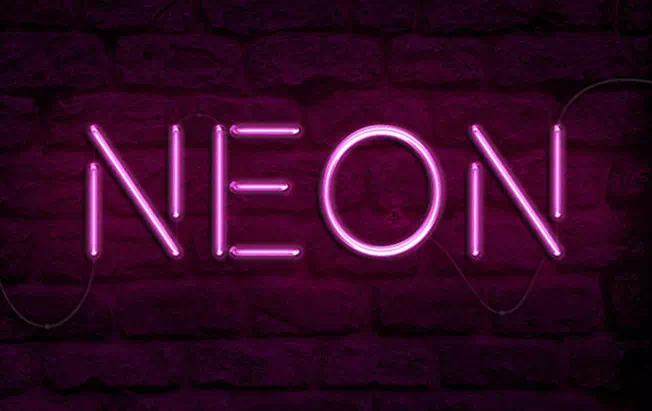
A perfect mixture of Layering glow and gloss effects helps to create nice, shiny objects in photoshop. This animated text is a perfect example. This is one of photoshop’s amazing cool text ever created. The modified brick texture is smoothly set in the background. The use of layer styles with the Pen Tool made the brightness more which is cool. To sum up the glowing neon text with a simple cable over it is worth praising.
Making 3D Octopus Text Effect

Are we seeing an octopus over there? Yes, you are right. This is a cool text animation with an overview of an octopus. With the help of photoshop’s skin texture and light reflection techniques, we can create such an amazing 3d octopus text effect.
Adobe Photoshop: Sea Foam Text Effect
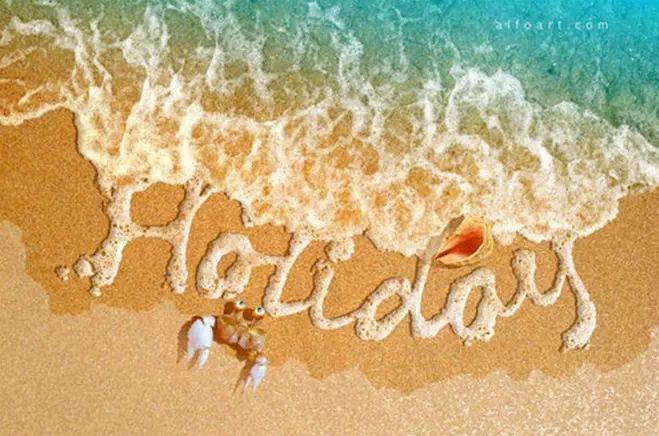
This seafoam text effect in photoshop is so realistic. This kind of text effect is too attractive to the audience. The sandy effect with the fonts is amazing. The crabs here is added an extra dimension to the effect. The way the text animating ideas works with the water and also with the sea is a worthy fact to notice about.
Glowing 3D Text Effect in Photoshop

This glowing 3d animated text is a combined job of Photoshop with Filter Forge. The basic shapes are amazingly converted into 3d text animation. And the final touch with the filter forge is also making this text effect shinier and eye-catchy.
Adobe Photoshop: Smoke Text Effect
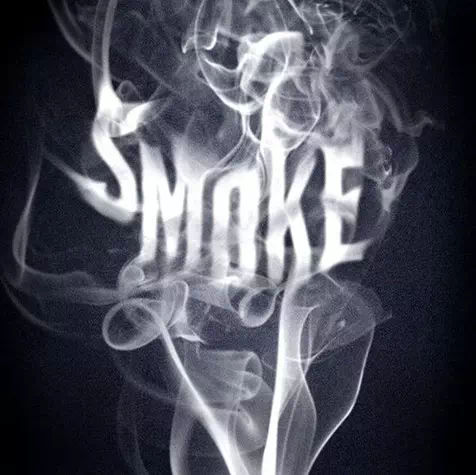
The smoke text effect in Photoshop is so cool. It’s just needed a few easy steps. The use of the Smudge Tool is here to make the text look like smoke. It creates a gothic smoky effect in the form of text. This kind of text animation is so popular these days.
Create a Fiery and Rusty Text Effect
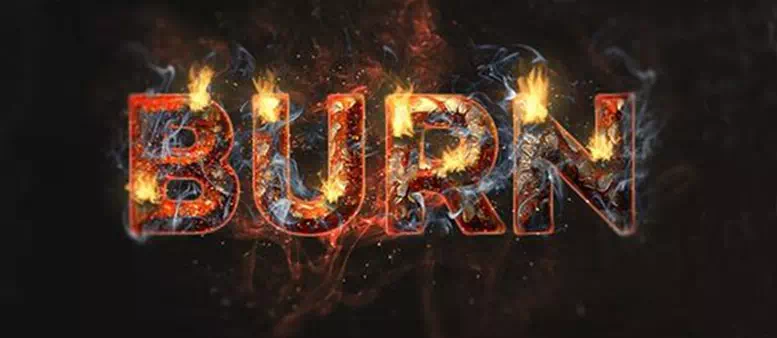
Adobe Photoshop CC has got is a new feature that is a Flame Generator filter. It’s designed to render realistic types of flames on the user-defined paths. The rusty text is textured in quite an amazing way. The flames are here with the smoking effect. The vibrant flaming text effect is one of the most amazing features ever created in photoshop animator.
Adobe Photoshop: Delicious Donut Text

Explore the sweetness of a Donut in the text. This delicious Donut text animation is created by the basic tool of Photoshop text animator. The yummy-looking texts are depicted as Donut themselves. This process isn’t taking so time to end the process. We can use such cool text effects in the food production industry.
Adobe Photoshop: 3D Rubber and Glass Text Effect

This amazing glass and rubber text is a kind of text animation where we use vector editing and the 3D capabilities of Photoshop. It is to create the rubber and glass 3D text more Eye-catchy.
This text has got very exclusive materials, effective lighting, and a perfect visual utterance. The color of the final result is more awesome than you can imagine. This kind of texts effect is so much trendy now.
Grungy Text Effect
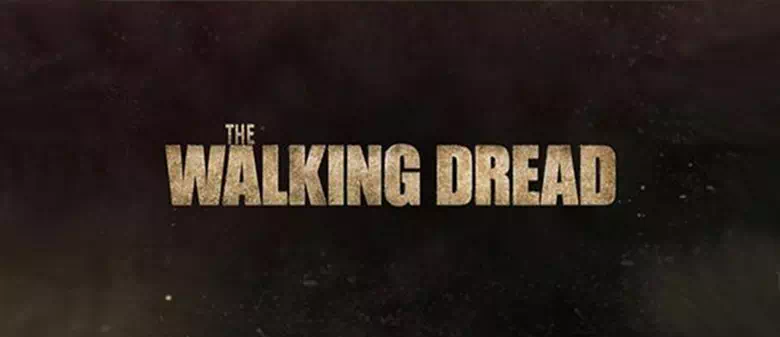
Layering textures and brushes are photoshop’s most promising and effective feature of text animation that can give detail and depth to a very simple design. It also makes them more interesting in look. The blur filters and simple layer styles also made their job in a very subtle way.
Adobe Photoshop: Custom Dirt Typography
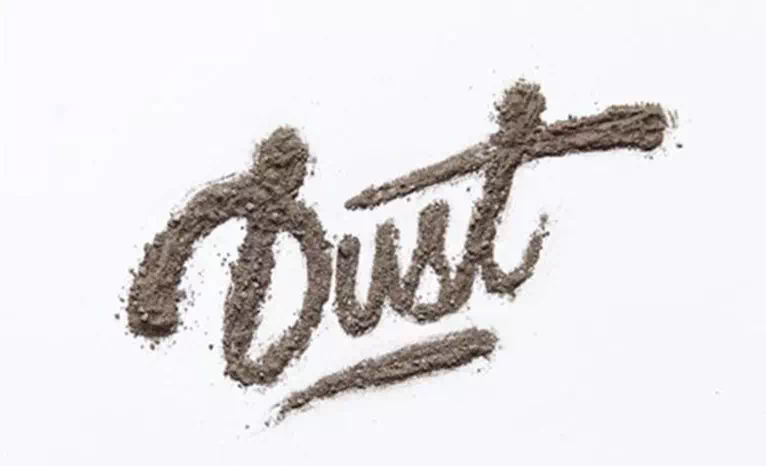
The next one is a way more interesting cool text effect. Let’s introduce you to a new type of typography that has amazing textures, new elements, and new materials.
It is one kind of custom typography combined with real-life materials. Here the text is reflecting the real-world matter in a cool way.
Adobe Photoshop: Realistic, Aged Cloud Text Effect

Every time in the new release of Photoshop. It includes some kind of unique tool that automates something. And we are used to doing that thing manually. This aged cloud text effect has got a very realistic overview. The design also depicts the amazing sensuousness of a cloud in the effect of the animated text. The full design is just worth remembering.
Adobe Photoshop: Destructive Black and White Lettering with a Dramatic Splash Effect

This amazing cool text effect is based on some expressive lettering. It includes the thoughts connected with the central word. This stunning design, destructive illustration is a cool technique to represent a realistic view. The final outcome from the photoshop text animator is wonderfully organized with subtle ideas.
Adobe Photoshop: Realistic Frozen Text Effect
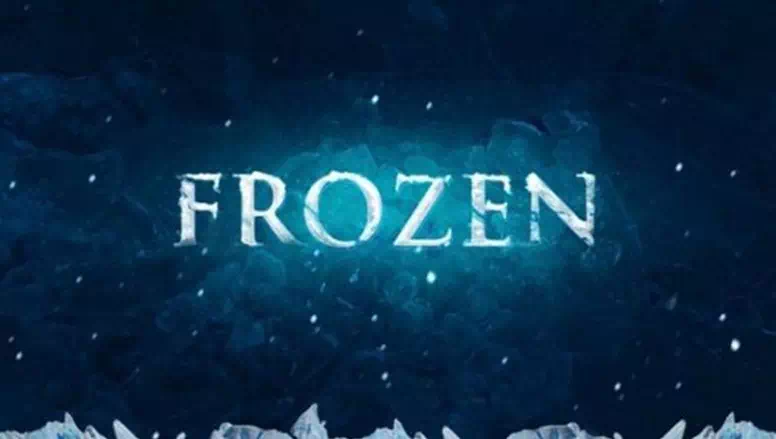
The next one is also worth praising the cool text effect design we have discussed so far. This realistic frozen text effect is inspired by the famous movie FROZEN. The use of ice textures and custom brushes added an extra dimension to the text effect. The adjustments of the filters are also given here in a very subtle way.
Playful Yet Robust 3D Letter Design
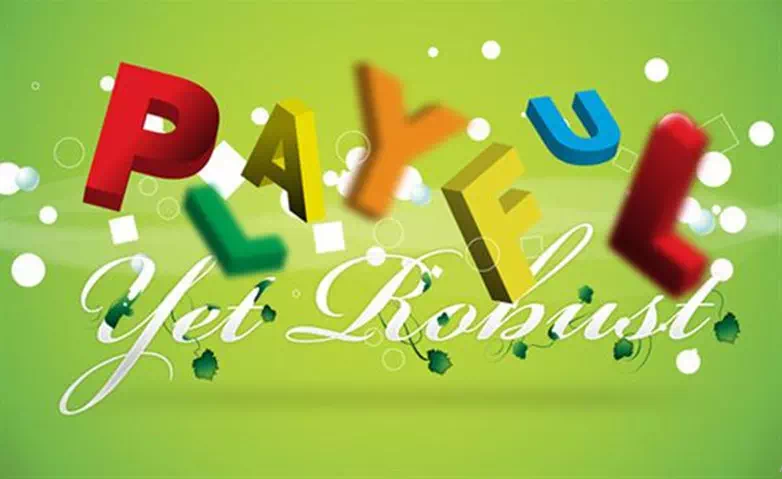
This text animation design will just blow your mind. This is one of our most favorite text effects. The use of 3D textures and depth of field is quite outstanding. This natural overview has got the touch of a perfect depth sensor. This work is the next-level job for the beginner in the photoshop world. The main attraction of this beautiful text effect is its natural touch with the back depth field.
Adobe Photoshop: Text Effect with the Puppet Warp Tool
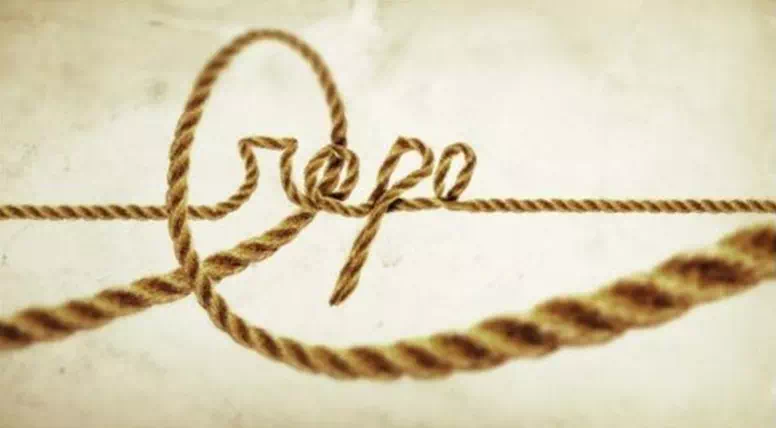
The Puppet Warp tool is one of Photoshop’s new features of the CS5 version. They played here with an elephant’s trunk to create some cool text effects. It was really impressive. The Puppet Warp tool text effect is the outcome of this amazing feature. Here we can see the perfect manipulation of a rope with the Puppet Warp tool.
Adobe Photoshop: Inception Poster with Repousse

Ok, Guys, this is from the famous director Christopher Nolan’s movie Inception. The storyline was simply amazing and the director always leaves us confused all the time, especially in the end. Anyway, this is not about the movie 🙂. Just look at the picture. How amazing it is and creative as well. It was created by a Photoshop text animator and inspired by that movie.
Adobe Photoshop: Milk Typography Effect
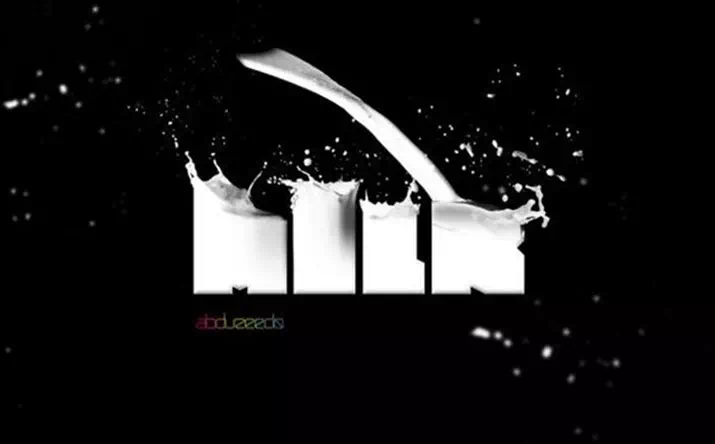
It is hardly found a guy who doesn’t love milk. And this text effect is totally a milky splash. Yep, we are done by flower, water, dust, etc. Now it’s time for something more creative. This milk effect in the text is way more interesting than a normal style. This is one of Photoshops best creations we must agree with it. The DeviantArt that is the text mixed with milk splashes is really cool.
Adobe Photoshop: a Stunning City Skyline Made of Text

Are you feel bored by now. Ok see this text effect and you can’t help yourself remove the boredom. This creation of the MIB effect is one of the best text effects photoshop has ever created. It has got the night skyline of a Seattle cityscape. The effect we got by cutting buildings and repositioning them seamlessly. The buildings are also line up buildings flawlessly. The blending of them together and the lighting gives a perfect illusion.
Adobe Photoshop: a 3D Retro Text Effect Using Layer Styles
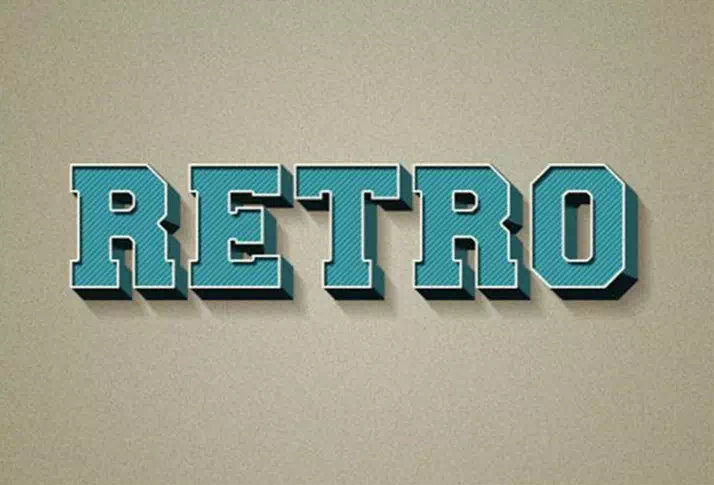
The use of layer styles and smart objects are beautifully shown in the text effect. It is created with some of the basic elements of Adobe Photoshop to create a simple and retro-looking 3D text effect. The 3D effect added a new hype to this text effect and made it cooler.
Adobe Photoshop Typography That’s Going Down the Drain
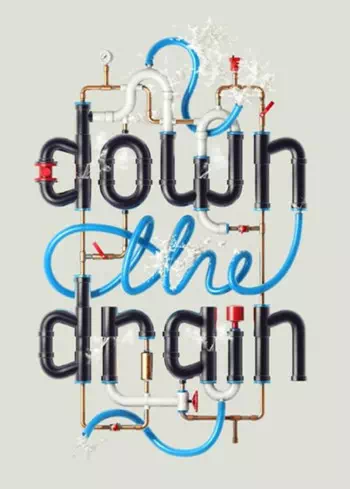
This is another amazing example of typographic text effects. The treatment from scratch and using the pipes and hoses for letters is absolutely a new creativity here. This is maybe a complex one because here the plan paths are from Illustrator. It is modeled in Cinema 4D then the final outcome is from Photoshop.
Folded Paper Text Effect

In the above, we can see a simple folded paper text effect. But it is really awesome to look at. The ink blobs are amazing. Simple ellipses and brushes create stains that were also an awesome job done by Photoshop. The final outcome is just a superb cool text effect.
Stencil Banner Text Effect in Adobe Photoshop

Warping the objects is a fantastic way of achieving some of the wonderful and realistic text effects. The shape properties are properly used here. The textures, layer styles, and brushes are done their job very well. The Warp command finally made it more realistic insight and give some more depth.
Ice Cream Text Effect in Photoshop
This one is an awesome ice cream text effect! It is really a cool animation but the process is simple enough for the user of any level Photoshop lover. Though the very basic tool is used there the outcome is mindblowing. The icy, crunchy texts are so beautiful and eye-catchy.
Dream Design with 3D Typography
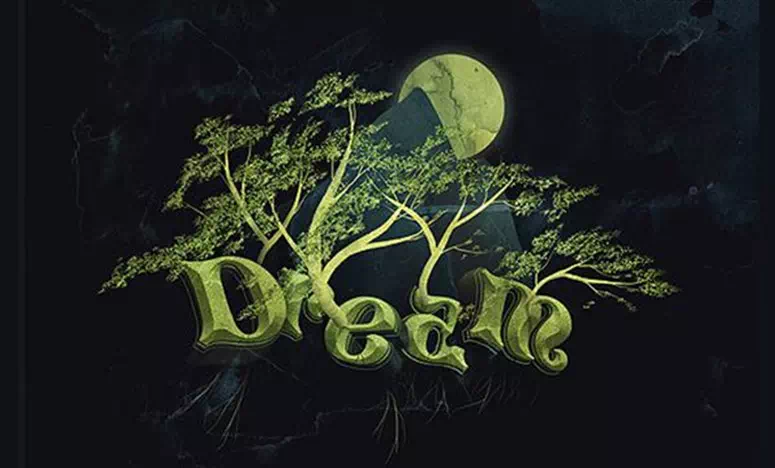
This dream design in 3D typography is a cool text animation. The background of the text reflects the most interesting part of the typography. The combination of nature and natural beauty with the text is just wonderful.
Food Text Effect

The 3d food text effect is now used worldwide. This is Adobe Photoshop’s one of the most famous text effects that have ever been created. The food textures and light reflection are too perfect to explain it. The delicious texts are capable of bringing hunger to the belly of the viewers. The 3D reflections of the letters are also very subtle.
3D Letters on a Shelf Text Effect in Photoshop CC

The use of Photoshop CC’s Shape Attributes and 3D capabilities is worth praising. It is to create simple, yet sophisticated 3D letters text effects on a shelf text effect. The main focus is on creating the shapes. The text on the shelf is super creative. To sum up, without Photoshop it cannot be possible to make such amazing text animation.
3D Star Light Text Effect in Photoshop

The 3D star light text effect in Photoshop is the wonderful result of manipulation techniques. The layer blending and the adjustments of the layer used as the main types of manipulation processes. Also, various tools like brush, eraser, and free transform is done their job amazingly.
3D Snow Text Effect Using Cinema4D and Photoshop

This is our one of the most favorite text effect from Photoshop. Photoshop has done a great job here. The 3D text is rendered from Cinema4D and the amazing snow effect is created by Photoshop. The snow foggy atmosphere added another mesmerizing dimension to the text effects.
Colorful and glassy text effect
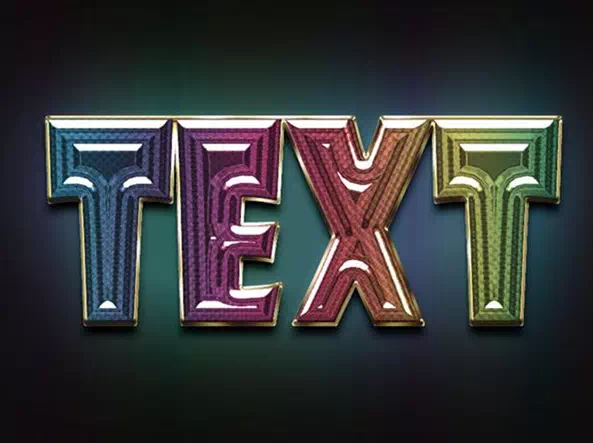
This text effect is a kind of rare one. In this tutorial, you will learn how to create a glowing and glassy text effect. The combination of the colors with the touch of glossiness is photoshop’s one of most creative features. It takes a very short time to give a final touch on it.
Variety of 3D Lettering Effects for Poster Design

These 3D text effects in the context are for poster design. The layer styles and format building are amazing. The upward and onward movement in the text has got a nice context. The arrangement of the text and their combination is also very unique.
Speedy 1980s Text Effects Photoshop Tutorial

Flashy type-based art is so much popular now. It is very easy to make. We can quickly make it by the cunning use of Photoshop’s layer styles. The layer styles are modifying in each version. This can help achieve dramatic effects that seem far more interesting.
Fine Glass Text Effect In Photoshop CS6

Wow! Just look at the effect made in Photoshop CS6. The goal is to give the text a special glass-like effect. The glossy-like glass effect is achieved by manipulating the text layer’s styles as much as required.
Letterpress Text Effects in Photoshop
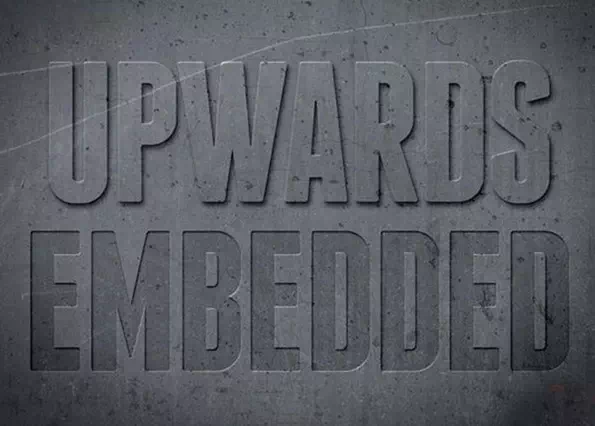
Letterpress text effects are now very common. But sometimes it can have a tricky look to achieve. This design in text effect is so complicated but the good news is if you are with Photoshop. Your work will be easier. The letterpress effect is one of the most amazing creations of Photoshop.
3D Metallic Text Effect in Adobe Photoshop

Duplicating a basic element and give it a transformation is one of the easiest and as well as fastest ways of creating 3D text effects objects in Photoshop. The creation of a 3D text using that method is a flexible job to do. And then styling the different layers to create a metallic, retro-looking text effect. It’s just a simple one.
Epic Metal Text Effect From Scratch
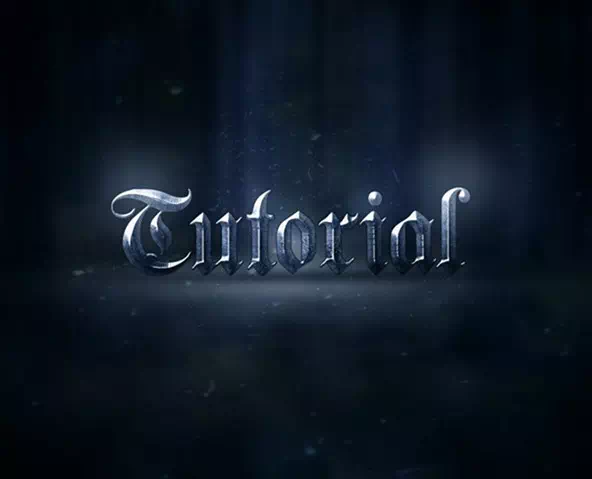
This epic text effect has been created by some easy and simple steps. The beautiful background of this typography is made with brushes and stock images. The layer style is playing its role in a perfect way to depict such an amazing creation of text effects.
Dark Text Effect Inspired by Middle Earth
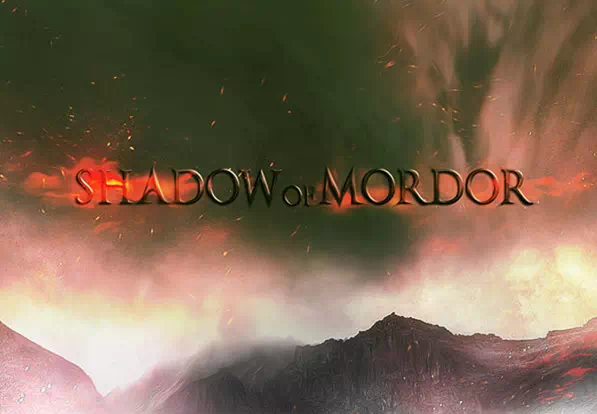
This text effect is inspired by the very popular game “middle- earth”. The texture of middle art and the shadow of the Mordor effect is based on perfect layer styles. The gothic atmosphere is also portraying a static relief which is creating an amazing scenario in the text animation.
Steel Text Effect in Photoshop

It may look so cool but the steel text styles are not so much difficult to do. It is based on some of the basic features of Photoshop-like layer styles and textures. The animating text is the final outcome of a touch of a perfect compact style.
Create Unique Neon Text Effect in Photoshop

This unique neon text effect in Photoshop is great to work with animated texting. Photoshop layer masking techniques are used here. The selection and blending are also done in an amazing way. The pen tool and adjustment tool are also done their job very well. The final neon light text effect is really a cool one that has ever been created in photoshop.
Simple, Elegant Textured Metal Text Effect in Adobe Photoshop
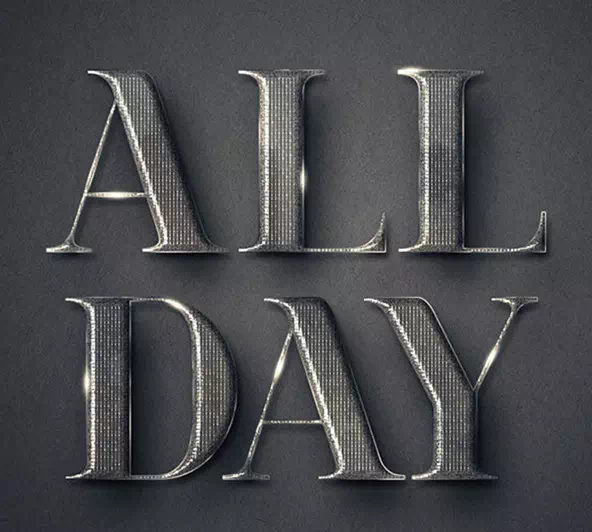
The sing textures often add a nice detailing to the text effects. It also gives depth to the flat designs. Actually, the simple metal texture-based text effects are very easy to make. And then the adding of a simple texture overlay to it made it more interesting.
Retro Text Effect in Adobe Photoshop

It’s a retro text effect in Adobe Photoshop totally from scratch. It is inspired by the 80’sdesign. This is an exact style we create as a .asl file (layer style file). The setting is most important there. The background reflects the age-old design.
Cream And Chocolate Cake Photoshop Text Effect

This cool text animation is just mind-blowing. Photoshop creates a delicious 3D cake typography using the layer styles. 3D action generators and cake patterns are also wonderful. This delicious look creamy sweet chocolate effect is Photoshop’s one of the best creations.
A glossy, smooth text effect

We can have this glossy, smooth text effect by using multiple fills and strokes with different kinds of blending modes and a varied opacity percentage. The pathfinder here creates a subtle detail image.
Double Exposure Inspired Text Effect in Adobe Photoshop

Double exposure has been around, everywhere, for quite some time now. It’s an interesting photographic technique that combines two or more exposures into a single image. The single image is now an outstanding one.
Stranger Things Text Effect

This text effect is inspired by a famous tv show called Stranger Things. The Show also got an 80’s setting in itself. So all need is the proper font with a glossy emboss effect and amazing glow effect. With this amazing text animation, you will be able to explore the awesomeness of the 80’s flashback look.
Plastic Text Effect
Creating a plastic effect in Photoshop is worth satisfying. The text will appear to have reflections in it. It also added a 3-dimensional feel. In fact. The layer effects used herein such as contour, inner glow, and stroke. The final result is a versatile and fun effect that has a very realistic texture.
Create a Grassy Text Effect

A 3-dimensional grassy texture is kind of vibrant and realistic one made by Photoshop. This is a total fun text effect that we can try. It relies on a number of photoshop’s layer effects with a vibrant grass stock image. The precision pen tool did an amazing job to make it look perfect. The time investment will be worth it!
A Dripping, Gooey Mess!

This text effect may look complicated. But it doesn’t always happen as it looks. And really trust us, it just requires a little bit of the digital drawing method. The organic drippy look is achieved for the text through a creative drawing around the original text.
This is a wonderful lesson about learning the pen tool. And even if you’re not interested in the gooey look. Some people find it way more interesting. It is perfect for the Halloween text effect.
Number Candles Text Effect

These candles looking text effects are our favorite ones. This is a quite simple and easy technique for creating 3D text. And the most interesting part is without using any 3D tools.
In the above article, we can find the over 100+ best text effects created by both Adobe Photoshop and Adobe Illustrator. Photoshop and Illustrator are both now the rebel in the world of Graphics design. Photoshop is an expert in the manipulation technique. The Illustrator is an expert in Subtle or detailing.
Those text animations are really super cool. We try to put all these most famous and popular text effects so that you may find your best choice. We hope you enjoyed our article.










