Sketch to vector conversion is a popular service in the illustration industry. People often need to vectorize horse sketch in various designs like horse vector line drawing, horse silhouette vector, colorful horse vectorization, running horse vector, geometric horse vector, etc. There is a very common asking- how to create a vector horse from sketch.
Create a Vector Horse
Today, our expert has unveiled the sketch to the horse vector art design process step by step. We use Adobe Illustrator CC software for vectorization. Let’s explore.
Step 1: Open a horse sketch
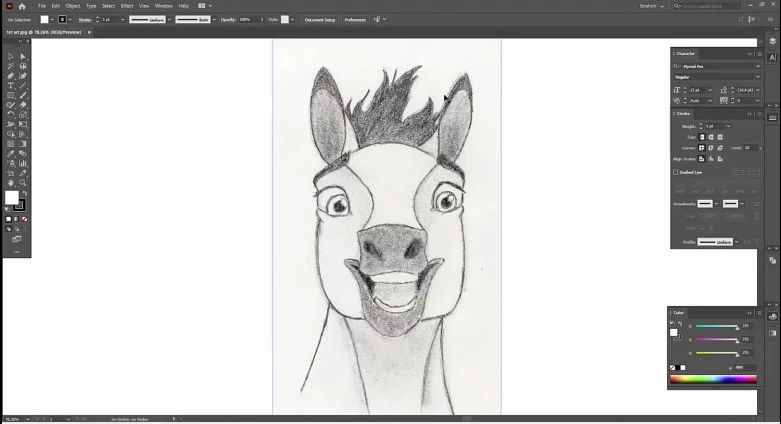
Select a horse sketch and open it on the artboard of Adobe Illustrator.
Step 2: Customize Layer
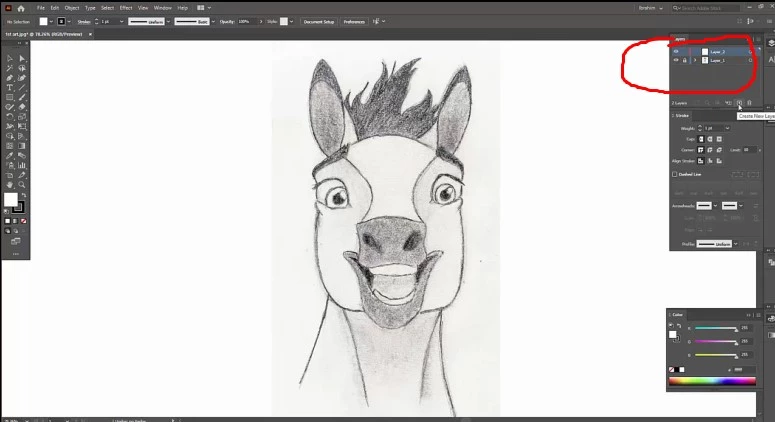
Before starting the path drawing, we need to customize the Layer. Open a new layer and lock the existing layer. We also customize the Stroke. Lock the Fill Color here.
Step 3: Use of Pen Tool
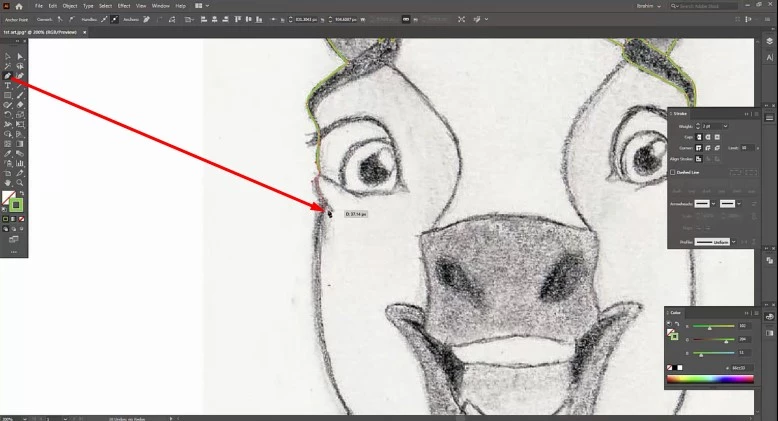
Now, the main task is in hand. We draw the path with the Pen Tool. It can be selected manually or by pressing ‘P’. The drawing may take several minutes.
Step 4: Expand and separate
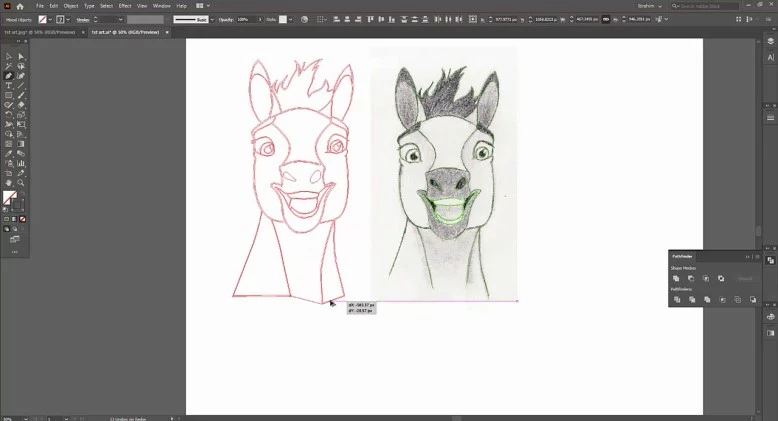
After completing the path drawing, expand it. Separate vector horse from the sketch.
Step 5: Colorize with Eye Dropper
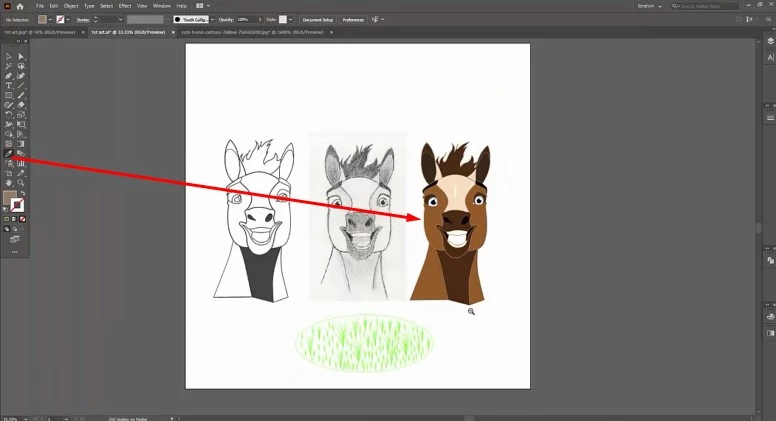
It’s time to colorize the drawing. We use Eye Dropper Tool here.
Step 6: The end
We have reached the end of the process. Save the work and export it as a needed vector file format.
So, we hope that vectorizing a horse from a sketch or creating horse vector images is easy to understand now. If you need the horse sketch to vector conversion service, feel free to knock us. We are ready with the best vector artists.
You can also watch the video tutorial – How to Create a Vector Horse










