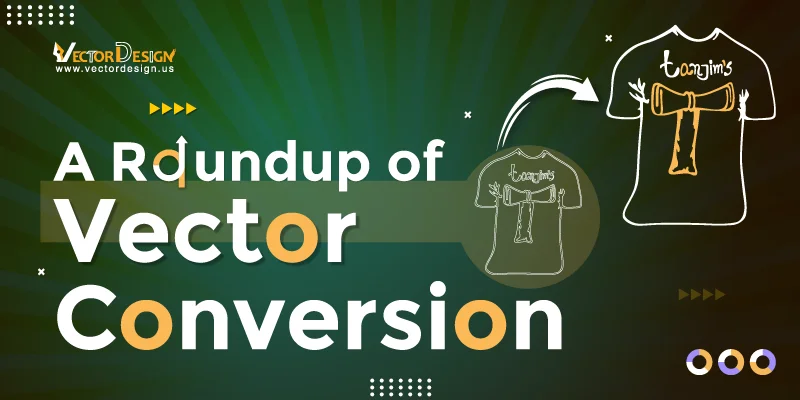Vector conversion is like turning pictures into magic that can be resized without getting blurry or losing their colors. It’s about changing regular images into special ones using math tricks. This magic helps pictures look good, no matter if they’re big or small. You can easily change shapes and colors without any problems. We have created a roundup of vector conversion to expose the details about the image to vector conversion.
Imagine having a cool logo or drawing that looks awesome on everything, like small cards or big billboards. Vector conversion makes that happen. It’s like a superpower for pictures – you can make them bigger or smaller without losing cool details. Artists and designers love it because they can easily change things without making the picture messy.
You might not know it, but vector conversion is everywhere. When companies want logos to look great on websites or T-shirts, they use vector magic. Architects and engineers use it for precise drawings and plans. Even in fashion, when making patterns for clothes, vector conversion keeps everything looking just right. So, if you want to get the concept of converting images to vector vivid? Just dive into this roundup of vector conversion.
Types of Vector Conversion
Changing pictures into special drawings can happen in different ways. Let’s explore the main types:
Raster to Vector Conversion
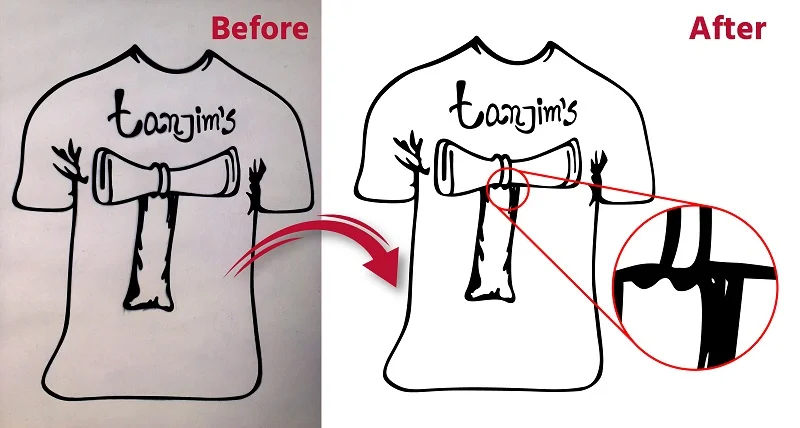
Pictures with lots of tiny dots are called raster images. Each dot has a color. When you zoom in too much, you see those dots. These images are great for photos but not so good when you want to make them bigger or change stuff. Raster to vector conversion is like turning these pictures into clear drawings that stay sharp no matter the size.
Vector to Vector Conversion

Vector images are special drawings made with math. Instead of tiny dots, they use math tricks for shapes and colors. These drawings stay clear and sharp, no matter if you make them big or small. You can also easily change them without losing their coolness.
Sometimes, you already have a cool drawing, but you want to make it even cooler or use it differently. That’s when you need vector to vector conversion. It’s like giving your favorite drawing a makeover for new adventures.
So, vector to vector conversion is like giving your favorite drawings a fresh start. It’s about making them even more fantastic and ready for exciting new things.
Tools and Techniques for Vector Conversion
Changing pictures into special drawings is simple with tools that make it easy. Different tools make it easy to turn raster to vector or vector to vector conversion. In this roundup of vector conversion, we explore some tools that people use as image to vector conversion methods.
Adobe Illustrator:

Pros use Adobe Illustrator a lot. This fancy tool has “Image Trace.” It helps change raster images into scalable vectors. Adjust settings to get what you want.
CorelDRAW:
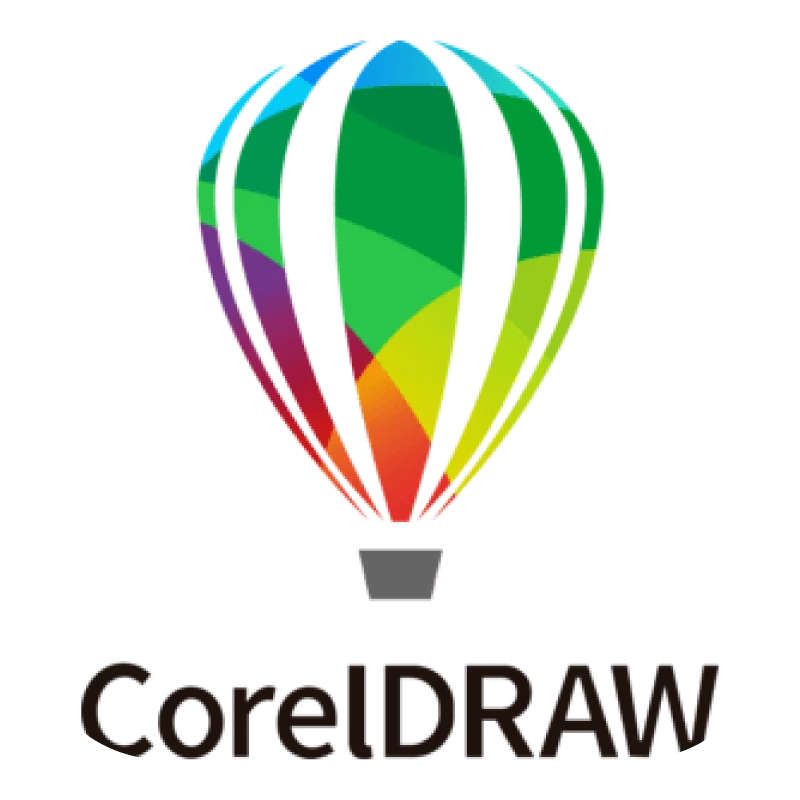
CorelDRAW is great for beginners and experts. It is known for its versatility and intuitive interface. Import your image, use the “Power TRACE” feature, and adjust settings to make it look cool.
Inkscape:
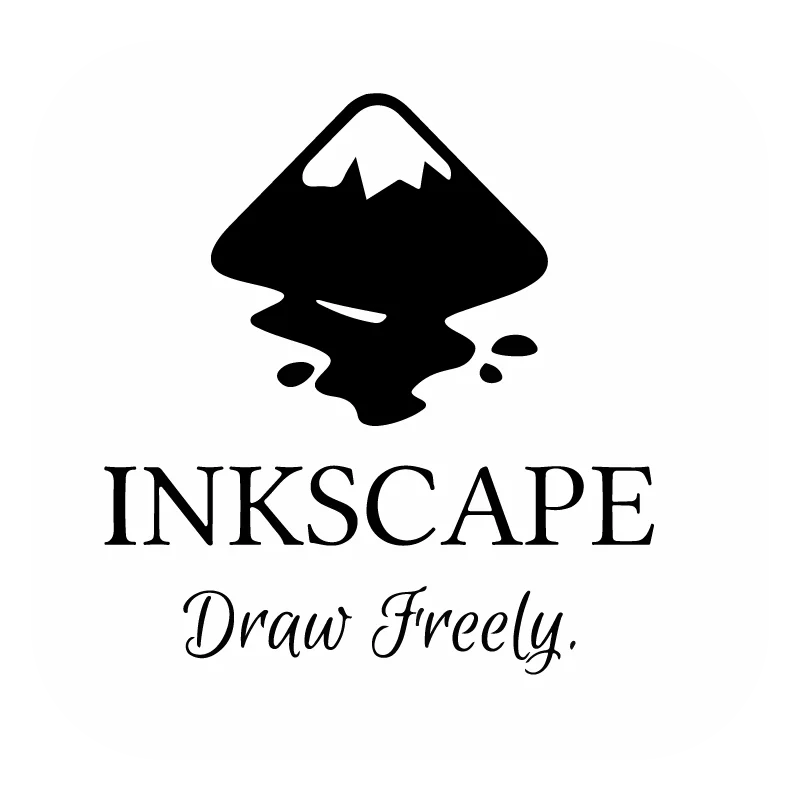
Inkscape is free and works on different computers. This free tool has “Trace Bitmap.” It turns raster into vectors and works for those on a budget.
Online Vector Conversion Tools:
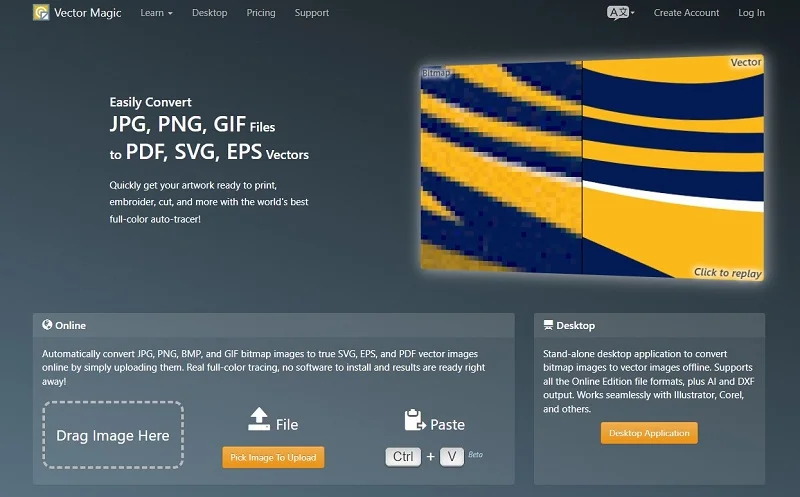
These tools are online, so you don’t need to install anything. Websites like Vector Magic help quickly. Upload your picture, pick settings, and get the new picture.
Auto trace:
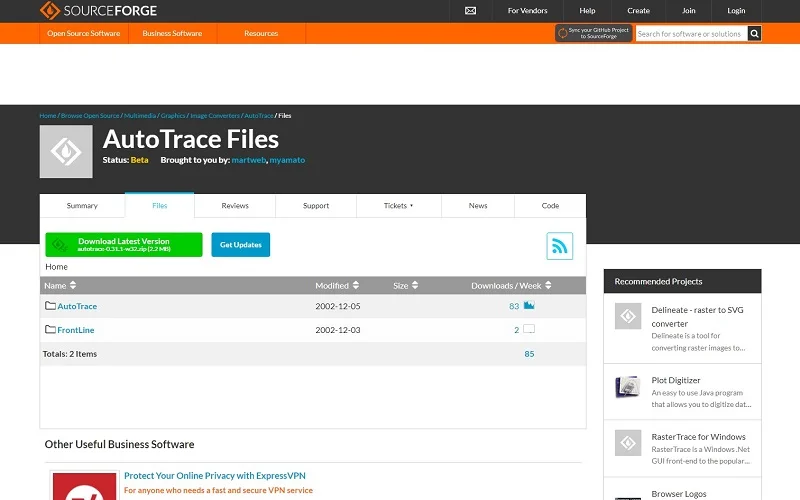
Auto trace helps without clicking. It turns pictures into special drawings automatically. Install Auto trace, type a command with your picture, and it does the work for you.
Benefits of Vector Conversion
Image to vector conversion brings lots of good things. Some important benefits of Vector Conversion are given below:
- Scalability: You can make the picture big or small without it getting blurry. Perfect for logos that need to look good in different sizes.
- Editability: Vector images are like digital play-dough. You can easily change shapes, colors, and details without making a mess. Great for artists and designers.
- Versatility: Vector images work well for both print (like posters) and web (like websites). They always look good wherever you use them.
- Works Everywhere: Drawings work well on computers, tablets, and phones. They get along with all devices.
- Saves Money for Printing: If you need big prints, changing drawings to vectors saves money. You get nice prints without spending too much.
Challenges in Vector Conversion
When you try to convert image into a vector, there are some tricky parts. In this roundup of vector conversion, you will enable to know those challenges and get their solution in a simple way.
Complicated Details
Challenge: Making really detailed pictures into vectors can be hard. Sometimes, you might lose some of the tiny details.
Solution: To fix this, you have to be careful with the settings and maybe do some extra fixing by hand.
Colors Acting Up:
Challenge: Changing colors from pictures to vectors isn’t always easy. Colors might not look the same.
Solution: You might need to adjust colors yourself while changing the picture to make sure they look right.
Reading Words Trouble:
Challenge: Turning words from pictures to vectors can be tricky. Sometimes, the computer might not understand the writing.
Solution: You might have to type the words again or fix them after changing the picture to make sure they look right.
Picture Quality Matters:
Challenge: If the picture you start with isn’t good quality, changing it into a vector might not work well.
Solution: Try to use really good pictures, or make them better before changing them into vectors.
Takes a Lot of Time:
Challenge: Changing pictures into vectors, especially if they’re complicated, can take a long time and need a lot of computer power.
Solution: Using tools that work fast and doing things step by step can help make it faster and use less computer power.
Conclusion
Vector conversion is a cool process that has two main parts: turning regular pictures into special ones (raster to vector) and making special drawings even cooler (vector to vector). This vector conversion roundup includes transforming photos into logos or adjusting drawings. It keeps things versatile and stylish for artists, designers, and anyone who enjoys visuals. Looking ahead, things are looking good for vector conversion. As technology gets better, we can expect easier tools for everyone. This means fixing the tricky parts and making cool drawings will be simpler. The future seems bright as more people get to play with awesome pictures and drawings.
FAQs
Q1: What is vector conversion?
Answer: Vector conversion is changing normal pictures into special ones that can be made bigger or smaller without looking bad.
Q2: Why is vector conversion important?
Answer: Vector conversion is crucial because it helps make pictures flexible. You can turn photos into logos and easily change drawings for artists and designers.
Q3: What are the common challenges in vector conversion?
Answer: Sometimes, it’s tricky to keep all the tiny details when changing pictures. Colors might not look the same, and turning words into vectors can be hard. Also, using good pictures and it can take a lot of time.
Q4: Can I use vector conversion for existing vector graphics?
Answer: Yes, you can! It’s like giving your favorite drawings a fresh look or changing them for new ideas.
Q5: Are there user-friendly tools for vector conversion?
Answer: Yes, there are easy tools like Adobe Illustrator and CorelDRAW. They help even people who are just starting to change pictures into special drawings.
Q6: What is the future of vector conversion?
Answer: The future looks good! Better tools are coming, making it even easier for more people to play with pictures and create cool things.