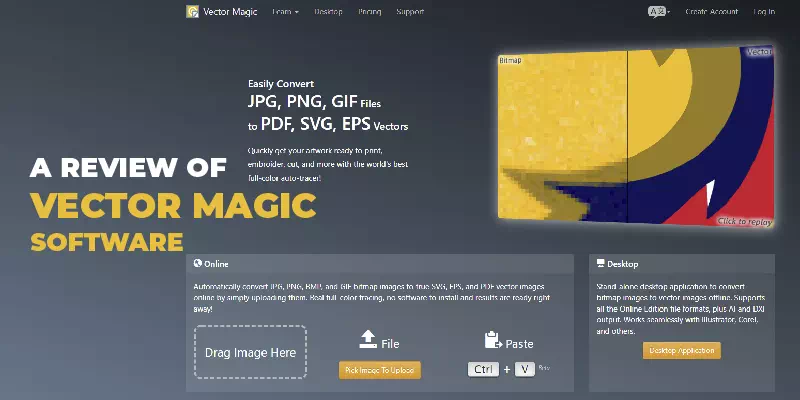Vector Magic is an online and offline desktop-based application used as an image-to vector tool. It is solely designed to convert the JPG and PNG photos to fully functional SVGs or PDF file formats. When we use the original bitmaps, the Vector Magic accurately traces out the graphics to generate vector image files.
Cedar Lake Ventures is the owner of Vector Magic software, the Clipping Magic application, and the various data platforms. He strives to provide the necessary tools and valuable information. It makes our work and personal life much simpler than it was. Streamlined applications and refined websites translate to expert, yet rare uncomplicated results.
Vector Magic is a Bitmap application to provides vector conversion solutions to the lower grade image. It provides a full and automatic vectorization. Besides, it supports multiple and initiated file formats. This software works quite in a smooth way. The developers are basically worked hard for this. Tier aim is to initialize the program to a new level.

Features of Vector Magic Software
- Vector Magic has transparency Support.
- AI, DXF Vector Output is also there for smooth output.
- It has a Convenient Drag-and-Drop user-Interface.
- Segmentation Editing Capabilities
- Bitmap Output; Any Zoom
- Completely Automatic Vectorization
Image Editing and Tracing Suite
While editing images, most platforms are changing the photos to a grid-like system. This strength forces the image to be composed of blocky pixel forms, a famous file format known as bitmapping. It not only reduces the quality, but the bitmap file format also requires a large amount of time. You need to schedule to edit the images.
Vector Magic developed and changed this by using an automatic tracing system. To enhance the quality of the picture while cutting down the job needed, VM is awesome. As the initial name suggests, it uses portable vectors to improve the picture. Vectors allow us to draw several shapes without the use of a grid base.
The software traces pictures and goes through the initial pixels to convert the bitmapped pictures to vector sets. After this whole process, vector magic creates an outline automatically to simulate the wonderful and most amazing appearance. The appearance is also very accurate.
Since the whole process is a basic and approximative one, there will be some pictures that require tweaking. The Vector Magic application though, allows us to select the level of smoothing the pictures undergo.
Vector Magic Pricing
Vector Magic application’s initial pricing starts at $9.95 per feature, per month. They have got no free version. Vector Magic does not offer a good free trial system.
Why Vector Magic?
Personally, we may use the pen toolkit to convert the Bitmap to Vector photos. Occasionally We use the automatic Auto trace options for the simple bitmap to trace in these applications. We do that to save time and effort. Usually, this auto-trace processing would involve the reshaping and re-coloring process in the certain initial parts of the resulting vector.
We have occasionally heard about the core capabilities of the Vector Magic application from fellow designers. You will read about that more than a couple of selective times. So, we were eager to review this online application for quite some time longer. Another interesting reason for writing this Vector Magic Review is that it’s an entirely online tool.
We thought that it would be very helpful for a user looking to use an occasional Bitmap image to vector conversion. It may also be beneficial for someone who does not have got access to proprietary Vector Software such as Adobe Illustrator or CorelDraw. Vector Magic calls its amazing software the world’s fastest and best auto trace application. So, let’s move on with the fabulous Vector Magic Review and test the online version to see if it really fits the actual bill.

Pros
- We clearly love the ease and the control panel that we have in our hands for fine-tuning the actual conversion. The live previews give us a great look at what the final result will be.
- It is an amazing tool, great user-friendly software that can do all possible jobs could have done as they wish.
- We can use this application for our online retail business at very ease. We can subscribe to the monthly service package which is inexpensive. As we need to use it once or twice a month, this friendly application suits those kinds of business models. This application is straightforward to use and it produces amazing results. Vector Magic software provides several export options for the finished picture.
- Vector Magic is a wonderful resource to vectorize that has nothing to envy with other design programs and is easy to use. At first, it is a kind of difficult because the artificial intelligent suit raises many questions, but is not a big problem because the results are amazing and professional. The actual quality of the final picture does not remain the same as the classical pixelated effects.
- We can use this software for a long time. It is a very wonderful software that keeps up to date. Many users have been using this for a very long time.
- Sometimes as a designer, we need portable resources to streamline and to be able to re-shape different jobs or projects. We may be a user of this type of complex website where we need to download a lot of photos, and vector images so we can also find some inspiration from it.
Cons
- We may not like that the base layer of the picture created is one of the solid blocks that create difficult to break down. It is a major con that should have developed.
- When photos are quite complex it can be inclusive and difficult to adjust the settings to eliminate an auto-aliasing or other amazing artifacts.
- We never like that the base layer of the picture created is become one solid block that is difficult to break down with initial movement. We would love such kind of option where we get the opportunity in the software to choose if we wanted it as a solid color block or to break it down at the basic level. Or it could happen based on the other shapes.
- One of the concerning issues would be the complex subscription model. It isn’t as advanced as the desktop version, but it might not be a big deal-breaker for us since we use it only a few times in a single month. Should we require a more exclusive model for the extensive editing in the near future, we would definitely consider the PC version.
- We might not like the least as the app is kind of slow in processing and vectorizing the photos because artificial intelligence also got the questions to do it. The artificially intelligent are several to-dos ask something, the application is payable but also has a free trial with only two pictures to get vectorized.
- Although there is a free version of this app and it is logical that we have to pay to get more features and better resources or experiences. They need to add some more features and options to the free version.
What Makes Vector Magic Different from Others?
There are some benefits of using the Vector Magic application. These will help us to select the best portable that we needed according to our job.
Ease of Use:

Undoubtedly Vector Magic’s user Interface is fairly intuitive and we have never needed to look through the after-work help option even once. Recommended initial settings are set as default everywhere in this app so that a novice wouldn’t need to worry about getting the right settings. The upload and download section’s speed is as fast as mentioned earlier. That works amazing.
Quality of Output:

Though we might personally argue about every node system or anchor point in a Vector auto trace, we’ll surely love the final result. The output system is amazing. We’ll get a refreshed version of the image.
Value for Money:

It costs $7.95 per month for the online software version with unlimited usage ability, and $295.00 as a one-time paid charge for the desktop PC version. We should go with the online paid version unless We are tracing loads of pictures in a day. We can consider it an optional system. It is not very good in value for money.

Best For
It is best for the Brand managers that they might need this to create or trace the company’s logos.
What problems did it solve?
Thanks to Vector Magic, we can do our work through a friendly user interface that has initially from an “automatic tracing process” button to an image editor of what we are doing to avoid the loss of image details. It allows us to vectorize many pictures file formats and we can adjust the parameters at an easy process until we get a suitable vectorization app to finish polishing the programs that support portable vector editing.
In the different offices when this application is designed it becomes important to have a tool to vectorize the image quickly and to be able to choose the processing strokes and planes of the pictures.
Vector magic app saves a lot of time and greatly facilitates the designers to the work. Since we use this amazing tool, we have left behind all the cumbersome tracings with a quick hand. Our illustrations and graphic design jobs are getting more precise and much cleaner than before.
Create Vector Images
In the area of image design, it is important to have permanent toolkits like this application. It allows us to export vectorized image silhouettes, separate complex pictures into vector suits, and then export the initial result to the other complementary toolkits to continue with the graphic design.
We converted our school’s low-rated logo from a pixelated jpg file format to an SVG so that we can use this picture in large portions such as on the side of a school shade van or on vast banners.
Smoother and sharper pictures certainly have their uses of serial image quality in a myriad of applications. That process of making the image by Vector Magic was an outstanding job from the software product. With the software solution quality, we can do a lot of things away with bitmaps and come up with a big change with clearer images.
The application features have several color palettes and smooth quality options to become highlight different parts of each picture. These give us an impressive and handsome amount of amazing versatility to work with achieving increased picture quality.
Vector Magic Everything about Pricing
The application has two different versions available for paid access. The first type of version is the portable online version, which requires us to use our intrigued browser.
The other initial version is the PC version, which can be used offline and can be integrated into a big range of other programs. It’s worth quite noting that we can actually edit a picture for free and preview the final result but downloading the processed photo requires a quite big amount of payment.
The first kind of deal is the online paid version, which costs $9.95 per month. we can cancel the subscription at any time with ease. This plan is for the people who might need an option to avail of if we only need to vectorize pictures every so often. The amazing features included here are:
- Preview output
- Segment editing
- Import files – Choose which picture to upload for the editing. There are two different ways to do so:
- Drag-and-drop
- Copy-paste
- Automatic vectorization
- Basic mode
- Output files – Several different vector picture formats can be used. These are :
- EPS
- SVG
The second and most costly deal is the rich desktop package. This charge is $295. Yes, it is a one-time charge. This lets us use Vector Magic on our PC. We can also integrate it with several other picture editing applications. There are 14 days of a free trial version which is not actually free at all.

Image formats that Vector magic produces
This version is recommended for us if we consistently create and edit pictures. The features are included here are the ones in the online version and the following additions and also work for the offline version:
- Picture Formats – Use both bitmap and vector-based outputs. These include:
- EPS
- SVG
- AI
- DFX
- PNG
- GIF
- BMP
- JPG
- TIFF
- Multiple languages – The settings for languages are:
- English
- Spanish
- German
- French
- PC or Mac integration is here.
- Advanced vectorization – Fine-tune the photos by selecting the quality of the outputs.
- Password protection for the created videos.
- Drag-and-drop – Drag pictures to be edited by the application and then drag the result to the desktop.
- Large image vectorizing
- Shape groups – These amazing shapes are color-coded to make it easier to find the tone and apply or edit the image.
- Transparent support – We can email the staff for assistance in technical error issues.
- Batch processing – Automatically vectorize the photos in bulk.
FAQs of Vector Magic Software
What is the Vector Magic app generally used for?
Ans: This application service is generally used for the precision vectorization of photos.
What initial platforms does Vector Magic support?
Ans: Platforms that support this application are: Windows 8, Windows XP, Windows Vista, Windows 7, and Mac OS x 10.4 or higher.
What are some major applications that Vector Magic is commonly used in tandem with?
Ans: Vector Magic has used in tandem a very high range program, with the graphic design and picture editing software.
Does the Vector Magic app integrate with any other apps?
Ans: Vector Magic provides seamless and tough integration with most graphics applications.
Does the Vector Magic application offer an API?
Ans: Vector Magic offers an exclusive online API that allows third parties to process the picture.
Does Vector Magic software offer guides, tutorials, and or customers for any kind of support?
Ans: Vector Magic offers wonderful tutorials, FAQ sections, video guides, and help the desk.
Who are the main users or groups of this amazing Vector Magic application?
Ans: Vector photos are used in most aspects of graphic design areas and are the preferred file format for printing, both on soft paper and on clothes. They have also used this application on the web, flash technical animations for example.
To Conclude
Vector Magic is a very user-friendly picture editing software. It vectorizes pictures, creating quality-based outputs in portable file formats, sharpening the colors, and posterizing images. The most amazing key features in Vector Magic include the bitmap-to-vector photo converter, stunning color palette highlighter, and the basic developer’s library with amazing online tutorials.
This is a helpful and amazing solution worth considering if we’re in the industry of creating picture-based content. If we want to make a professional graphic designing job we may prefer Adobe Illustrator, CorelDraw, or any safe number of Illustrators Alternatives to trace the Bitmap photos into Vector ones. Vector Magic is aimed at throwing the stable light on online software that can be used to trace the Bitmap to Vector images.