Do you want to edit vector graphics on a Linux machine? Then you need to know about Vector Software for Linux OS. When it comes to graphic design there are plenty of the best Adobe products on windows. But when it comes to making stunning illustrations on a Linux operating system it is really tough to find the best applications as a Linux user.
You will find so many browser-based Adobe illustrator alternatives on the internet. They prove to be very helpful while adding quick edits and making vector images without having trouble installing any software on your computer.
But some designers desire to have a stable application for vector design. That is why today’s concern is about the best memory-friendly vectorizing software for Linux OS, hope this list will help you to pick the right one.
A quick reminder to note we merely enlisted these applications. They are not according to their users, complications, functionality, and prices. So? Before jumping to the key topic let’s learn first What is vectorizing graphics software?
What Is Vectorizing Graphics Software?
Vectorizing graphics software paves the approach of editing, manipulating, and modifying computer images subtly. It works with the help of geometric and mathematical commands instead of designing a photo by clicking and using brushstrokes that drawing software does.
These apps deliver all the important tools that designers need to design fascinating illustrations. When you use these programs to create a vector image it won’t affect the quality of your image. This is the primary advantage of using Graphics Software to vectorize a picture.
When you use a vector image over a raster image they will be okay with any resolution and won’t lose their quality. Even when you zoom in on a vector image, it will keep the same quality of your designs.
The designers use the tools mostly for making high-definition illustrations for multimedia, web, and games. These images belong to EPS (Encapsulated PostScript), AI (Adobe Illustrator Artwork), and SVG (Scalable Vector Graphic).
So, if you want to learn more about them, please stay with us to the very end.
Skencil is a standard drawing vector graphic creation software. It was familiar as Sketch before, written often with Python language and left others is in C. This tool works as one of the most effective, user-friendly, and proficient vector software.
It provides standard drawings including rectangles, and ellipses, also the same characteristics as Photoshop such as bending texts with a path.
Gravit Designer
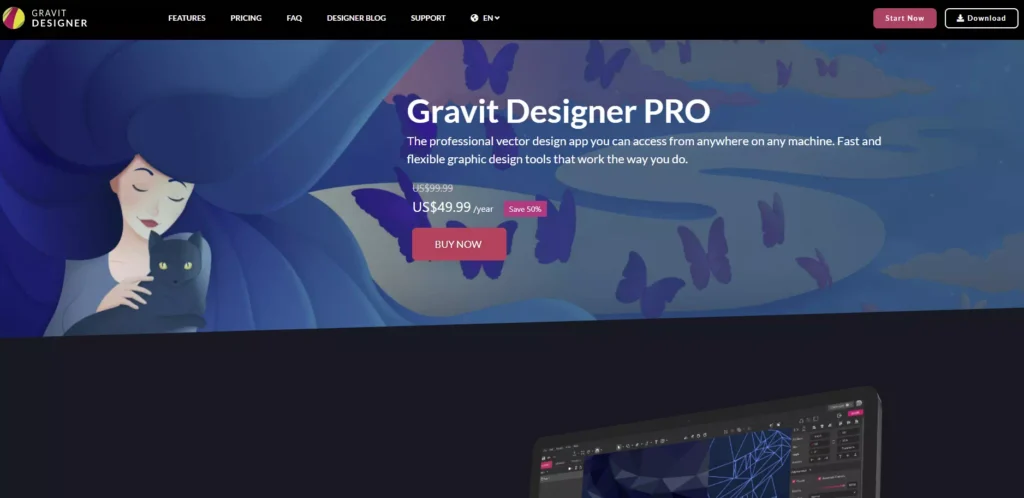
Gravit has recently got familiar as a veritably satisfying free-to-use vector plates editor on the Linux platform. It’s complete and exclusive vector plates software. The designers considerably use it for printing, donation, screen designs, high-quality icons, illustrations, prototyping, and vitality.
Having an easy and catchy interface, the professionals consider Gravit as the complex vector designing in the graphic designing field.
Features of Gravit
- Able of producing sophisticated, and high-end vector plates that work in any unit, be it Pixels, MM, CM, etc.
- It’s distinct from ferocious runners with real layers, masters, and symbols to structure content.
- Featured with multiple goods, colorful filler, borders, and blending models.
- It smoothes the way of creative designing with professional and important layout grids and anchors.
- This software is greatly suitable for robustness, countries, donations, prototypes, etc.
- Gravit developer is an online as well as an offline tool.
- It’s a dependable tool both for newcomers and for expert contrivers. And It features an intuitive UI which makes it look relatively professional.
- This is an advanced tool. It features Bus Layout.
Drawbacks
- It doesn’t provide sharable options.
Pricing
Although there is a free interpretation available, for serving all the features, you need the decoration interpretation, which you have to for.
Skencil
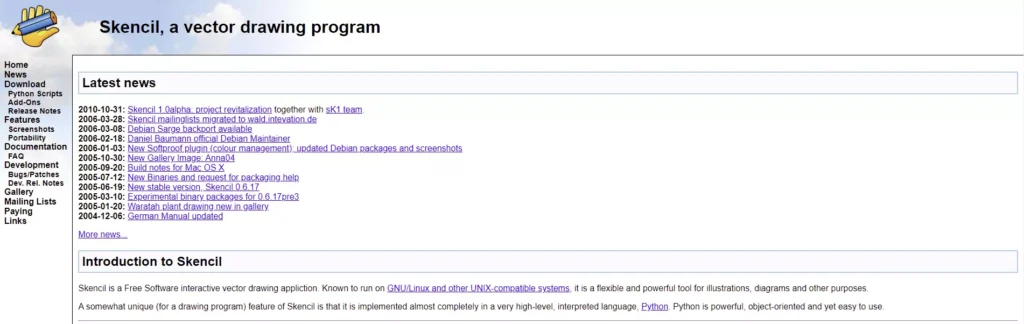
Features of Skencil
- This vectorizing tool has plugins that help its functions to extend.
- It offers Import Filters for reading various files format, Export filters to write files on different file formats, and Plugin objects to prescribe new graphic objects.
- They have resolved text and images including Bézier curves, rectangles, and ellipses.
- It gives the best package of gradient fills, blends groups, and writes EPS files with bending text with a path.
- All external raster images are in JPEG and PNG format which exposes all types of Python Imaging language.
- Skencil also offers encapsulated PostScript (EPS) formation, text that is very usual for today’s standard graphic software field, and its all objects for example images and text can transform with rotation, scale, shearing, etc.
Drawbacks
- Lines remain visible after converting to solids.
- It takes many times to click for selecting an object.
- It can’t offer a “Shared style” for the group of vector objects.
Pricing
This tool is free.
Vectr
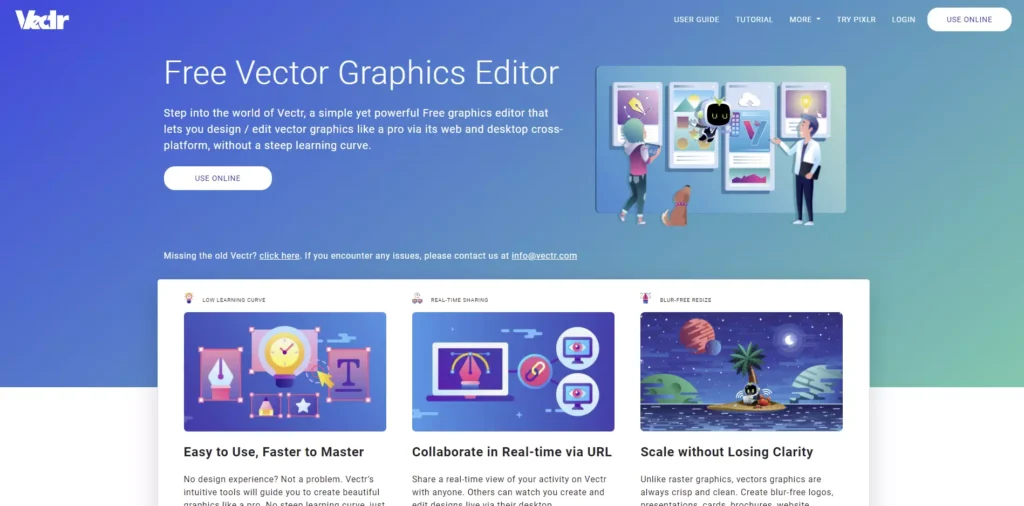
Vectr is a reliable SVG editor which is one of the favorite graphic software among Linux-using designers. The tool is useful for many motives. You can use it for 2D graphics, illustrations, logos, graphics for business cards, icons, websites, resumes, brochures, posters, and presentations.
Besides Linux, you can download it for MAC and Windows. Vectr has simple but highly efficient that even beginners who want something advanced will run it easily.
Features of Vectr
- It has an enriched toolbar with some awesome features with a clear gesture that also helps to create more complex figures or shapes.
- It provides a wide range of shape tools that helps you present your ideas perfectly.
- Vectr offers great learning of rectangle, curved, circle, line, and freehand curves, so it will be the best choice for starters.
- It won’t affect resolution after designing.
- You will get here different image formats PNG, JPG, or SVG, and saves files in raster format when you scale up it.
- It is not like Gravit designer which comes with poor sharing options, you can share the link on social media on Vectr and the best part is others can see the document by clicking that link.
- It provides uncountable filters and options for adding borders, shadows, and several backgrounds.
- This vector graphic software is available in both desktop and web modes.
Drawbacks
- Though it has numerous integration options still some of the important advanced features are unavailable in it.
Pricing
Vectr is free for using a tool.
Inkscape
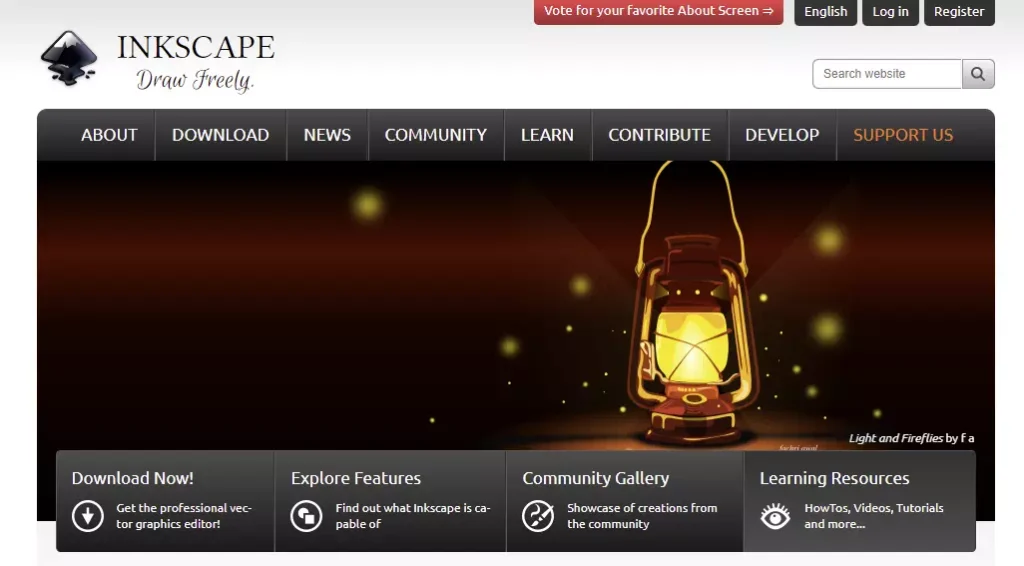
This is another free tool for editing SVG lines on Mac, Windows, and Linux operating systems. However, this tool is the right choice to make, If you are a web developer or an illustrator. Erected-in tools are used in which you can manipulate and produce an object with just many clicks. This makes it ideal for newcomers.
Another important point that Inkscape is popular for is latitude delineation. You can fluently produce shapes and textbooks using the latitude tool. There is also decent support for the format of affair documents. Exemplifications are EPS, PDF, DXF, PNG, Open Document, etc.
Some important features of Inkscape
- Supports multitudinous affair train formats.
- It noway lets the object lose clarity.
- Included with pencil types drawing tool that facilitates latitude drawing with simple paths.
- In this vector editing software pen tool is useful for creating angles and straight lines.
- Along with textbook tools, different shapes are available similar to Cubes, Spheres, Stars/ Polygons, and Spirals shapes.
- Colorful types of vector plates tools that apply to color, for case; path maker, stokes, gusto color are available.
- Able of Boolean operations, knot editing, converting to the path, and bitmap dogging as well.
- It features all the professional quality tools that are necessary for designing ensigns, charts, icons, plates, web plates, and illustrations.
Drawbacks
Inkscape gives limited support for AI.
LibreOffice Draw

LibreOffice Draw is a free and open-source vector plates operation that includes many further tools too. It includes an illustration tool that paves the way for creating quick sketches also; the tool can be useful for the professional vector plates editor.
It is one of the stylish tools for delineations, bills, angles, and much further. The designers can convert images with its effective AI feature that paves the way for creating image range and documents format.
Features of LibreOffice Draw
- A specialized delineation can be done with it also; colorful leaflets can be created with a large scale of runners.
- It’s fluently customizable; therefore; the preference and style can rearrange tools.
- Its formatting tool facilitates putting all the graphical styles in a single click.
- Graphical object manipulation, grouping, cropping, and numerous further effects are enough here.
- It’s featured with a smart connector that allows erecting flowcharts, association maps, and network plates.
Drawbacks
- When exporting to PDF it distorts images.
- And when exporting to PDF the sizes of the images also change.
Pricing
You can design on this tool free of cost.
sK1

sK1 vector plates editor that features an expansive color operation machine along with a wide range of train format installation. It offers color delicacy and drawing inflexibility of all types of lines.
It’s compatible with multitudinous professional publishing features similar to multi-page content, CMYK color, and separations. What’s further; ICC color operation is supported with it, besides; PDF affair and specific printing are performed.
Features of sK1
- One of the stylish features of this vector plates software is the multilingual Pango textbook layout.
- It also efficiently generates a commensurate base solid color image and raster image.
- Among its protean performance, it’s able of extending import and import functionality.
- There’s a magnifier glass, knot edit, textbook editing features, and Ellipse and Polygon drawing support as well.
- Adobe Illustrator up to interpretation 9 and Postscript (PS) and Reprised Postscript can be supported to import.
- There’s a point that’s called UniConvertor is used for the conversion of lines from one vector format into another bone.
Drawbacks
- It may give you ‘hanging notes’ sometimes while working. Not every time.
- While using Hammond Sk1’S button to control Leslie functions, percussion toggles, and so forth you may not get the fete sense to fete the homemade drawbars for real-time control.
Pricing
Sk1 is a free tool.
Apache OpenOffice Draw
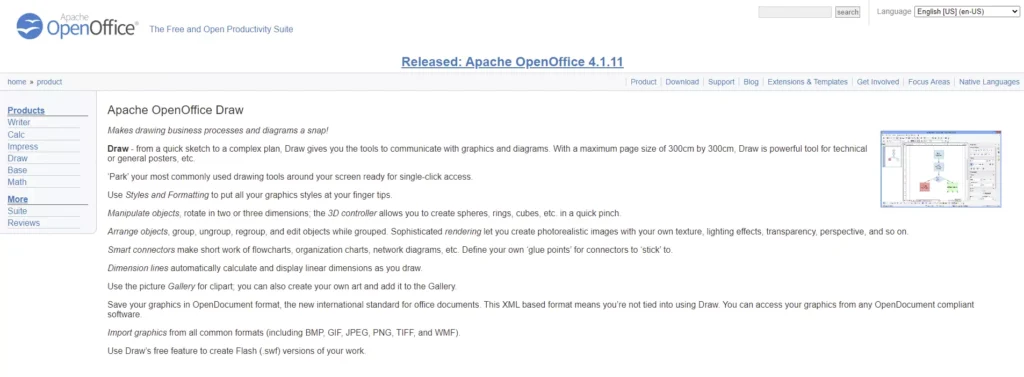
Apache OpenOffice Draw workshop as a vector plates tool on the Linux platform; nonetheless; it also can perform much further conditioning on the raster plates. You can draw a wide range of graphical images with this protean operation.
It stores and displays different formats of the picture as a simple geometric element similar to lines, circles, and polygons notwithstanding; as a collection of pixels. It’s entirely integrated with the OpenOffice.org suit.
Features of OpenOffice Draw
- The large open space in the middle of this tool is used for drawing that’s girdled by the toolbar and information.
- The position and number of tools vary grounded on the nature of tasks and stoner preference and settings.
- The interface is customizable; therefore; the drawing space can be moved from one side to another.
- Also, the delineation runner can be divided into different runners grounded on the necessity of donation.
- There’s a visage point that allows the stoner to watch the review of the created runner.
Pricing
It is a free tool, you can download it free, free install it on as numerous PCs as you like, and free pass clones to as numerous people as you like.
Edraw Max
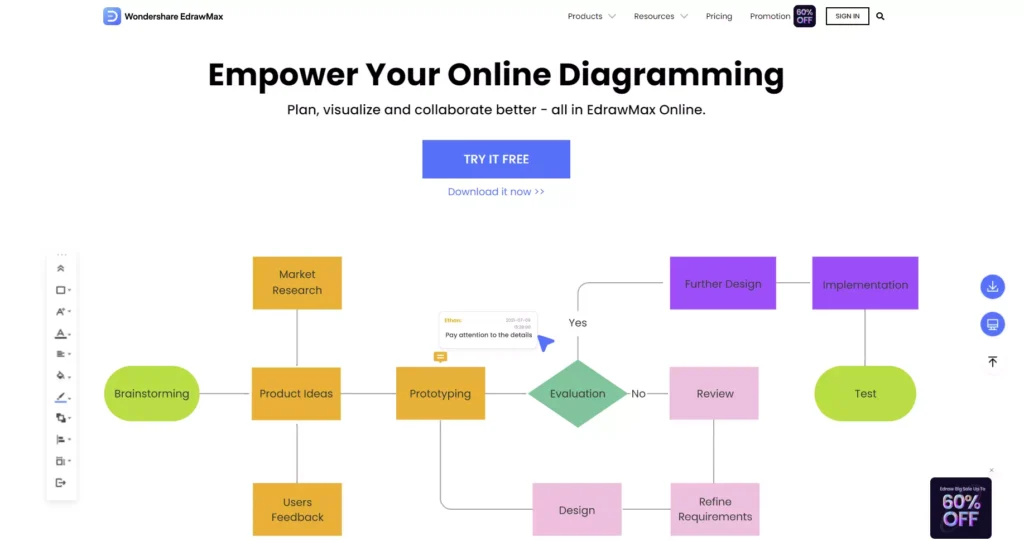
Different types of maps concerning organizational maps, mind charts, and flow maps can be created with Edraw Max. Also, it can illustrate workflow plates, business maps, network plates, bottom plans, and engineering plates.
What’s further Edraw Max allows druggies a Visio-like professional-quality diagramming tool? This vector editing software is veritably popular among the contrivers because of its all square performance.
Features of Edraw Max
- Numerous introductory plates, videlicet; circle- spoke illustration, blocks, arrow, and indirect illustration, are drawn with it.
- Able of illustrating the business illustration, videlicet; Inspection Diagrams, Matrix, Fishbone Plates, and EPC.
- Multitudinous database plates similar to Martin ERD, Express-G, ORM illustration, and Chen ERD are created with it.
- Most importantly; sense, introductory and electrical illustration for engineering can be developed by this vector plates tool.
- Used in the fashion design field to design colorful patterns to some significant extent.
- Last but not least, multitudinous infographics for armature, business, education, and terrain are also designed with it.
Pricing
Edraw MindMaster and Edraw Max Online give both Free and Pro performances. The Pro interpretation requires a subscription or license to pierce.
Ipe
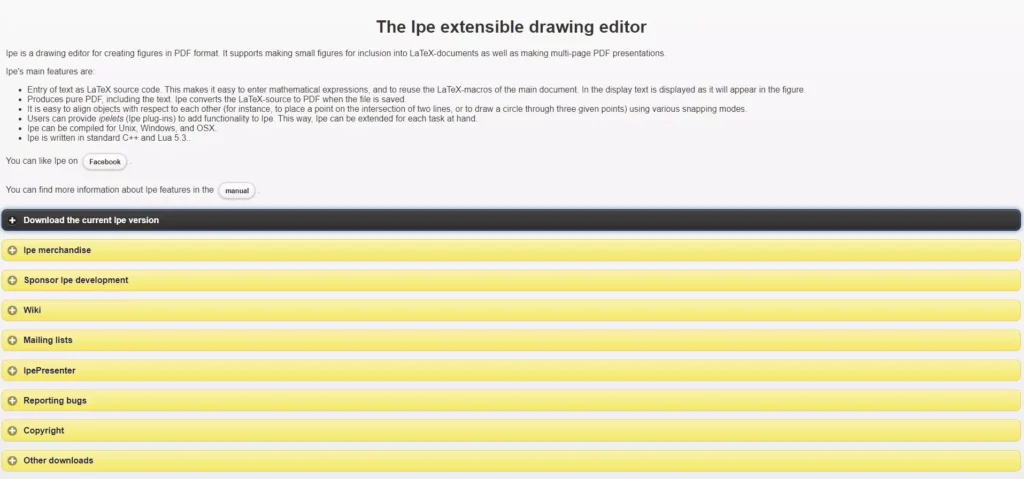
Ipe is a considerably used free vector plates editor on the Linux platform that saves lines in PDF and EPS formats. This software can be used for generating small numbers; nonetheless; it also can produce large PDF lines for the donation.
Ipe which is developed by Otfried Cheong worked for SGI workstations only before the stage. In 2006 the training format was changed into XML that was bedded with PDF and EPS train.
Features of Ipe
- In this software, it’s easy to enter the textbook as LaTeX source law; therefore; fine expressions can be used fluently.
- It’s largely effective to produce pure postscript, i.e., PDF including the textbook and LaTeX source law get converted when a train is saved.
- In this software, it’s easier to align the object for each other by using multitudinous snapping modes.
- There are three forms of snapping, and those are grid snapping, environment snapping, and angular snapping.
- Numerous options are supported in this tool, videlicet; trimming paths, translucency, slants, and tiling patterns.
- The textbook model is grounded on Unicode in this vector plates software.
Pricing
Ipe is free.
Synfig
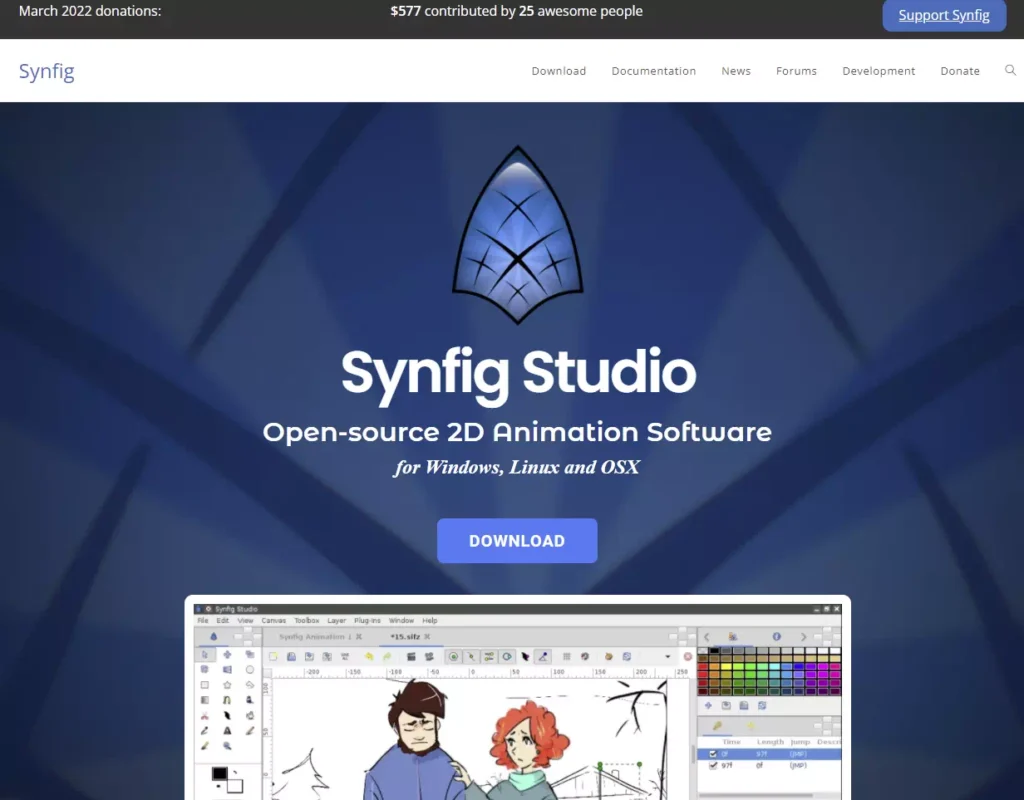
Synfig is well known for 2D vitality and is an open-source and free vector plates editor on the Linux platform. It’s extensively used for creating stunning vitality with a timeline and keyframe also; it paves the way for transporting it veritably fluently.
Because of using its format; simply there’s a little complexity to exporting the SVG lines. There are some formats, therefore; transubstantiating from SVG to synfig, not a hedge.
Features of Synfig
- Because of having the true front and back frontal operation, it’s possible to design the vitality in the frontal end.
- Nonetheless, when the animated train is rendered, the aft end synfig plant tool is used.
- Synfig tool makes be incrementally, and resemblant picture with the support some open- source render ranch operation software.
- This vector plates editor facilitates bluffing soft-shading by using twisted slants.
- Includes a range of other real-time goods that can be applied to layers or groups of layers,e.g., radial blurs.
- Other features are included to control and amp the range of lines at their separate control points.
Drawbacks
- It won’t give good quality on gif files.
Pricing
Synfig is free and maintained by the community, offers a nice UI, and a good number of features that you can use to amp vector plates.
Karbon14
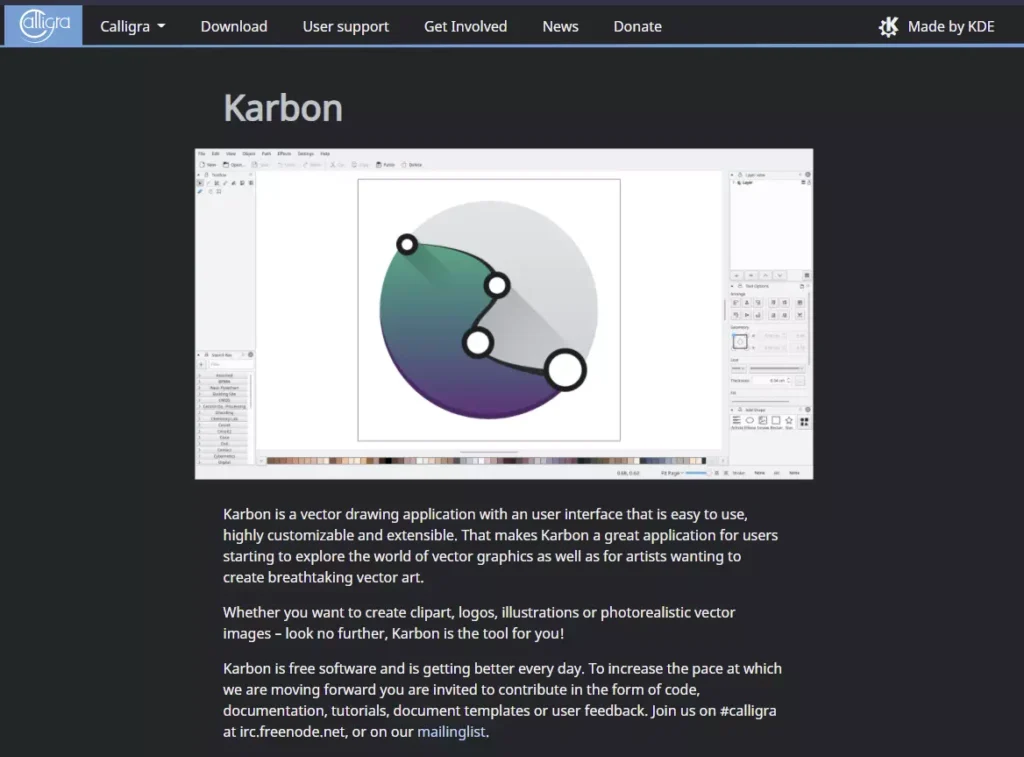
Karbon14 is a vector-grounded delineation tool that’s used for KOffice. This operation smoothes the way of drawing quality pictures for the artists and facilitates applicable visualization while it’s zooming in and out or resizing the filmland. This operation is considerably used for finishing traces of an illustration that has been formerly created with other tools.
Features of Karbon14
- It paves the way for transubstantiating plate designs ideas into a high-quality illustration with karbon14 fluently.
- All the delineation gets stored as geometric shapes similar to lines and angles; therefore; the quality is retained.
- This vector plates software expedites smooth scales of images and quality visuals in terms of resizing.
- Nonetheless, in terms of pixel-grounded delineation, it’s stored as numerous blotches (pixels) in rows and columns.
- When a pixel-grounded image is resized, the blotches get automatically enlarged in this tool.
- Karbon is stylish for creating cartoons delineations or editing clip art that frequently needs to be resized to fit in a document.
Pricing
It is free graphic software.
Tgif
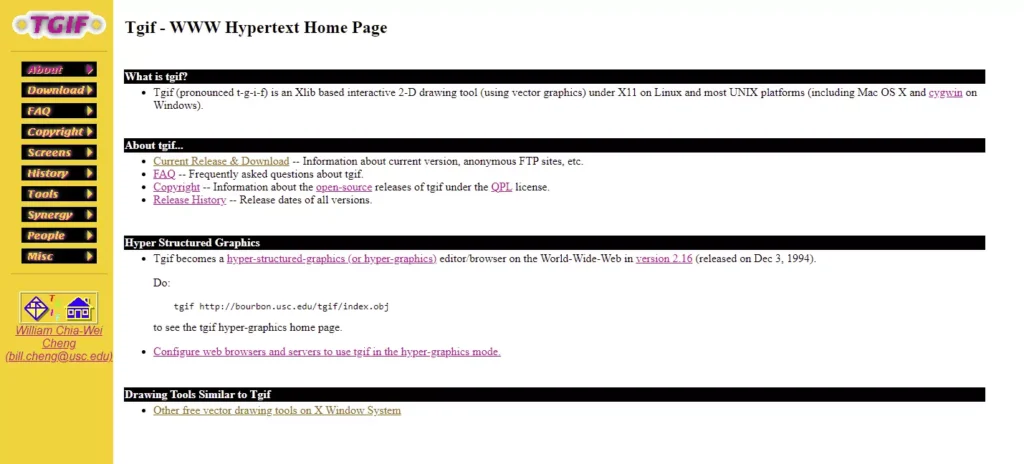
Tgif is free vector editing software, that was released in 1990 under a QPL license. It’s an Xlib grounded 2D interactive software under X11 on the Linux platform. Since it was developed at an earlier stage, the stoner might find it a little strange in case of delineation, also; numerous tools would be strange to them. Though the size is mentioned in this tool, it uses a unit that’s 1/128 of an inch for particular point sizes.
Features of Tgif
- Spline angles are used rather than Bézier angles; therefore; it’s believed a little backdated in this field.
- It saves delineations in a Prolog-grounded plain textbook train format since it’s a dragged grounded program and numerous tools aren’t supported.
- PostScript fountain names are displayed to represent a fountain and batch mode can be used Tgif delineations.
- To have a print of a delineation, druggies might have to use Tgif on an X display unless; it won’t perform well.
- Still, the restriction would be applied if the delineation simply uses Times Roman, Symbol sources, Helvetica, and Courier.
Pricing
You can download and run this vector-based software on Linux OS for free.
Xara Xtreme LX
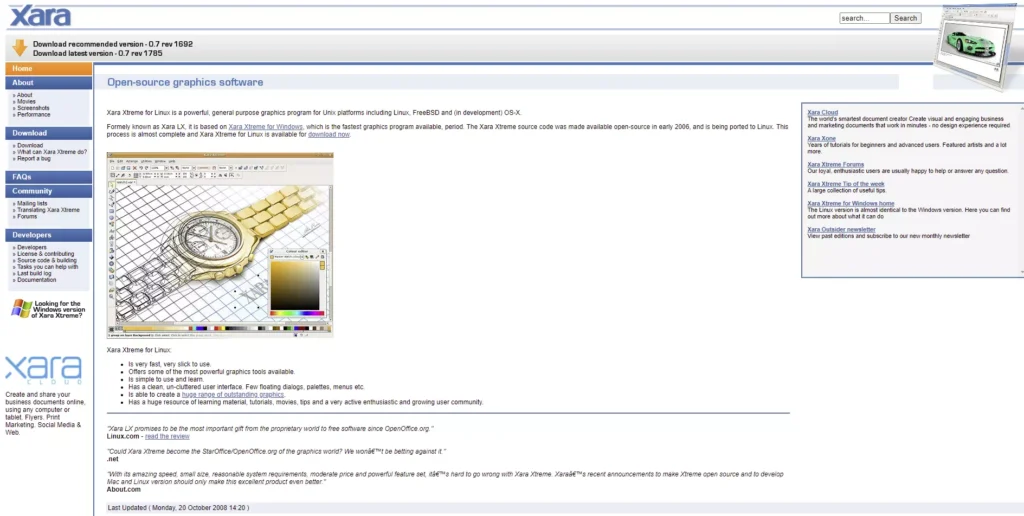
Xara Xtream LX is open-source movable 2D vitality vector editing software. It’s believed veritably effective vector plates tool that can produce quality illustrations regarding prints. It’s relatively protean that can induce delineation and prints veritably considerably. Because of being veritable presto, slick, and comprehensive, it’s easier to use and learn. The condensation of LX is developed with Xara Xtream for Linux.
Features of Xara Xtream LX
- Offers veritably important, general, and essential vector plates tools that are desperately needed.
- Includes clean, un-cluttered stoner interface also; many floating converses, palettes, menus, etc.
- This vector plate editing operation is able of creating a far range of outstanding plates.
- Facilitates learning tutorials, pictures material, and tips, and there’s a veritably active, enthusiastic, and growing stoner community.
- Draw rendering machine only available in the form of static GCC libraries that’s believed its limitation.
Drawbacks
- Won’t find any higher resolution available in this graphic software.
Pricing
Xara Xtream LX is free software. Being in the terms of the GNU General Public License, you can redistribute it and also modify this software— Published by Free Software Foundation.
Sodipodi
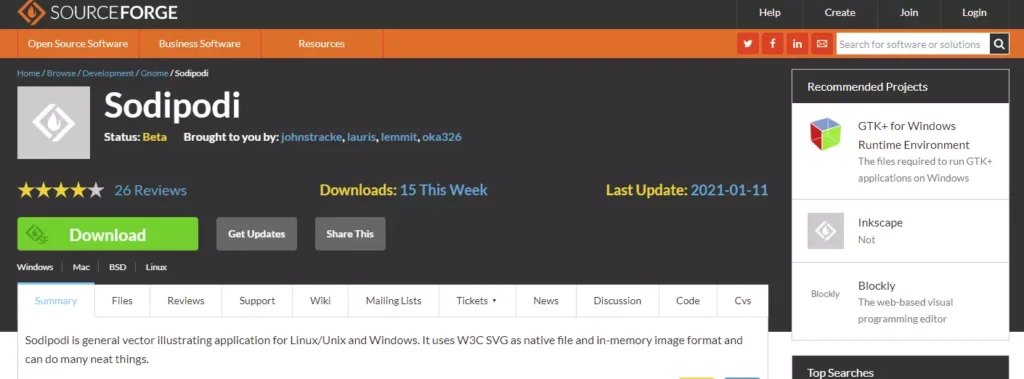
Sodipodi is general an open-source vector plates editor and is the precursor of Inkscape. At the earlier stage, it works as a chopstick of Gill which was a vector plates program and was written by Raph Levien. Though there’s no successive active development interpretation nonetheless; the former interpretation is effectively usable till now.
Features of Sodipodi
- This software is programmed by fastening on the most generally used design that’s needed for artists.
- Though SVG used its core train format along with some extensions to hold metadata, it didn’t intend to hold SVG standard.
- Able of importing and exporting plain SVG data also; it also can export raster data in PNG format.
- A particular point that’s called a single document interface is compatible with the stoner interface.
Pricing
You can use Sodipodi for free. It is another free vector software that is launched under the terms of the GNU General Public License.
SVG-Edit
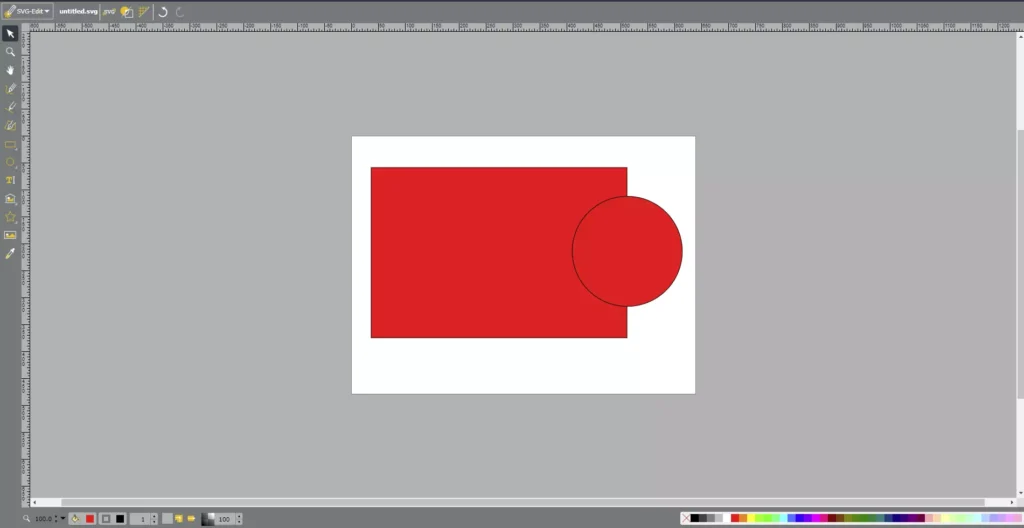
This java scripted SVG-Edit aims to produce and edit colorful scalable vector plates. It’s open-source and free that can work on the Linux platform veritably efficiently; nonetheless, many further software installations are needed for its functionality.
It’s able of importing and exporting SVG trains from different other sources. Either, it can edit those that have been exported from another external source, therefore; it’s believed one of the most effective software.
Features of SVG-Edit
- Because of being a web cybersurfer, it’s made into add-ons in different platforms similar to Firefox, Google, and Opera too.
- SVG editing extension has been attributed to the wiki platform that is able of editing SVG.
- This Linux platform’s plates editor consists of two major factors, videlicet; SVG-editor.js andsvgcanvas.js.
- This element works cooperatively to serve the purposes of different web cybersurfers.
- Trainsvgcanvas.js can be used outside of SVG-edit therefore; the inventors can produce indispensable interfaces to the oil.
Drawbacks
- Fonts are usually missing but not unavailable. You have to just try for it clever way.
- SVG namespaces are missing on SVG software.
- SVG files often get blurry or distorted.
- Its file sizes are large.
- Don’t provide open & edit SVG files on editors.
Pricing
SVG is always free and it won’t offer a premium.
Embroidermodder
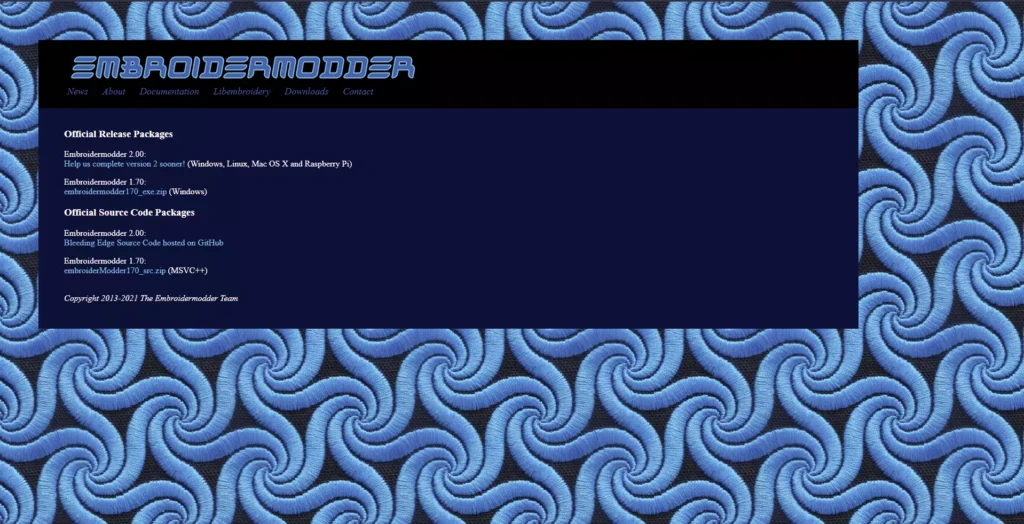
Embroidermodder is a free machine embroidery software. Its language is C, C, and JavaScript. It’s compatible with a far- range of formats also; customized revision is possible for embroidery designs. This software was originally from by Mark Pontius; still; later, Josh Varga and Jonathan Greig modified it. This vector plates tool can be largely useful in the design field to bring an anticipated design to a particular fabric.
Features of Embroidermodder
- It shows designs on its screen with an unlimited drone; therefore;
- Able of reading forty-five different embroidery formats; therefore; it offers a vast range of services in the garments arena.
- Offers factual details for cloth print also;
- A range of options similar as select, move, insert, lines, or selection or cancel aches are available in this tool.
- This software is compatible with the CVS and exceeds formats too.
- There’s voluntary Debug mode along with fresh display and break capability.
Pricing
It is free software.
Xfig
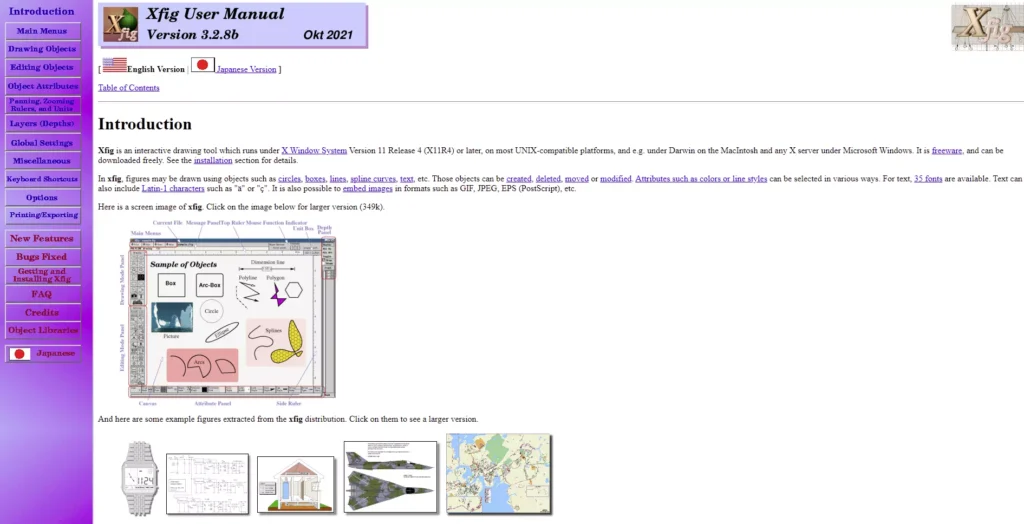
Xfig is free, open-source vector plates software, available on the Linux platform. You can draw numbers by using objects similar to circles, spline angles, boxes, lines, textbooks, etc.
It’s a protean vector tool, therefore. You can import different image formats like GIF, JPEG, EPS, PostScript, etc., also; those objects can modify, deleted, and created as well.
Features of Xfig
- A range of attributes, for case; colors, or line styles, and thirty-five sources are available for the textbook.
- Native Fig format is here to save numbers in this software, and a postscript printer is to publish lines.
- Features PSTricks or PGF or TikZ packages law that integrates Xfig-generated images into LaTeX documents.
- With the mouse, you can handle most of the functions; nonetheless; Utilize the keyboard for multitudinous tools.
- Designed for three buttons mouse; nevertheless;
- Export a range of vector plates formats videlicet; EPS, SVG, PIC, CGM, MetaFont, MetaPost, EMF, and Tk.
Drawbacks
- Xfig has some issues in shape.
- It only recalculates the bounds of emulsion objects. When there are no bounds that follow the “6”, they are all 0.
Pricing
Xfig is free software.
VRR
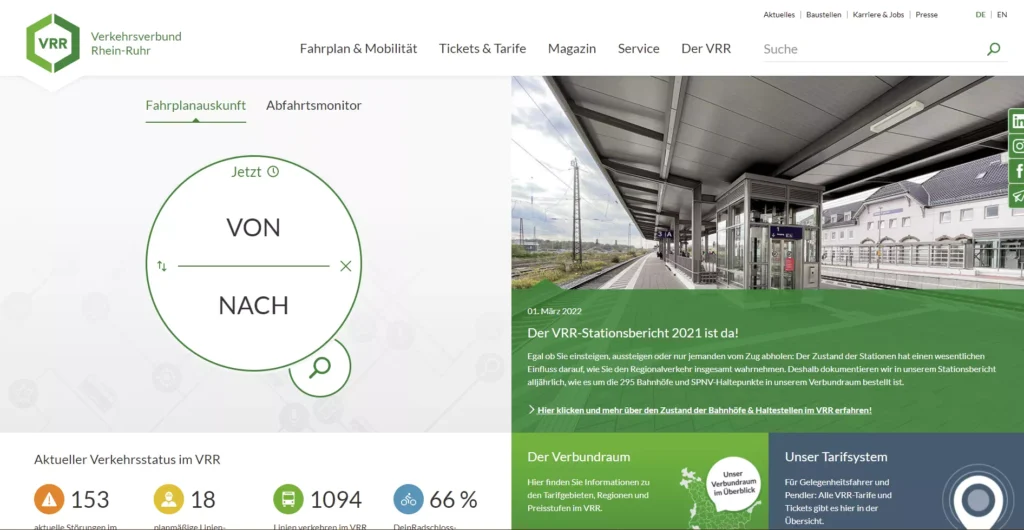
This vector plates editor is special to apply to the fine field in terms of different symbols, signs, and plates. It’s entirely for the Linux platform and rather used for creating colorful illustrations in the educational sector.
Also, the tool can perform many other metamorphoses and manipulation for graphs and plates. All objects are with absolute equals also; other functions are available as well.
Features of VRR
- Offers commensurate dependences and changes, and it implies all the computations take place automatically.
- It paves the way for modifying images fluently without breaking the lines albeit.
- Sophisticated Textbook factors cleave to this operation; therefore; the textbook becomes part of the image.
- This vector plates software is incredibly effective for including calculation expressions into the picture.
- Able of exporting lines in PDF, PS, EPS, and SVG formats and import from IPE5 and SVG.
Drawbacks
- When VRR is actuated, the image undergoes a brilliance/ gamma shift that makes dark areas in games look pewter and further washed out than they do with VRR turned off.
Pricing
VRR is a free vectorizing software for smoothing images for games.
Bloom Image Editor
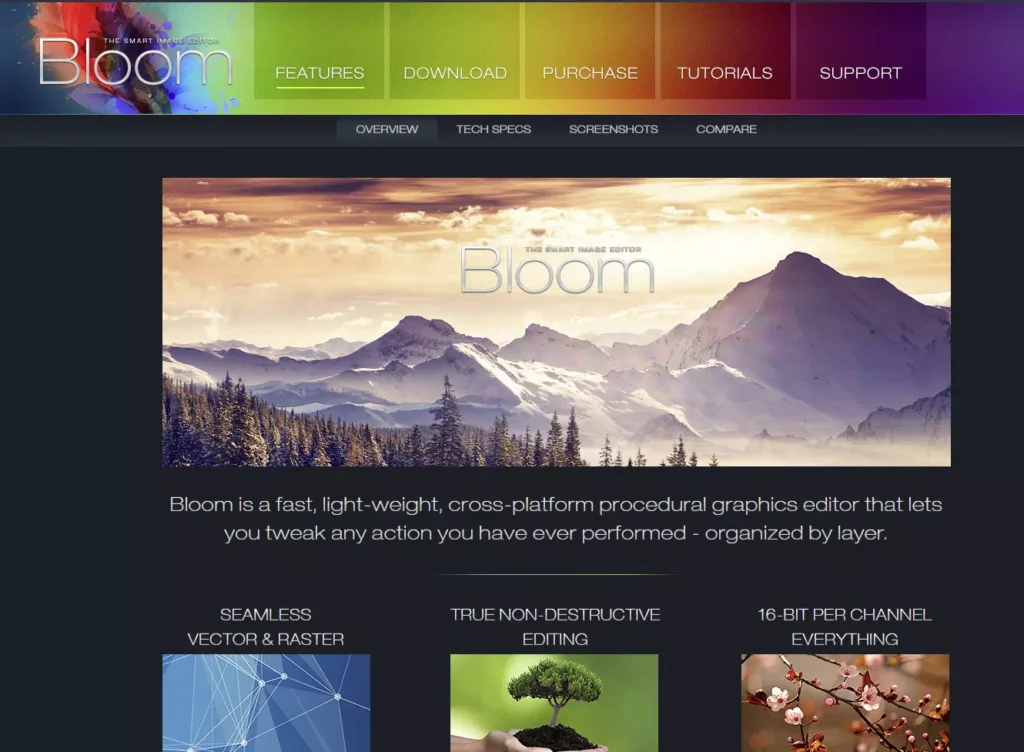
Bloom image editor is preliminarily familiar as Ormr can integrate seamlessly vector plates and raster. It’s able of editing and automatically convert between these two forms.
This point has made it extremely protean and effective for different tasks from interface design to image retouching. It also facilitates applying raster goods and pollutants purely to vector shapes without missing any vector data.
Features of Bloom Image Editor
- You can use it as a fully-Destructive editing workflow and vector shapes and editing.
- This vector plates editor has Layers, Groups, Masks, and Layer Blending Styles.
- It’s useable for large lines, and a digital delineation tablet efficiently.
- Includes a multitude of import and import formats along with all camera RAW lines.
- Facilitates conforming everything numerically related to print editing and goods; therefore; druggies can get full perfection.
- This vector software provides all the functions and tools for vector image editing.
Pricing
Bloom is the first editor software that gives users non-destructive images free.
Dia
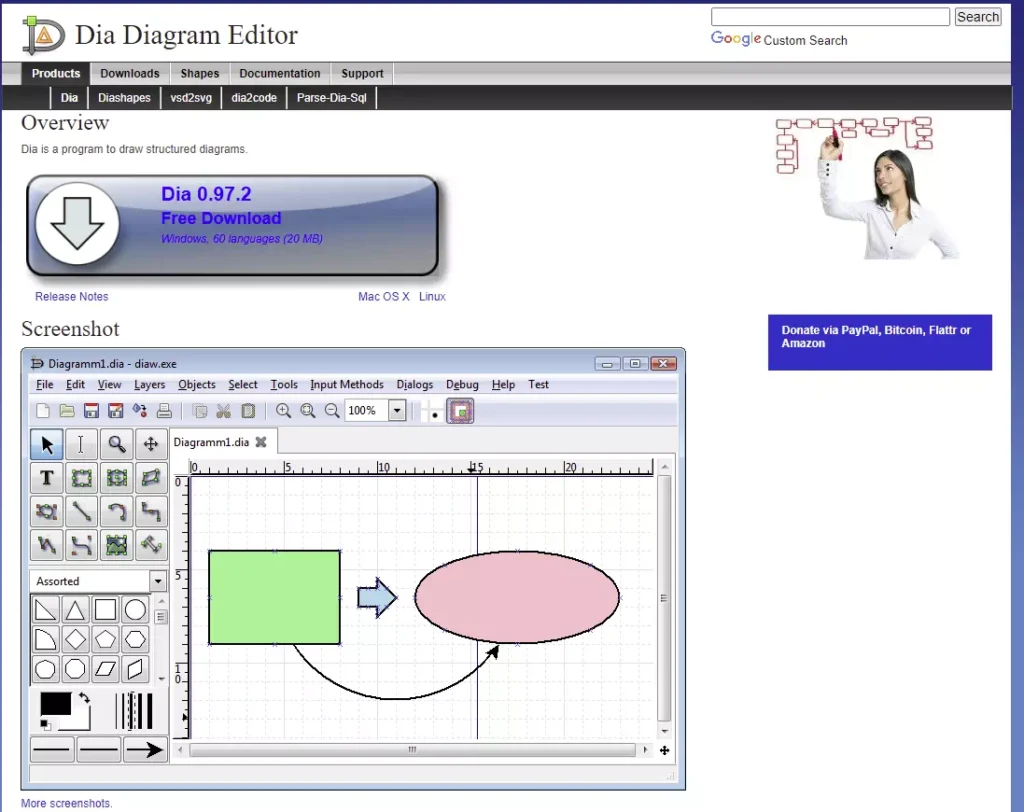
Dia is a free, open-source vector plates illustration editor that’s available on the Linux platform. It’s able of drawing further than thirty types of illustrations similar to e flowcharts, network plates, and database models.
It’s featured with thousand plus store objects which are useful for drawing vector plates. This plates software is able of reading and writing far- ranges of raster and vector image formats.
Features of Dia
- It can be used as a CASE tool for generating law shells by the software inventor and database specialists.
- Because of being flexible and stoner-acquainted, this vector plates operation can be scripted and extended by using Python.
- Symbols and connectors aren’t confined in different orders from being placed at the same place.
- Loads and saves lines in customized XML formats that are by dereliction to save space on the device.
- Facilitates publishing large plates gauging multiple runners and supports for new shapes by writing simple XML lines.
Drawbacks
- Dia software isn’t various and charming to the eye. It’s black and white majorly, therefore, looking relatively boring with its colors.
- Its interface is too simple and unattractive; The final work doesn’t have the same quality as the original sketch; Occasionally it’s delicate to connect the lines and objects; To group objects it’s delicate; The primer in the app is only in English despite the app can be in another language;
- DIA doesn’t have an annotator that indicates whether the illustration would be correct or not.
- DIA should integrate an adjunct, there are effects that veritably many people use because they don’t know what it’s for, and there’s no online support that allows you to validate it, therefore.
Pricing
Dia is an open-source free tool. It provides excellent free service to make diagrams offline.
Wondershare Mockitt
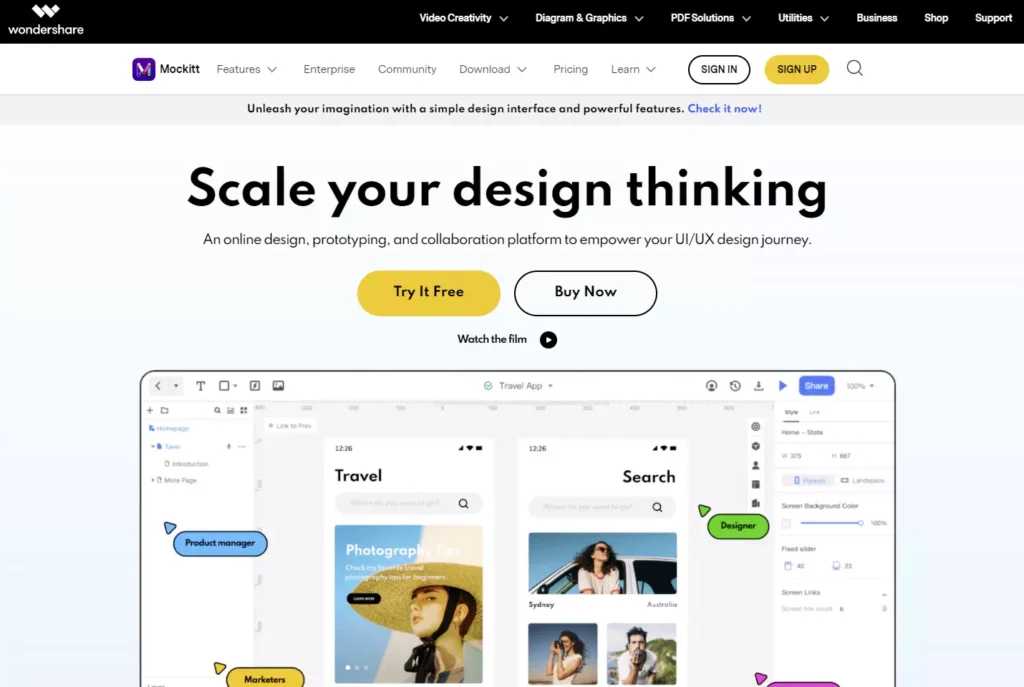
Still, also Wondershare Mockitt would be a great option for you, If you’re searching for an important SVG editor on Linux that’s easy to use and learn. It’s a rapid-fire UI/ UX design result that allows you to work on SVG lines without the need for any fresh software.
Features of Wondershare Mockitt
- Mockitt’s drag and drop editor helps you produce prototypes briskly. You only have to elect the contraptions and drop them into oil to fit them into your design.
- It also supports Boolean operation along with the Mask point, which allows you to expand your horizon and work on professional systems with ease.
- You will get real-time collaboration, which means you can invite your other platoon members and work on a single design together.
- It comes with exercise features that enable you to view how your design would look on a real device
- You can induce a CSS law of your creation, which can be useful on other platforms
- It comes with an expansive asset library that contains amazing graphic means.
- features a stoner-friendly interface, which allows you to edit SVG on Ubuntu and work on vector plates more effectively and efficiently.
- Mockiit has a shallow literacy wind, so indeed if you noway used an SVG creator, you will not face issues while learning it.
- It is also available for multiple platforms, whether it’s IOS, Windows, or Linux. It works in any cybersurfer, so you can use it without specialized experience.
- As a pall-grounded tool, it saves your design history and allows you to restore the former performances of the design.
- It can be a veritably useful tool for people who want to make advancements to their SVG design without spending stacks of cash on precious fabrics.
Pricing
It is free graphic software. Its offline version is also available.
Vextractor
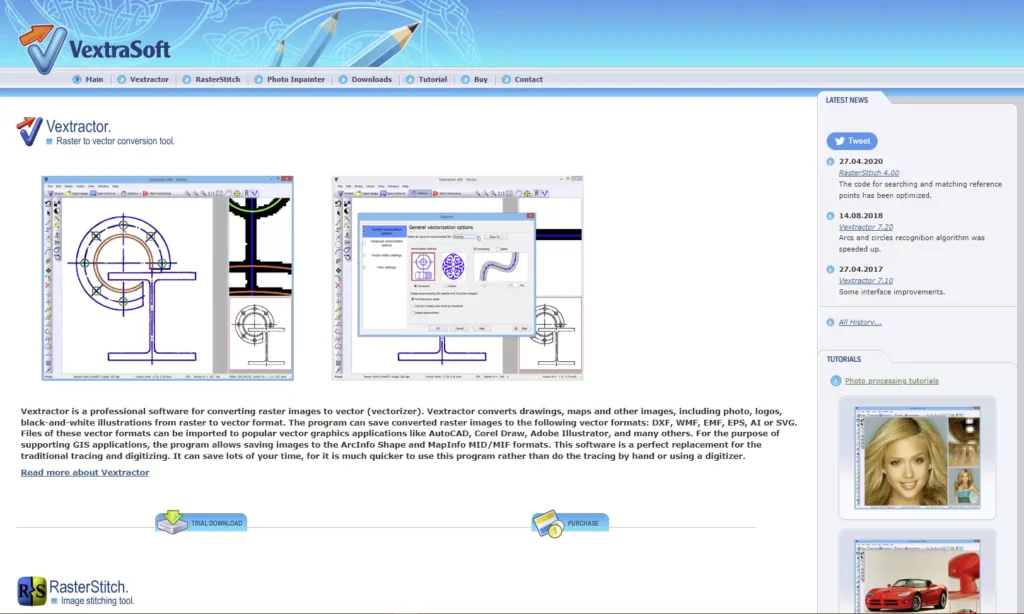
This stylish software to vectorize images converts raster images similar to delineations or charts, and others like print ensigns and illustrations to vector format.
The program saves the converted images to DXF, WMF, EMF, EPS, AI, or SVG vector formats. You can also import all of the formats in all vector tools like Corel Draw, AutoCAD, and Illustrator.
Features of Vextractor
- It’s a perfect relief for traditional dogging and digitizing, saves you important time, and is faster than tracing by hand or using a digitizer.
- It’s a simple and easy way to convert delineations from paper to CAD for further editing and operation, saving you hours of time drum when working.
- Some of the features and tools include scaling, scrolling, color selection, Couplet support for importing images, automatic recognition of lines and bends or circles, conversion of color and black-and-white images for recognition, an erected-in vector editor for editing vectorization results, Bezier splines for creating angles, and much further.
- Professionals like the Civilians bones use it for digitizing hardcopy charts, as it supports Civilians formats like ArcInfo shape lines and MapInfo MID/ MIF, plus has georeferencing for raster images by points.
Pricing
Vextractor is a free tool. You can scan your images in it and it will turn them into vector files for free.
WinTopo
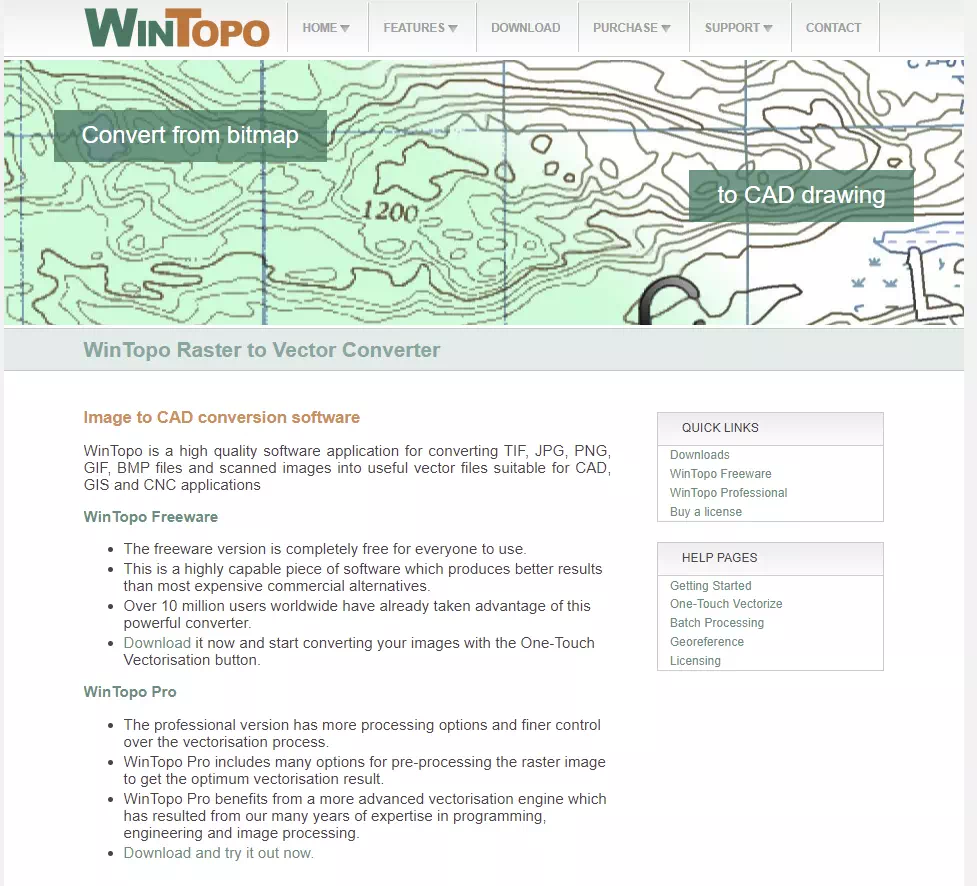
This is a high-quality software for converting image lines in different formats similar to JPG, PNG, BMP, GIF, or TIF, and scrutinizing images to use vector image lines suitable for CAD, Civilians, and CNC operation.
Features of WinTopo
- It comes in two performances Freeware, and Pro.
- The former, WinTopo Freeware is fully free for all to use, but still delivers better results than utmost marketable druthers that are enough precious, and have further than 10 million druggies encyclopedically.
- On the other hand, WinTopo Pro, the professional interpretation, comes with further processing options and finer control when converting images to vectors, or vectorizing images.
- It includes-processing options which help deliver optimum results, plus a more advanced vectorization machine that’s been erected over times of programming, engineering, and image processing moxie.
- Each of these performances comes with one-touch vectorization, bow recognition, polyline smoothing and reduction, exercise on options windows, automatic scaling, as well as different vector save formats.
- The pro interpretation has further features, however, like georeferencing, batch processing, negative and brilliance options, fill holes, despeckle, and pare, among others.
Drawbacks
- WinTopo is high-quality graphic software, it doesn’t have any drawbacks. If you find any let us know in the comment section.
Vector Magic
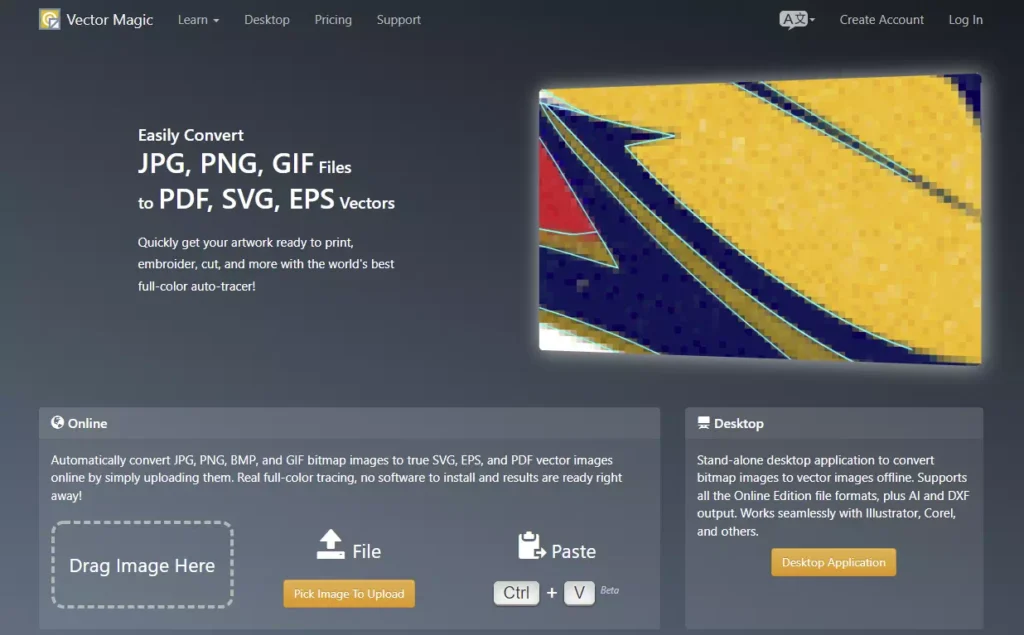
This is one of the most popular image vectorizer software you can use to convert bitmaps to vectors snappily, and get your artwork ready for print, or embroidering, cutting, and further processes.
Features of Vector Magic
- With this tool, you can automatically convert images to true SVG, EPS, and PDF vectors online by uploading them, without having to install software, and you get instant results.
- It also comes with a desktop standalone app to vectorize images, with support for train formats and AI or DXF affair, plus it blends well with Illustrator, Corel, and other programs.
- The vectorization is automatic once Vector Magic detects your image, it analyzes and gives applicable settings to vectorize with and also traces out the shapes in full color, after which you can review the result.
- Other features include sub-pixel perfection with which you can trace out every bit of information and slice edge pixels precisely to recreate the intention of the original image, the right number of bumps placed at excellent locales with makes work with the result easier, easy to use settings to edit the result online and on the desktop app, and image dogging to tease out the shapes and produce a real vector image.
- There is more services online that claim to vectorize images but in reality, they just bed pixels without tracing them to vectors leaving you with a vague train when gauged.
- Vector Magic always traces your bitmap, precisely teasing out the underpinning shapes in it, and provides you with a real vector image with all of its benefits.
- In discrepancy, there are multitudinous services available online that claim to convert bitmaps to vectors, but that in reality just bed the pixels without actually tracing them into vector shapes.
Drawbacks
- The base subcaste of the image created is one solid block that’s delicate to break down.
- The subscription model of this software is not as advanced as the desktop interpretation
- Find some lackings on advanced features to polis the image perfectly.
Pricing
Although there’s a free interpretation and, logically, you have to pay to get further and better coffers. I suppose the free interpretation needs some options.
Vectorizer
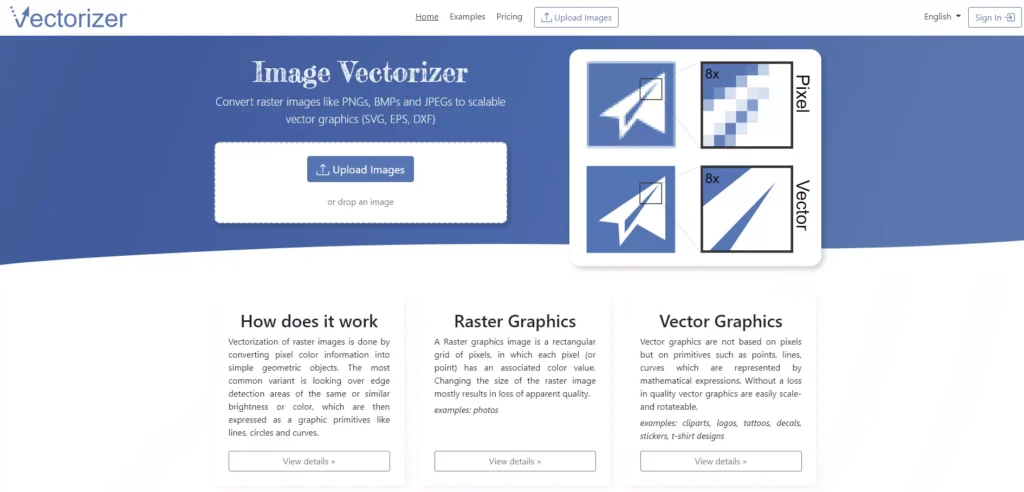
This image vectorizer converts raster images like PNG, BMP, and JPEG to scalable vector plates or SVG. To vectorize raster images, you convert pixel color information to simple geometric objects.
Features of Vectorizer
- Vector plates do not depend on pixels but on points, lines, and angles, which are also familiar as savages, represented by fine expressions.
- Vectorizer converts these raster images without loss in quality plates making them fluently scalable and rotatable. Some exemplifications include ensigns, tattoos, cliparts, symbols, stickers, and t-shirt designs.
Pricing
Vectorizer is a free tool.
Boxy SVG
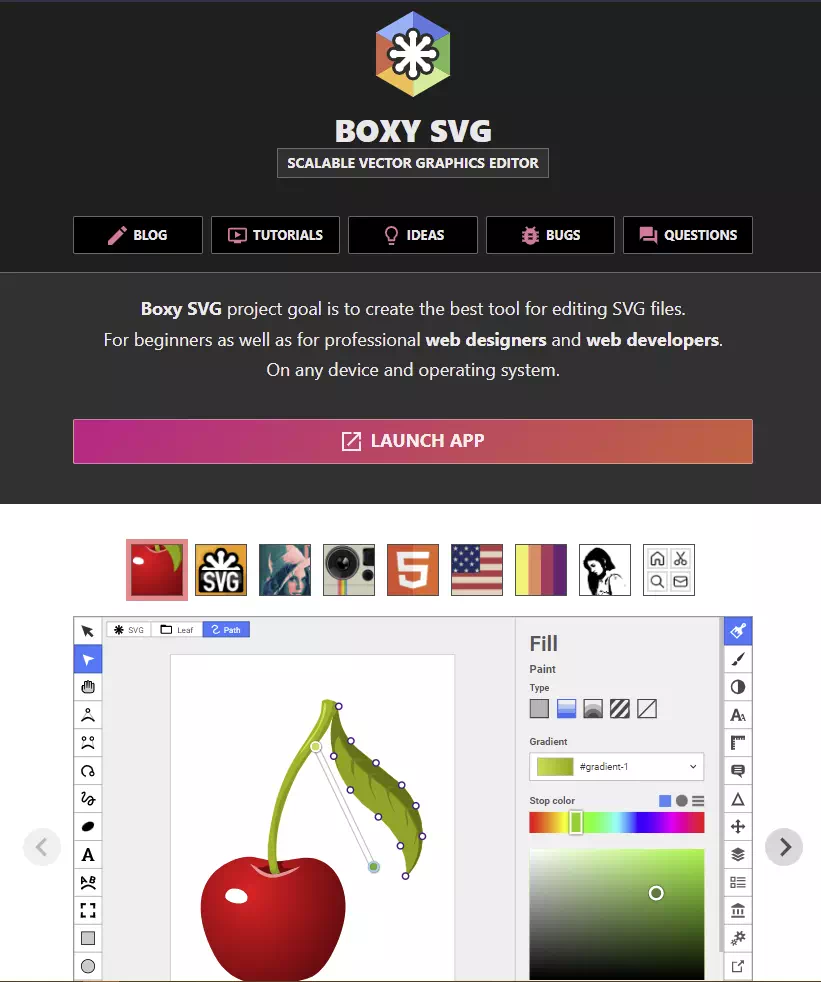
Boxy SVG is a web-grounded scalable vector plate editing software designed to help web contrivers and inventors edit SVG lines using colorful graphical objects. Brigades can manipulate patterns, slants, and paths directly on the oil, whilst being suitable to attend to app preferences between multiple biases.
Boxy SVG’s scrap collector watches presently edited SVG documents and automatically removes unused means, similar to patterns, symbols, or slants. You can use this platform as an offline app on macOS, Windows, and Linux.
Features of Boxy SVG
- Crucial features of Boxy SVG include a picture, templates, image editing, and data import or import.
- The platform offers to vectorize, triangulate, pixelate, and primitivize creators, which enables inventors to automatically convert bitmaps into vector images.
- Druggies can manage and save SVG lines in flyers.
Pricing
The price starts from 9.99$ per feature for a month.
Finishing line
In short, the above list will give you the best ideas about the most effective vector graphics software that even can use easily by a beginner on Linux. Because it is very troublesome for beginners to make the right choice for starting vector designing. We have tried our best to give you every detail of each application but one thing to keep in mind is it will take time and practice to master your skills whatever software you are gonna use.
Finally, it will be my earnest request to you to share our article with your friends if you find it useful. Your one share will give us the motivation to go further with more enthusiasm. Well, let us know which software you find effective and easily workable.
Keep patience, keep practicing, and master your skill. Happy designing!










