Change Background to White
Whether you’re selling clothing, jewelry, electronics, or any other type of product, our White Background Services can help you showcase your products in the best possible light.
Key Features
- Price Starts from $0.5 Per Image
- 6 Hours Fastest Delivery
- 100% Money-Back Guarantee
- Manually Executed
- Secure & Reliable Service Provider
- 10 Years of Experience
- Pro Designer Make White Background
- Get High-Resolution File
- PayPal, Master/Visa Card Accepted
5K+ Clients from famous brands to small business trust Vector Design US, Inc.


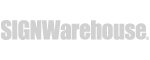



How We Work
Request a Quote
Send us your image(s) and we’ll send you a quote within minutes.
Make payment
Approve your quote by making payment through PayPal.
Production
Get a stunning white backdrop according to your requirements and guidelines.
Ready to go!
Leverage the unique & exclusive product images that impress.
White Background Services
White background refers to the product images that contain a white backdrop. It is beyond a description of the importance to make background white of product images. White background improves image quality and is more catchy to the viewers. So, online retailers use white backdrops in their product photos and display them on e-commerce websites. The images with white backgrounds are more attractive and salable.
You can understand the significance of white background if you think that an entire photo editing industry has got developed on these services. The designers follow a lot of useful easy and complex processes to make the image backdrop white.
How to make a white background image?
The method of white background creation depends on the image complexity. If the images contain hard-edge, the photo editors apply clipping path service. In the case of soft-edge images like furry and hairy images, the designers utilize image masking services. And for simple hard-edge images with no zigzag outline, we use a simple Photoshop Eraser tool to withdraw the background.
Let’s have a process of background removal and white
- Open an image you desire to remove background and make it white in Photoshop
- Select the Pent Tool
- Create a path around the image
- Press Ctrl + Enter to make a selection.
- Press Ctrl + Shift + I to invert the selection from image to background
- Hit the Delete key from the keyboard and get a transparent background.
- Now take a new layer.
- Add white or any other color that you need.
- And place the layer under the image layer.
Thus you can get a white background or colored background. However, we provide both services for our clients. If you need, contact us.
Portfolios for White Background Services

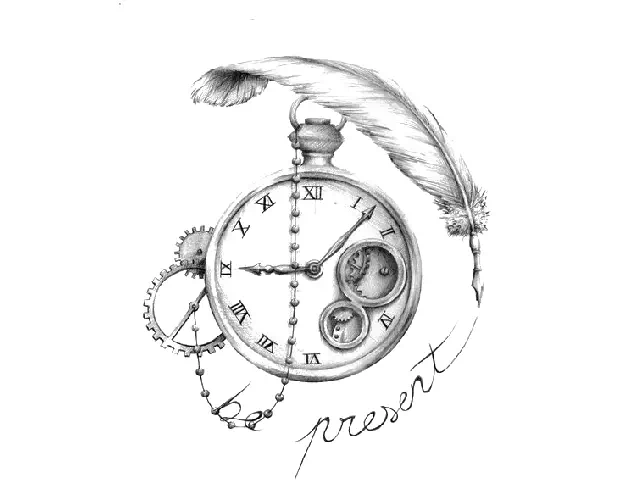














Get White Background Photo
Our team of expert post-production specialists is highly skilled in transforming your product images into high-quality, professional-looking photographs with a white background. By removing the existing background and replacing it with a clean, white background, your products will stand out and look more appealing to your customers. If you’re ready to take your product photos to the next level, contact us today to learn more about our service.

Need White Background Image?
Best Quality White background at Low Price
Get #1 remove white background from image at a low rate that includes discounts on bulk orders.
Get premium quality image file formats
Get the premium quality graphics that suit your product promotions.
Same day white bg image delivery
Our same-day delivery of background whiten will accelerate your business process.
24/7 Image editing support
Experienced 24/7 Customer Support executives are waiting to provide you pro photo enhancing solution.

Best White Background Service - Low Rate
Edit Images By Adobe Photoshop Experts. Fast Production. Unbeatable Quality. No Automation or Image Tracing. Satisfaction Guaranteed. Simple Ordering Process. Get It Done Today! Upload your Images & Get a Price Quote!
Frequently Ask Questions (FAQs)
What is white background service?
How about the cost and quality of background whitening service?
Who takes white backdrop service?
How to get white background on eBay photos?
How fast will you vector my logo?
How to make white background for amazon?
- Take an image that needs to replace the white background.
- Create clipping path around the image.
- Make the path a selection.
- Delete the existing background and get a transparent background.
- Now take a Layer in the layer panel.
- Add white color to the new layer and place it down the image layer.
- Resize the image according to the amazon image uploading requirements.
- Finally, save the image as per your necessary image formats.
- Done.
Still, have questions about how white background service can help your business? Feel free to send us an email: info@vectordesign.us





